Priority mapping, Configuring qos, Qos configuration task list – H3C Technologies H3C WX6000 Series Access Controllers User Manual
Page 534: Configuring line rate, Configuring priority mapping
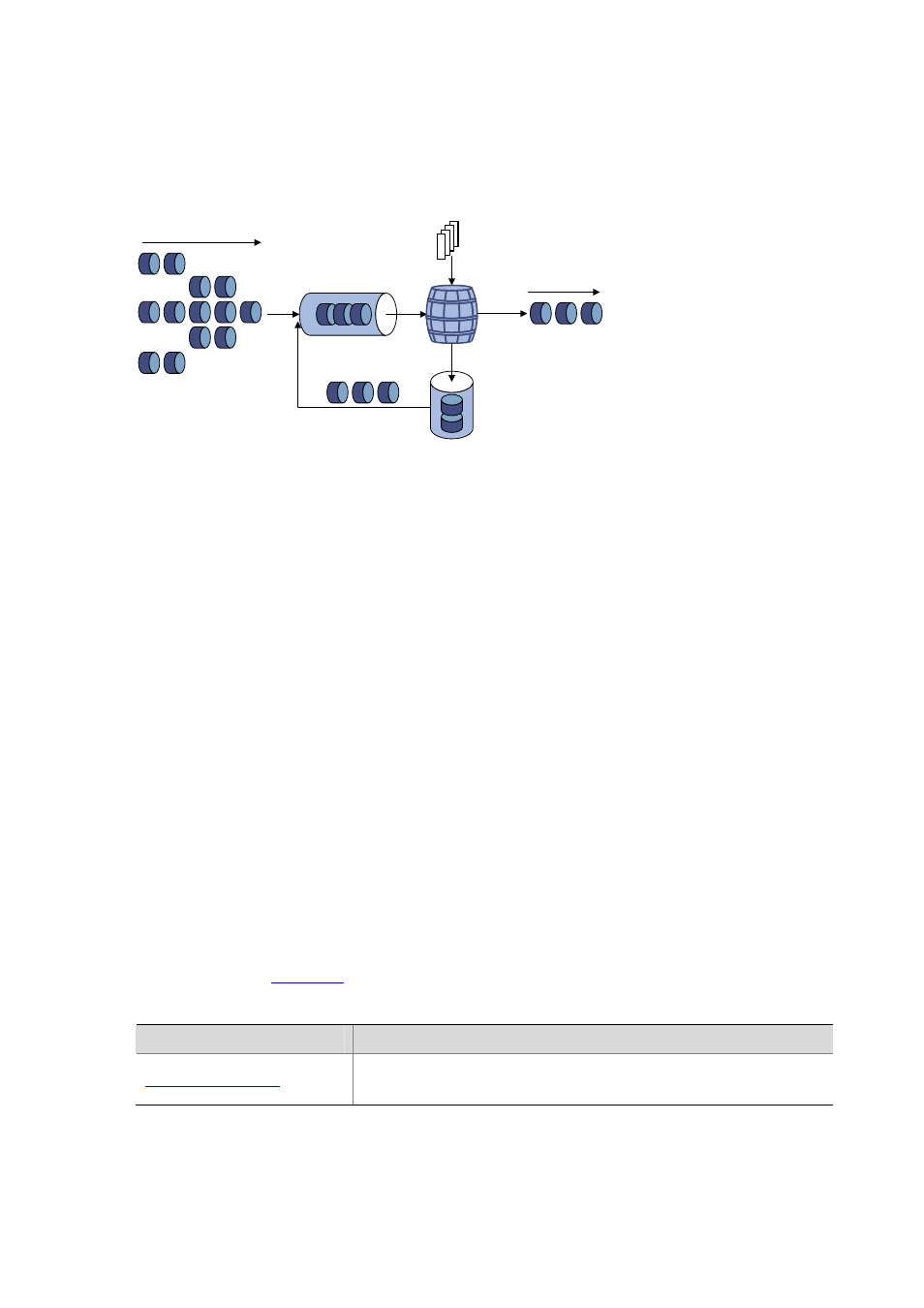
46-5
forwarded; otherwise, packets are put into QoS queues for congestion management. In this way, the
traffic passing the physical interface is controlled.
Figure 46-3 Line rate implementation
Packets to be sent via
this interface
Token
bucket
Packets sent
Put tokens into the token
bucket at the set rate
Queuing
Buffer queue
With a token bucket used for traffic control, when there are tokens in the token bucket, the bursty
packets can be transmitted; if no tokens are available, packets cannot be transmitted until new tokens
are generated in the token bucket. In this way, the traffic rate is restricted to the rate for generating
tokens, thus limiting traffic rate and allowing bursty traffic.
Priority Mapping
When a packet enters a device, the device assigns a set of QoS priority parameters to the packet and
sometimes may modify its priority, according to certain rules depending on device status. This process
is called priority mapping. The set of QoS priority parameters decides the scheduling priority and
forwarding priority of the packet.
The device provides various types of priority mapping tables, or rather, priority mappings. By looking up
a priority mapping table, the device decides which priority value is to assign to a packet for subsequent
packet processing.
Configuring QoS
QoS Configuration Task List
Configuring line rate
Perform the task in
to configure line rate:
Table 46-1 Line rate configuration task list
Task
Remarks
Required
Limit the rate of incoming packets or outgoing packets of a physical port.
Configuring priority mapping
You can configure priority mapping in two approaches: