Configuring arp entries, Displaying arp entries, Creating a static arp entry – H3C Technologies H3C WX6000 Series Access Controllers User Manual
Page 161
Advertising
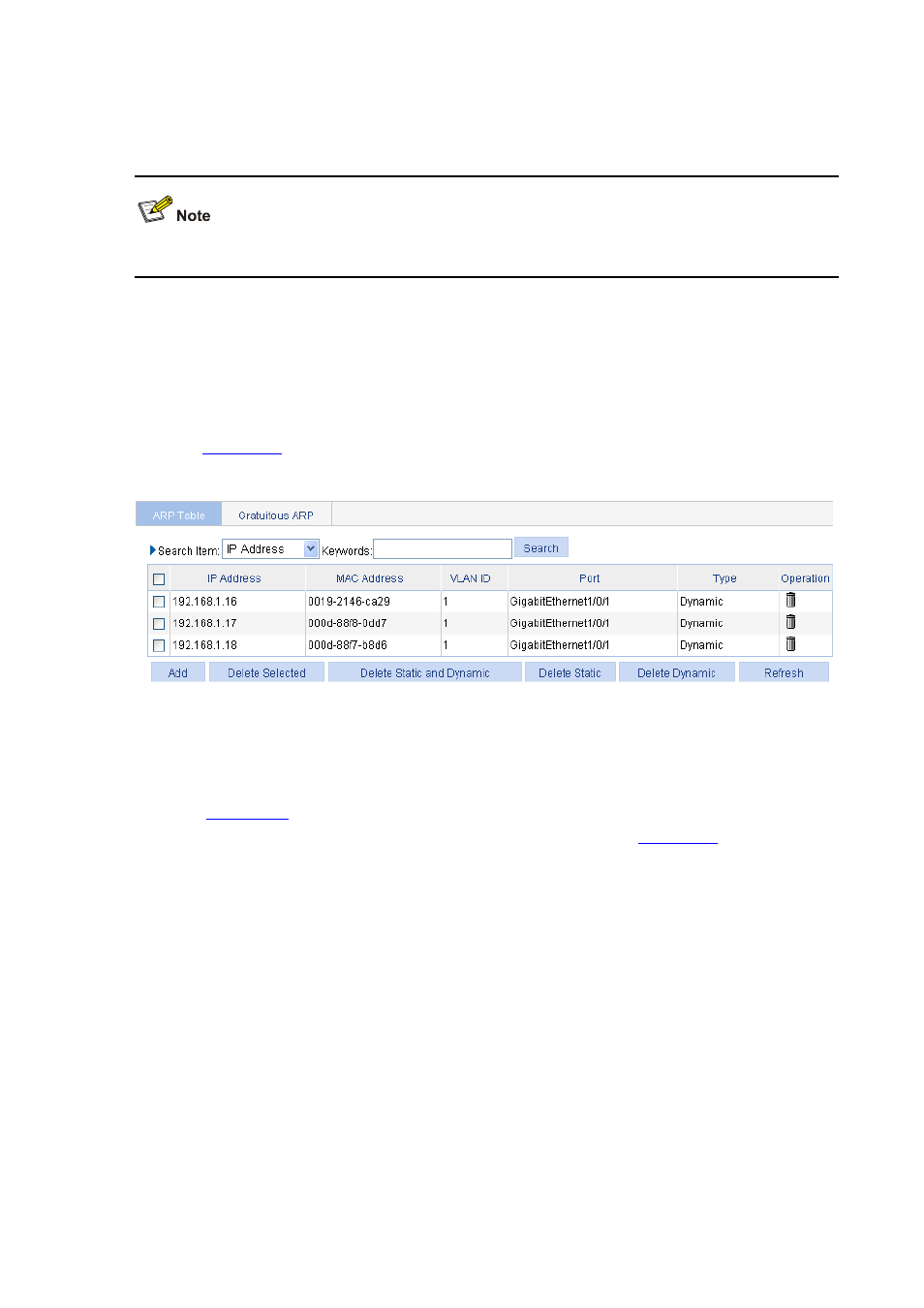
22-4
receiving the ARP reply to the non-permanent static ARP entry. Then the entry can be used for
forwarding IP packets.
Usually ARP dynamically resolves IP addresses to MAC addresses, without manual intervention.
Configuring ARP Entries
Displaying ARP Entries
Select Network > ARP Management from the navigation tree to enter the default ARP Table page
shown in
. All ARP entries are displayed on the page.
Figure 22-3 ARP Table configuration page
Creating a Static ARP Entry
Select Network > ARP Management from the navigation tree to enter the default ARP Table page
shown in
. Click Add to enter the New Static ARP Entry page. Select the Advanced
Options checkbox to expand advanced configuration items, as shown in
.
Advertising
This manual is related to the following products: