Configuring a qos policy – H3C Technologies H3C WX6000 Series Access Controllers User Manual
Page 535
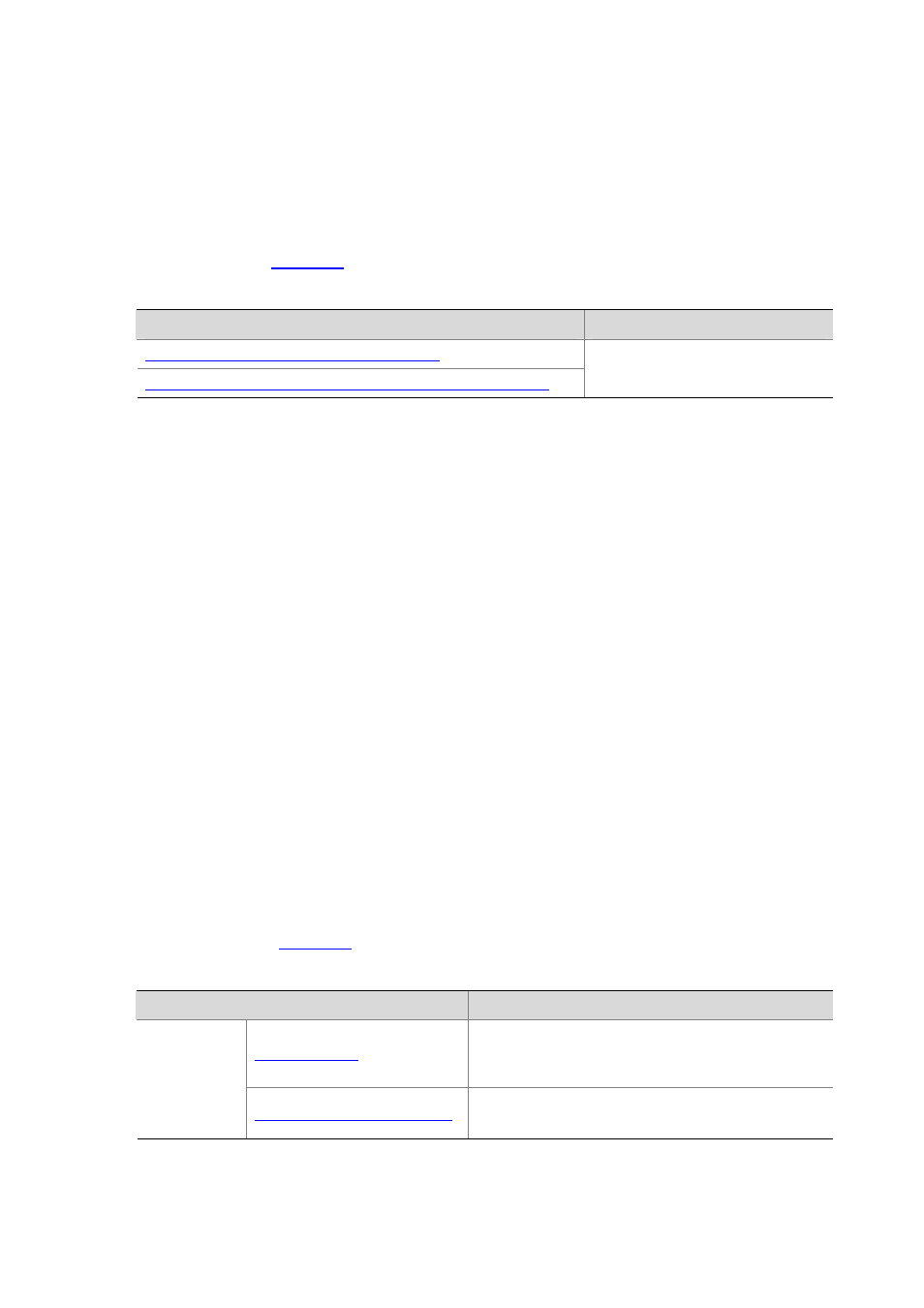
46-6
Configuring priority trust mode. In this approach, you can configure a port to look up the priority
mapping tables based on a certain priority such as 802.1p carried in incoming packets. If a packet
does not carry the trusted priority field or if no packet priority is trusted, the port priority of the
incoming port is used.
Changing port priority. By default, all ports are assigned the port priority of zero. By changing the
port priority of a port, you can change the priority of the incoming packets on the port.
Perform the task in
to configure priority mapping:
Table 46-2 Priority mapping configuration task list
Task
Remarks
Configuring Priority Trust Mode for Ports in bulk
Changing port priority and priority trust mode for ports individually
Required
Use either approach.
Configuring a QoS policy
A QoS policy defines what QoS actions to take on what class of traffic for purposes such as traffic
shaping or traffic policing. Before configuring a QoS policy, be familiar with these concepts: class, traffic
behavior, and policy.
1) Class
Classes are used to identify traffic.
A class contains some match criteria for identifying traffic. The operator between the criteria can be
AND or OR.
AND: A packet is considered belonging to a class only when the packet matches all the criteria in
the class.
OR: A packet is considered belonging to a class if it matches any of the criteria in the class.
2) Traffic
behavior
A traffic behavior defines a set of QoS actions for packets.
3) Policy
A policy associates a class with a traffic behavior to define what actions to take on which class of traffic.
You can define multiple class-to-traffic behavior associations in a policy.
You can apply a policy to a port to regulate traffic sent or received on the port. A QoS policy can be
applied to multiple ports, but in one direction (inbound or outbound) of a port, only one QoS policy can
be applied.
Perform the tasks in
to configure a QoS policy:
Table 46-3 QoS policy configuration task list
Task
Remarks
Required
Create a class and specify the logical relationship
between match criteria of the class.
Configure a
class
Configuring Classification Rules
Required
Configure match criteria for the class.