Configuration verification, Local mac authentication configuration example, Network requirements – H3C Technologies H3C WX6000 Series Access Controllers User Manual
Page 293: Local mac authentication configuration example -39
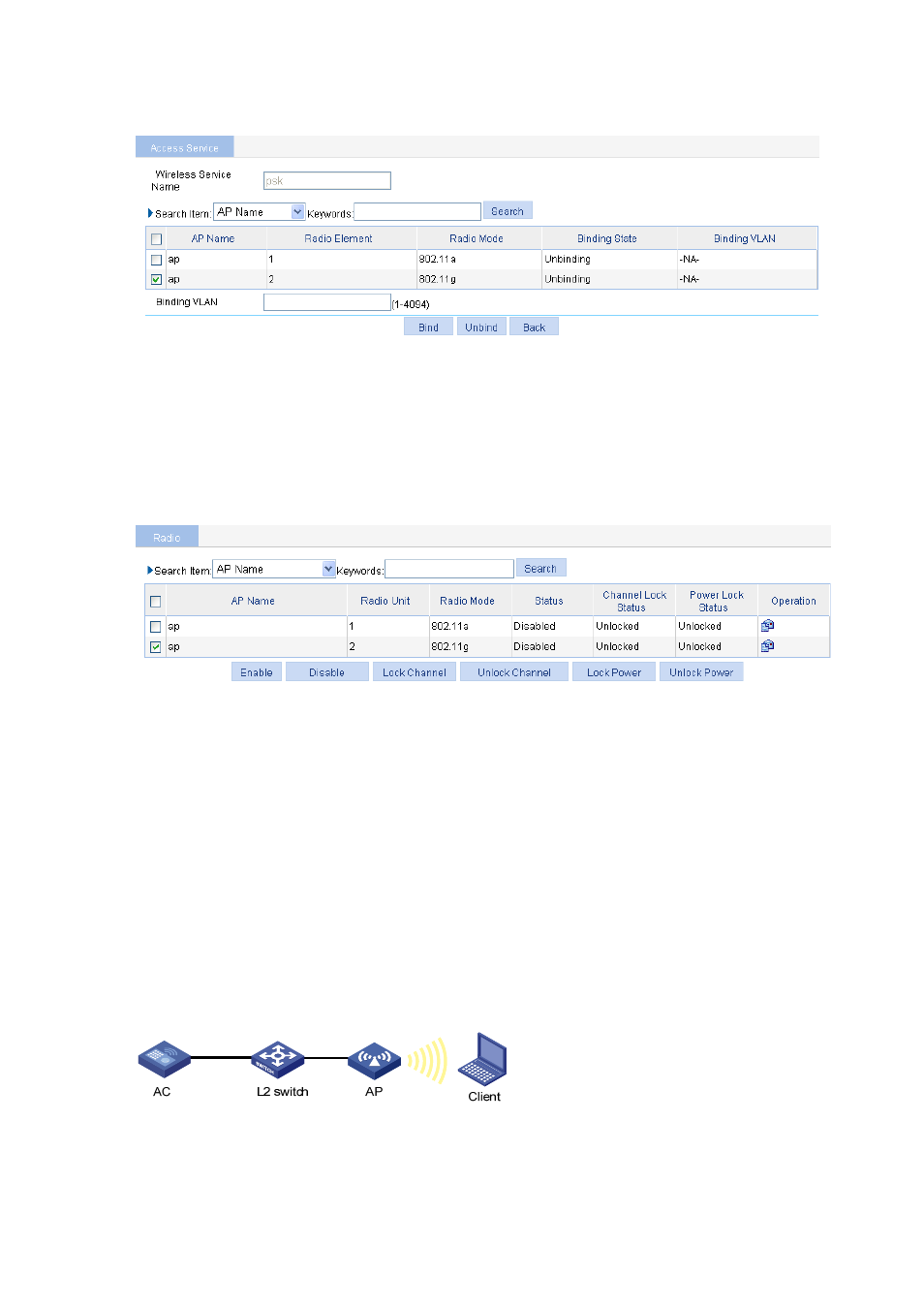
31-39
Figure 31-51 Bind an AP radio
Select the check box before ap with radio mode 802.11g.
Click Bind.
4) Enable 802.11g radio
Select Radio > Radio from the navigation tree.
Figure 31-52 Enable 802.11g radio
Find the AP with the corresponding radio mode and select the ap check box before 802.11g.
Click Enable.
Configuration verification
The same PSK pre-shared key is configured on the client. The client can successfully associate with the
AP and can access the WLAN network.
Local MAC Authentication Configuration Example
Network requirements
AC is connected to AP through a Layer 2 switch, and they are in the same network. It is required to
perform MAC authentication on the client.
Figure 31-53 Diagram for local MAC authentication