Dhcp options, Overview – H3C Technologies H3C WX6000 Series Access Controllers User Manual
Page 199
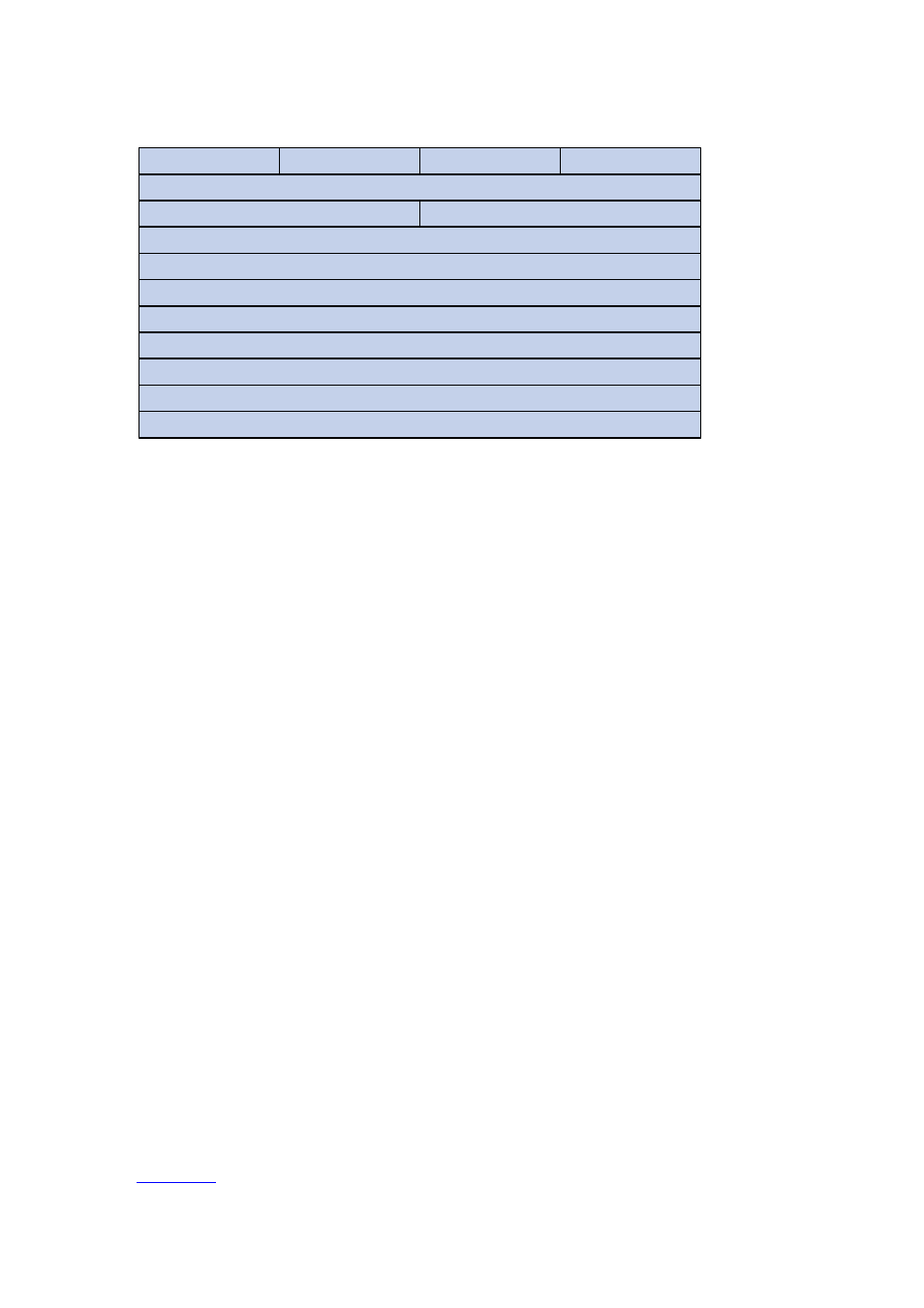
26-4
Figure 26-3 DHCP message format
op (1)
0
7
15
htype (1)
hlen (1)
hops (1)
xid (4)
23
31
secs (2)
flags (2)
ciaddr (4)
yiaddr (4)
siaddr (4)
giaddr (4)
chaddr (16)
sname (64)
file (128)
options (variable)
op: Message type defined in option field. 1 = REQUEST, 2 = REPLY
htype, hlen: Hardware address type and length of a DHCP client.
hops: Number of relay agents a request message traveled.
xid: Transaction ID, a random number chosen by the client to identify an IP address allocation.
secs: Filled in by the client, the number of seconds elapsed since the client began address
acquisition or renewal process. Currently this field is reserved and set to 0.
flags: The leftmost bit is defined as the BROADCAST (B) flag. If this flag is set to 0, the DHCP
server sent a reply back by unicast; if this flag is set to 1, the DHCP server sent a reply back by
broadcast. The remaining bits of the flags field are reserved for future use.
ciaddr: Client IP address.
yiaddr: 'your' (client) IP address, assigned by the server.
siaddr: Server IP address, from which the clients obtained configuration parameters.
giaddr: IP address of the first relay agent a request message traveled.
chaddr: Client hardware address.
sname: Server host name, from which the client obtained configuration parameters.
file: Bootfile name and path information, defined by the server to the client.
options: Optional parameters field that is variable in length, which includes the message type,
lease, domain name server IP address, and WINS IP address.
DHCP Options
Overview
The DHCP message adopts the same format as the Bootstrap Protocol (BOOTP) message for
compatibility, but differs from it in the option field, which identifies new features for DHCP.
DHCP uses the option field in DHCP messages to carry control information and network configuration
parameters, implementing dynamic address allocation and providing more network configuration
information for clients.
shows the DHCP option format.