Dhcp relay agent configuration, Application environment, Fundamentals – H3C Technologies H3C WX6000 Series Access Controllers User Manual
Page 210
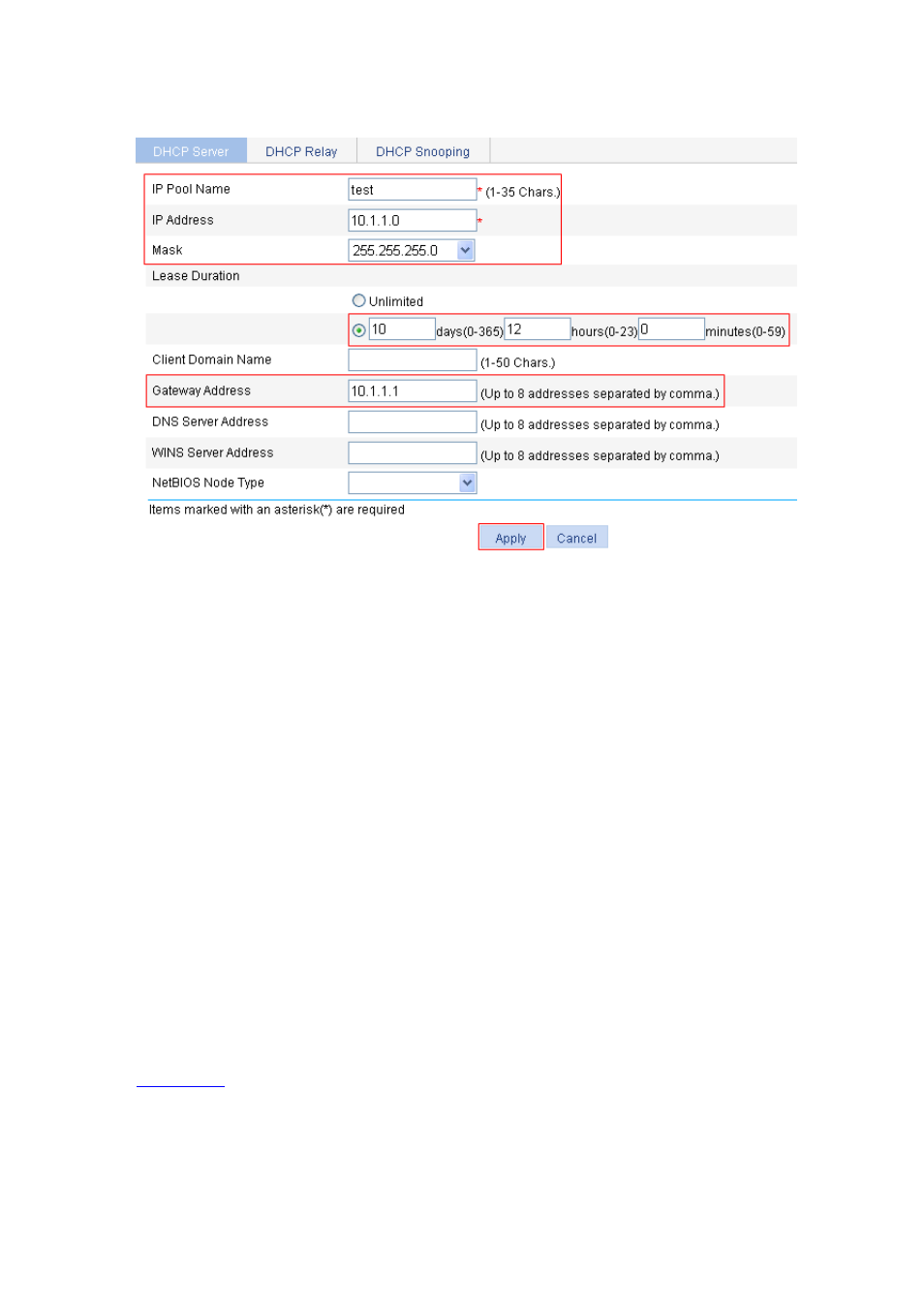
26-15
Figure 26-13 Configure a dynamic address pool for the DHCP server
Type test for IP Pool Name.
Type 10.1.1.0 for IP Address.
Select 255.255.255.0 for Mask.
Type 10 days 12 hours 0 minutes for Lease Duration.
Type 10.1.1.1 for Gateway Address.
Click Apply.
DHCP Relay Agent Configuration
Application Environment
Since DHCP clients request IP addresses via broadcast messages, the DHCP server and clients must
be on the same subnet. Therefore, a DHCP server must be available on each subnet, which is not
practical.
DHCP relay agent solves the problem. Via a relay agent, DHCP clients communicate with a DHCP
server on another subnet to obtain configuration parameters. Thus, DHCP clients on different subnets
can contact the same DHCP server, and centralized management and cost reduction are achieved.
Fundamentals