Yaskawa iQpump Micro User Manual
Page 121
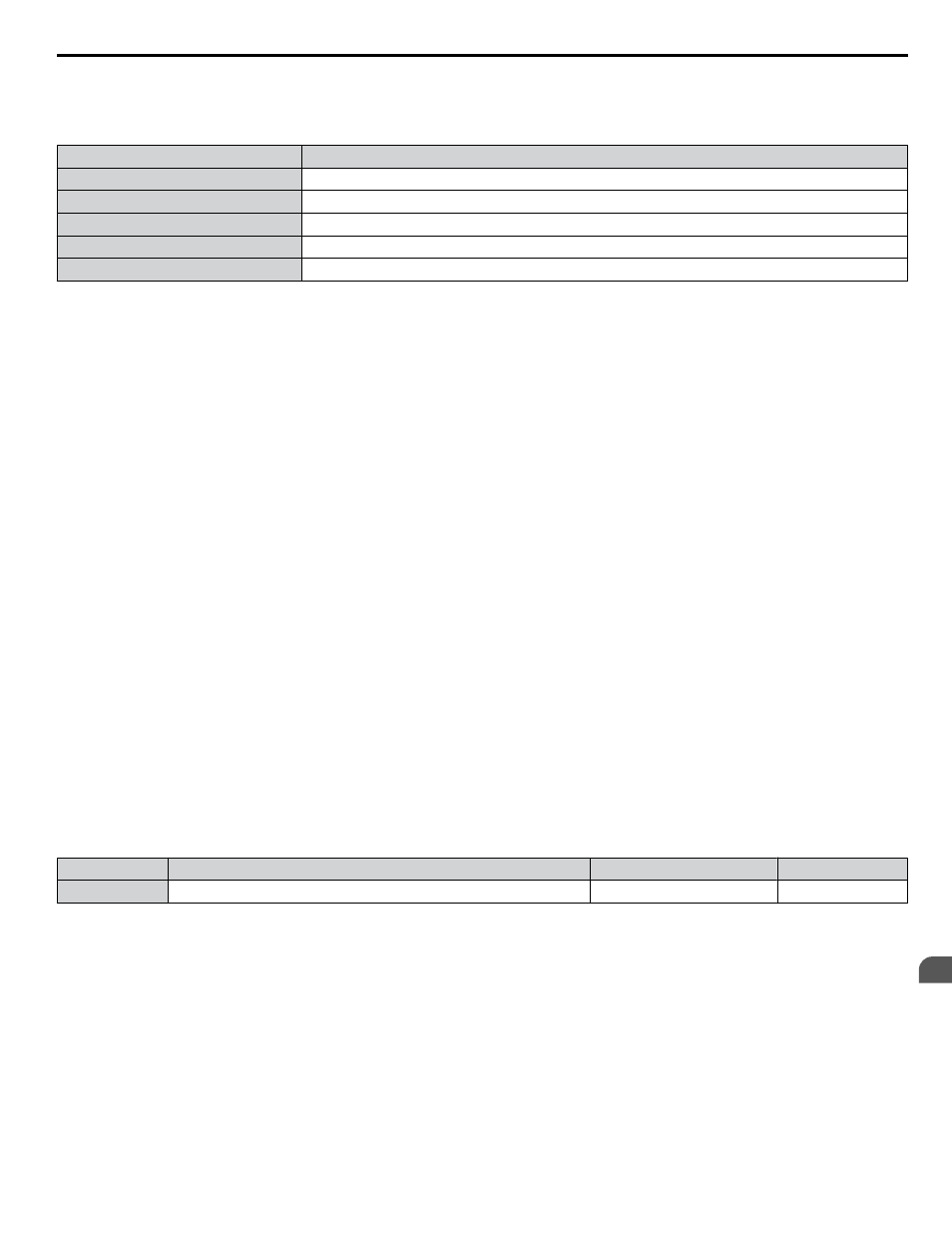
Notes on Parameter Initialization
The parameters shown in
will not be reset when the drive is initialized by setting A1-03 = 2220 or 3330.
Table 4.17 Parameters Not Changed by Drive Initialization
No.
Parameter Name
A1-00
Language Selection
E1-03
V/f Pattern Selection
F6-08
Communication Parameter Reset
L8-35
Installation Selection
o2-04
Drive/kVA Selection
Setting 5550: Terminal/Control Initialize
An oPE04 error appears on the digital operator when a terminal block with settings saved to its built-in memory is installed
in a drive that has edited parameters. Set A1-03 to 5550 to use the parameter settings saved to the terminal block memory.
Application Presets are available to facilitate drive setup for commonly used applications. Selecting one of these Application
Presets automatically assigns functions to the input and output terminals and sets a predefined group of parameters to values
appropriate for the selected application.
In addition, the parameters most likely to be changed are assigned to the group of User Parameters, A2-01 through A2-16.
User Parameters are part of the Setup Group, which provides quicker access by eliminating the need to scroll through multiple
menus.
Refer to Pump Application Presets on page 104
for detailed information on Application Presets.
Setting 6008: Pressure Control
Application Preset for Pressure Control applications.
Refer to Pump Application Presets on page 104
for a list of parameters
and default values for this Application Preset.
Setting 6009: Pump Down Level
Application Preset for Pump Down Level applications.
Refer to Pump Application Presets on page 104
for a list of parameters
and default values for this Application Preset.
Setting 7770: General Purpose
General Purpose Application Preset.
Refer to Pump Application Presets on page 104
for a list of parameters and default values
for this Application Preset.
Setting 7771: Submersible Motor General Purpose Operation
General Purpose Application Preset.
Refer to Pump Application Presets on page 104
for a list of parameters and default values
for this Application Preset.
n
b1-01: Frequency Reference Selection 1
Selects the frequency reference source 1 for the AUTO mode.
Note:
If a Run command is input to the drive but the frequency reference entered is 0 or below the minimum frequency, the RUN indicator LED
on the digital operator will light and the STOP indicator will flash.
No.
Parameter Name
Setting Range
Default
b1-01
Frequency Reference Selection 1
0 to 4
0
In order to run the drive and motor, the drive must receive a Run command and an Auto Setpoint command. Parameter b1-01
specifies the origin of the Auto setpoint when in AUTO Mode. Switch to AUTO mode by pressing the AUTO button on the
HOA keypad while the drive is stopped.
Note:
If a Run command is input to the drive without a corresponding Auto setpoint, the Run indicator on the HOA keypad will turn on and the
STOP indicator on the keypad will blink.
If the drive should follow the “HAND Reference” set by the HOA keypad, use HAND Mode by pressing the HAND key and
set P5-01 to “1: Hand Reference (P5-02).” The HAND reference can then be entered into the U1-01 monitor parameter in the
“-DRIVE-” Menu.
The drive offers the ability to provide four types of “Auto Setpoint” reference sources. These Auto Setpoint reference sources
are determined by the setting of b1-01 and the drive set to AUTO Mode by pressing the AUTO key on the keypad.
Prior to programming, it is recommended to select the system units (P1-02) and the feedback device, Scaling (P1- 03) first.
P1-03 will automatically scale the drive setpoint.
Example: P1-02 = 1: PSI
4.8 Detailed iQpump Parameter Descriptions
YASKAWA TOEP YAIQPM 03B YASKAWA AC Drive - iQpump Micro User Manual
121
4
Start-Up Programming & Operation