Fault reset methods, For details, 6 digital operator display messages – Yaskawa iQpump Micro User Manual
Page 198: Digital operator jvop-183
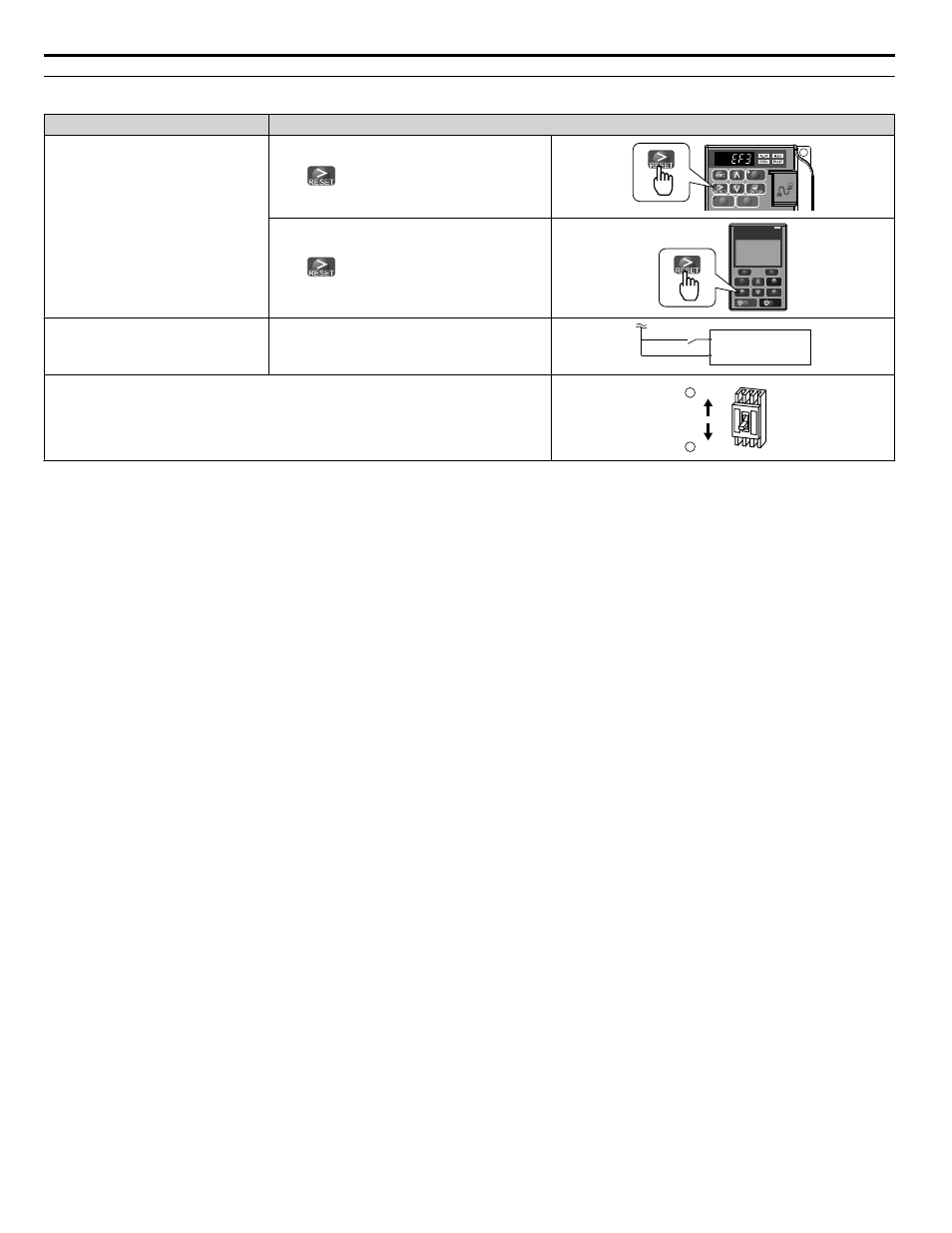
u
Fault Reset Methods
After the Fault Occurs
Procedure
Fix the cause of the fault, restart the
drive, and reset the fault
Press
on the digital operator.
Press
on the optional HOA keypad.
F2
F1
ESC
M
M
AUTO
OFF
ENTER
RESET
-DRIVE-
U1- 01=60.00Hz
----------------
U1- 02=60.00Hz
JOG FWD FWD/REV
-Rdy-
ALM
DIGITAL OPERATOR JVOP-183
HAND
Freq Ref (OPR)
Fix the cause of the fault and reset via
Fault Reset Digital Input S4.
Close then open the fault signal digital input via
terminal S4. S4 is set fault reset as default
(H1-04 = 12).
Fault Reset Switch
Drive
S4 Fault Reset Digital Input
SC Digital Input Common
Turn off the main power supply if the above methods do not reset the fault. Reapply power
after the digital operator display has turned off.
ON
OFF
2
1
5.6 Digital Operator Display Messages
198
YASKAWA TOEP YAIQPM 03B YASKAWA AC Drive - iQpump Micro User Manual