Yaskawa iQpump Micro User Manual
Page 69
Advertising
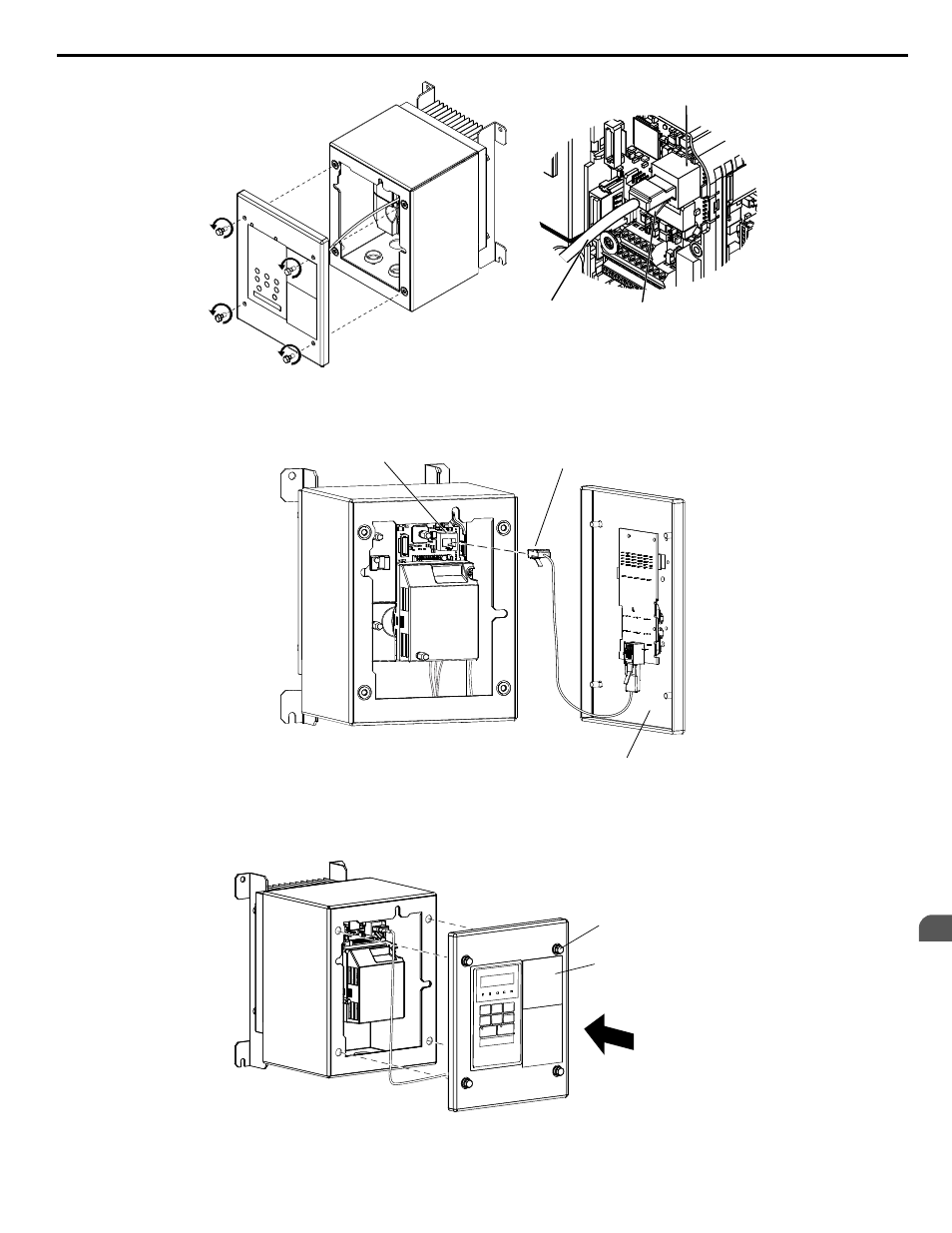
Digital
Operator
Cable
Port
CN1
Connector
Release Tab
Figure 3.14 Remove the Enclosure Front Cover
2.
Reattach the digital operator cable to the drive.
Drive
CN1 Port
Inside Front Cover
Insert Digital
Operator Cable
Figure 3.15 Insert Digital Operator Cable
3.
Reattach the front cover of the drive enclosure. Refer to
for tightening torque specifications.
Front Cover
Front Cover Screw (4)
Drive
Figure 3.16 Attach Enclosure Cover
3.4 Preparing IP66/NEMA Type 4X Enclosure Drives for Wiring
YASKAWA TOEP YAIQPM 03B YASKAWA AC Drive - iQpump Micro User Manual
69
3
Electrical Installation
Advertising
This manual is related to the following products: