Protective covers, 3 protective covers – Yaskawa iQpump Micro User Manual
Page 65
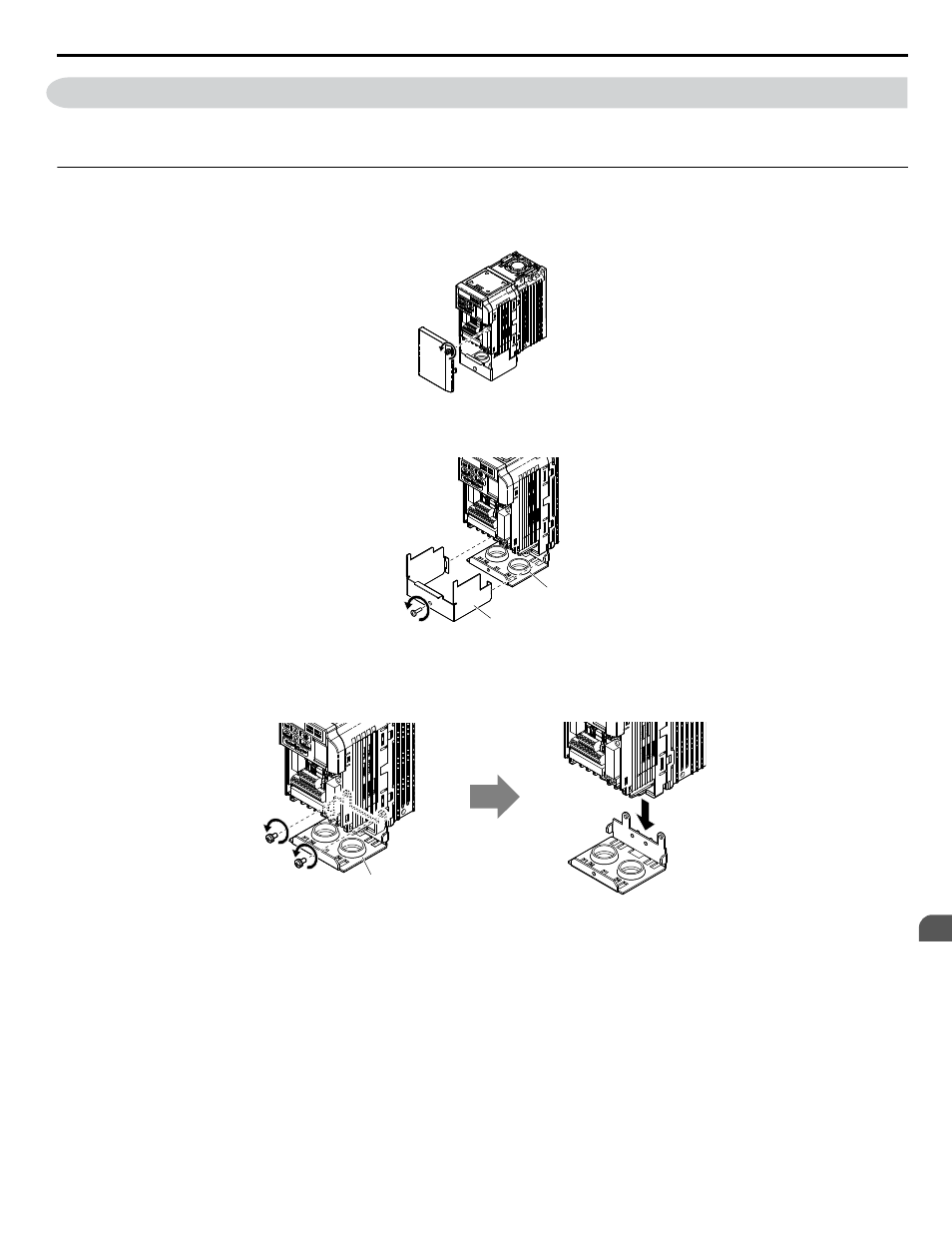
3.3 Protective Covers
Follow the procedure below to remove the protective covers before wiring the drive and to reattach the covers after wiring is
complete.
u
IP20/NEMA Type 1 Front and Bottom Cover Removal and Installation
n
Removing the Protective Covers on an IP20/NEMA Type 1 Design
1.
Loosen the screw on the front cover to remove the front cover.
Figure 3.6 Remove the Front Cover on an IP20/NEMA Type 1 Drive
2.
Loosen the screw on the terminal cover to remove the terminal cover and expose the conduit bracket.
A
B
A – Conduit bracket
B – Terminal cover
Figure 3.7 Remove the Terminal Cover on an IP20/NEMA Type 1 Drive
3.
Loosen two screws attaching the conduit bracket to remove.
A
A –Conduit bracket
Figure 3.8 Remove the Conduit Bracket on an IP20/NEMA Type 1 Drive
3.3 Protective Covers
YASKAWA TOEP YAIQPM 03B YASKAWA AC Drive - iQpump Micro User Manual
65
3
Electrical Installation