Manual clock adjustment by setting o4-17 to 1, 5 using the optional hoa keypad – Yaskawa iQpump Micro User Manual
Page 97
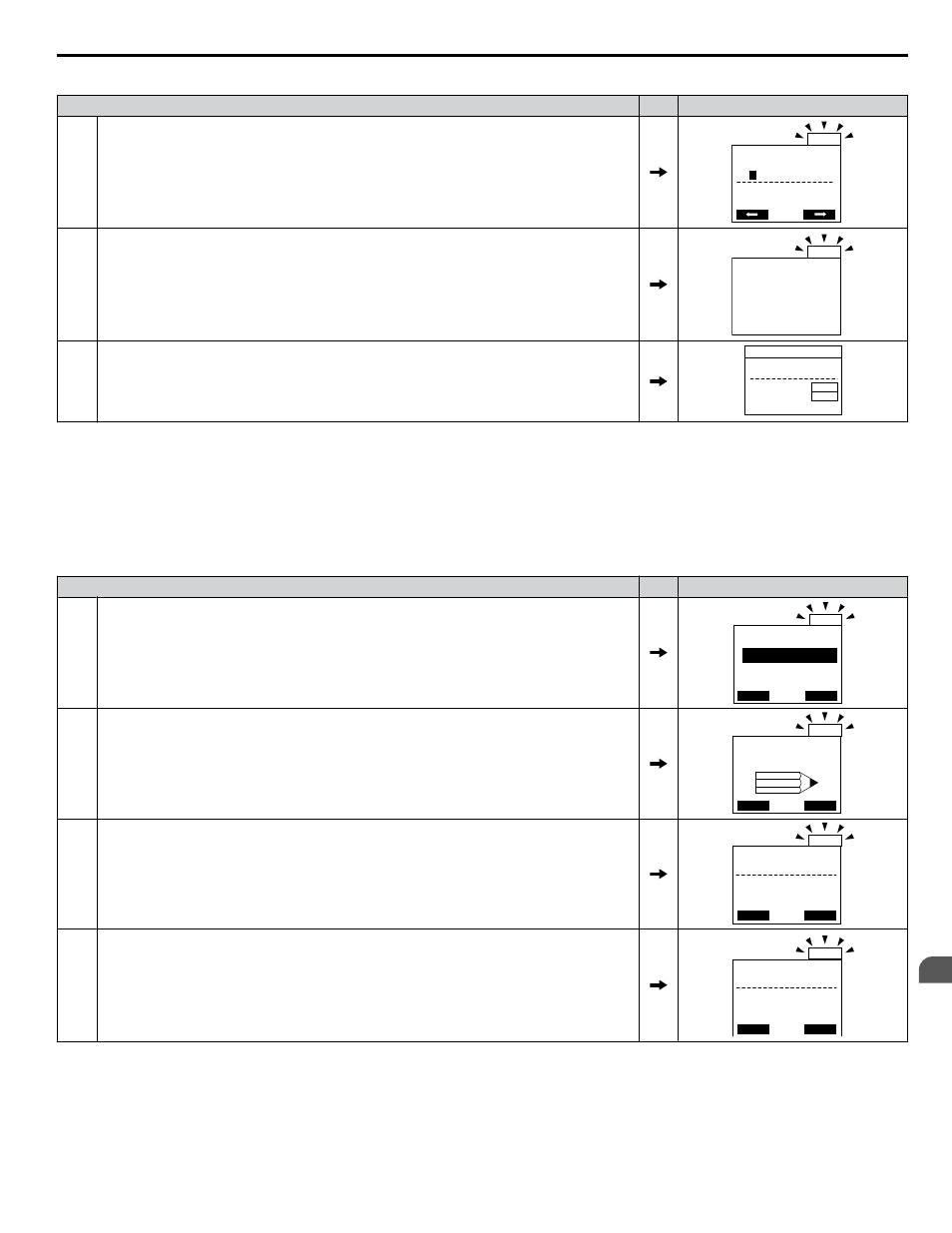
Table 4.6 Clock Adjustment Procedure at Power-up of a New Drive
Procedure
Display
1
Turn the power on. The Real Time Clock Adjustment Display will appear. Use the right arrow
key to select the desired digit, then set the correct date and 24-hour clock time using the up and
down arrow keys.
ALM
20
1
0/01/01 00:00
Second per month
+ 0 sec
YYYY/MM/DD HH:MM
ALM
2
After entering the Real-Time Clock data, press the ENTER key to save the changes.
The display will indicate “Entry Accepted” and return to the initial display in step 3 and the alarm
LED will be OFF.
ALM
Entry accepted
3
Initial display.
- MODE -
U5-99= 0.0PSI
U1-02= 0.00Hz
U1-91= 0.0PSI
DRV
Auto Setpoint
Rdy
<-MONITOR->
LSEQ
LREF
n
Manual Clock Adjustment by Setting o4-17 to 1
The following actions are possible in the Clock Adjustment Mode:
• Set the current time
• Check the time set to the drive Real-Time Clock
illustrates how to set the Real-Time Clock manually.
Table 4.7 Manual Clock Adjustment Procedure by Setting o4-17 to 1
Procedure
Display
1
The “Clock Not Set” display will appear if the Real-Time Clock data is not entered within 30
seconds of power-up of a drive with an HOA operator that has not yet been set.
- MODE -
DATA
DRV Rdy
ALM
FWD
ALM
Clock Not Set
Press F2 to Set
2
Use the up and down arrow keys to scroll through display menu until the screen shows
“Programming”.
- MODE -
HOME
PRG
ALM
Programming
FWD
3
Press the ENTER key to enter select the parameter setting mode.
- PRMSET - PRG
ALM
Initialization
A1-00 = 0
Select Language
FWD
ALM
HOME
DATA
4
Use the up and down arrow keys to scroll through display menu until parameter o4-17 appears.
- PRMSET - PRG
ALM
Maintenance
o4-17 = 0
Set time
FWD
ALM
HOME
DATA
4.5 Using the Optional HOA Keypad
YASKAWA TOEP YAIQPM 03B YASKAWA AC Drive - iQpump Micro User Manual
97
4
Start-Up Programming & Operation