Yaskawa iQpump Micro User Manual
Page 274
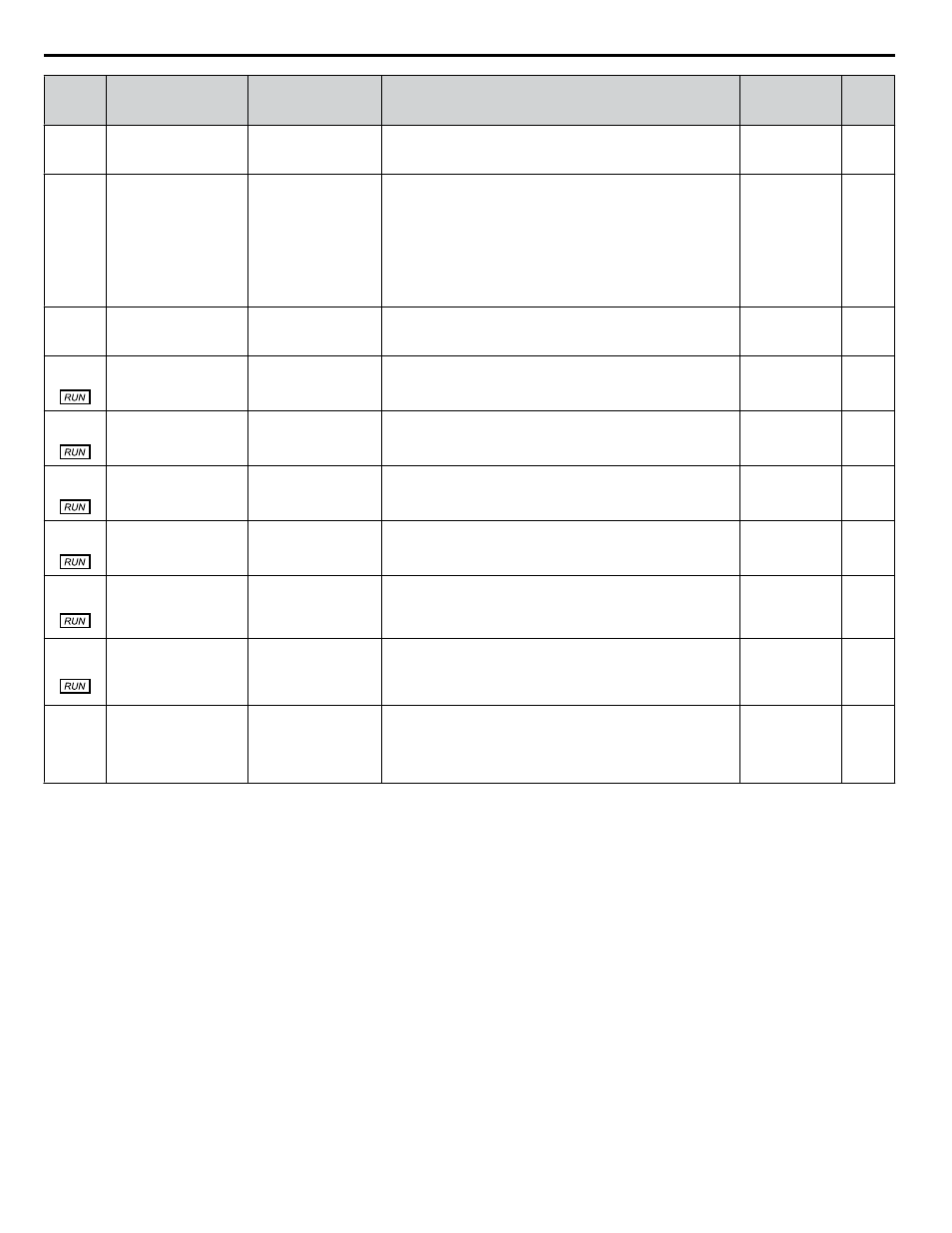
No.
(Addr.
Hex)
Name
LCD Display
Description
Values
Page
P9-26
(0E0D) Master Time-out
Master Time-out
Sets the minimum amount of time that the slave drives will wait
for a message from the master before performing the action set
in P9-27.
Default: 4.0 s
Min.: 1.0
Max.: 10.0
–
P9-27
(0E0E) Network Recovery
Network Recovery
0: Automatic
1: Slave/Resume
2: Slave/Stop
3: Fault MSL
Determines the drive response when no messages are received
from the master for the time set in P9-26.
0: Automatic. The drive will attempt to assume master
functionality.
1: Slave/Resume. The drive will continue running when the
master is lost and will wait for a master to come online.
2: Slave/Stop. The drive will stop running when the master is
lost and will wait for a master to come online.
3: Fault MSL. Fault the drive with an MSL (Master Lost).
Default: 0
Range: 0 to 3
–
P9-28
(0E0F) NETSCAN Alarm Time NETSCAN AlrmTime
Sets the amount of time that the slave drives will wait for a
message from the master before displaying a NETSCAN alarm.
Default: 2.0 s
Min.: 1.0
Max.: 10.0
–
P9-29
(0E10) Net Start Delay
Net Start Delay
Sets the amount of time that the network will wait before
selecting and starting the lead drive after the first drive on the
network has been put on AUTO Mode.
Default: 2.0 s
Min.: 0.0
Max.: 60.0
–
P9-30
(0E11) Lag Drive Speed
Follower Gain
Lag Followr Gain
Sets the gain to be applied to the speed of the current lead drive
when P9-05 is set to 3. The bias to be applied is set in P9-31.
Default: 100.0%
Min.: 0.0
Max.: 300.0
–
P9-31
(0E12) Lag Drive Speed
Follower Bias
Lag Followr Bias
Sets the bias to be applied to the speed of the current lead drive
when P9-05 is set to 3. The gain to be applied is set in P9-30.
Default: 0.00 Hz
Min.: -60.0
Max.: 60.0
–
P9-32
(0E13) Lag Follower
Deceleration Time
Lag Followr Dcel
Sets the deceleration time when the P9-33 timer is running and
the drive is running as Lag Drive Speed Follower (P9-05 is set
to 3).
Default: 60.0 s
Min.: 0.0
Max.: 1000.0
–
P9-33
(0E14)
Lag Follower
Deceleration Time
Active Time
Lag Followr Dtim
Sets the time during which the deceleration time set in P9-32 is
effective. The drive will use the standard deceleration rate when
it expires.
Setting this parameter to 0.0 disables the function.
Default: 0.0 s
Min.: 0.0
Max.: 3600.0
–
P9-34
(0E15) Low Feedback Quick
De-Stage
Low FB De-stage
Sets the low feedback level that will trigger a quick de-stage.
The quick de-stage ignores parameters P9-12 and P9-15 and
only uses an internal 2 second delay.
Setting this parameter to 0.0 disables the function.
Default: 0.0 PSI
<1>
Min.: 0.0
Max.: 6000.0
–
P9-99
(0E56)
Network Compatibility
Selection
Network Comp Sel
0: A-Ver: 30034
1: B-Ver: 30035/36
2: iQ SmartNetwork
Determines the communication compatibility for the iQPump
MEMOBUS network.
0: A-Ver: 30034
1: B-Ver: 30035/36
2: iQ SmartNetwork
Default: 2
Range: 0 to 2
–
<1> Unit is determined by P1-02, System Units; scaling is determined by P1-03, Feedback Device Scaling; resolution is determined by b5-39, PID
System Units Display Digits.
B.11 P: Pump Parameters
274
YASKAWA TOEP YAIQPM 03B YASKAWA AC Drive - iQpump Micro User Manual