P2: pump protection – Yaskawa iQpump Micro User Manual
Page 267
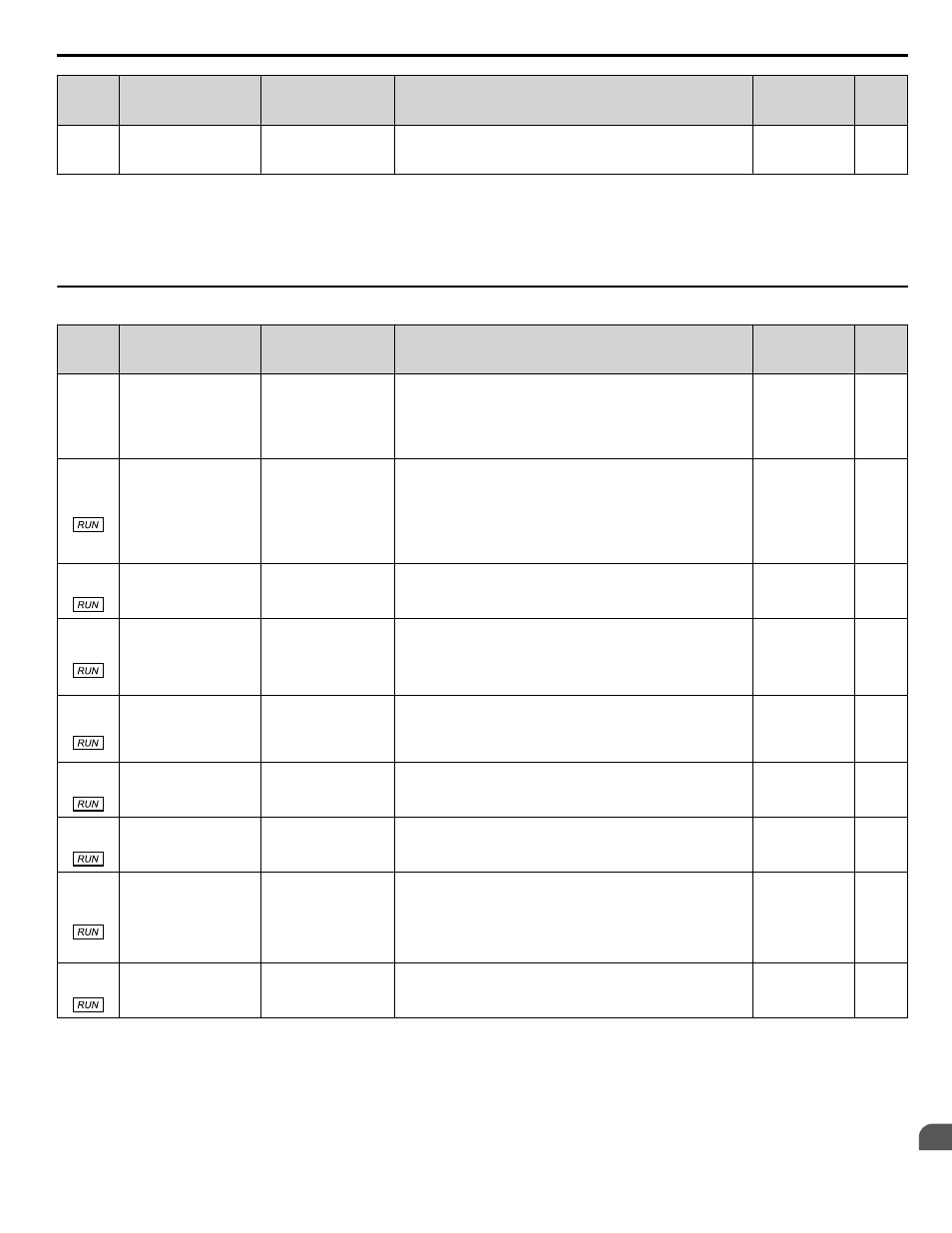
No.
(Addr.
Hex)
Name
LCD Display
Description
Values
Page
P1-31
(0C1E)
High Water Digital
Input Configuration
HighWater DI Sel
0: Normally Open
1: Normally Closed
Selects the configuration of the high water level digital input.
0: Normally open
1: Normally closed
Default: 0
Range: 0, 1
–
<2> Unit is determined by P1-02, System Units; scaling is determined by P1-03, Feedback Device Scaling; resolution is determined by b5-39, PID
System Units Display Digits.
<3> Unit range and resolution are determined by P1-07, Minimum Pump Speed Units. Setting P1-07 to 1 (RPM) will set a default value of 1800 RPM.
Setting P1-07 to 0 (Hz, default) will set a default value of 40.0 Hz.
<4> Unit text is set by P1-18, Prime Loss Detection Method.
u
P2: Pump Protection
No.
(Addr.
Hex)
Name
LCD Display
Description
Values
Page
P2-01
(0C64) Sleep Level Type
Sleep Lvl Type
0: Output Frequency
1: Output Current
2: Feedback
3: Output Speed-RPM
0: Output frequency
1: Output current
2: Feedback
3: Output speed (RPM)
Note:
Feedback depends on PID direction operation.
Default: 0
Range: 0 to 3
P2-02
(0C65) Sleep Level
Sleep Level
Sleep activates when the selected level type (P2-01 setting)
reaches the programmed sleep level for the time set in P2-03.
This function is active when the drive is running during AUTO
Mode. When P1-01 is set to 3 (MEMOBUS network), the
function is active when there is only one drive running on the
network.
Setting this parameter to 0.0 disables the function.
Default: 0.0 Hz
<1>
Min.: 0.0
Max.: 6000.0
P2-03
(0C66) Sleep Delay Time
Sleep Delay Time
Sets the delay time before the drive enters Sleep Mode when the
sleep level set in P2-02 is reached.
Default: 5 s
Min.: 0
Max.: 3600
P2-04
(0C67) Sleep Activate Level
Sleep Act. Level
Sets the level above which the output frequency must rise to
activate the sleep function when P2-01, Sleep Level Type, is set
to 0 (Output Frequency / Speed).
Setting this parameter to 0.0 disables the function and the sleep
function will activate when P2-02, Sleep Level, is reached.
Default: 0.0 Hz
<2>
Min.: 0.0
Max.: 6000.0
–
P2-05
(0C68) Sleep Boost Level
Sleep Boost Lvl
Sets the amount of boost applied to the setpoint before going to
sleep.
Setting this parameter to 0.0 disables the function.
Default: 0.0 PSI
<3>
Min.: 0.0
Max.: 6000.0
–
P2-06
(0C69) Sleep Boost Hold Time SleepBoost HldTm
Sets the amount of time that the boosted pressure will be
maintained before the drive goes to sleep.
Default: 5.0 s
Min.: 0.5
Max.: 160.0
–
P2-07
(0C6A) Sleep Boost Maximum
Time
SleepBoost MaxTm
Sets the amount of time that the system (feedback) has to reach
the boosted setpoint. The drive will go to sleep when the amount
of time set in this parameter has been exceeded.
Default: 20.0 s
Min.: 1.0
Max.: 160.0
–
P2-08
(0C6B) Delta Sleep Feedback
Drop Level
D Fb Drop Level
If the PID Error (setpoint minus feedback) exceeds the level
programmed in this parameter within the time window set in
P2-09 and the output frequency is greater than the level set in
P1-06, the sleep operation deactivates and the drive returns to
normal operation.
Setting this parameter to 0.0 disables the function.
Default: 0.0 PSI
<3>
Min.: 0.0
Max.: 6000.0
–
P2-09
(0C6C) Feedback Detection
Drop Time
FB Drop Det. Time
Defines the time window in which the software monitors the
feedback to detect a flow/no-flow condition.
Default: 10.0 s
Min.: 0.0
Max.: 3600.0
–
B.11 P: Pump Parameters
YASKAWA TOEP YAIQPM 03B YASKAWA AC Drive - iQpump Micro User Manual
267
B
Parameter List