B3-01: speed search selection at start, B5-01: pid function setting – Yaskawa iQpump Micro User Manual
Page 127
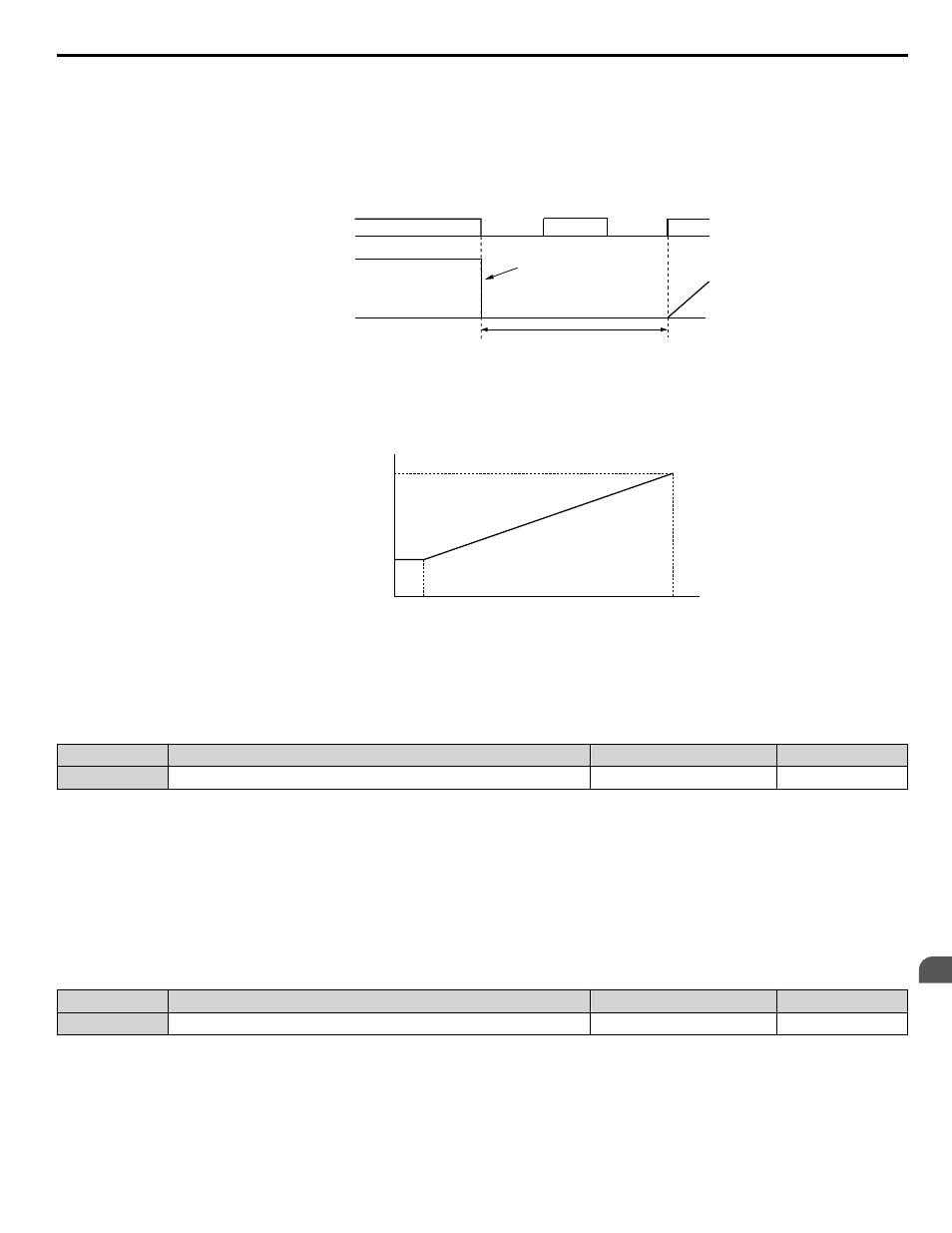
Setting 3: Coast to Stop with Timer (Used for Back Spin Control on Vertical Turbine Pumps)
When the Run command is removed, the drive coasts to a stop. If parameter b1-11 = 0, the coast-timer (Run Delay at Stop)
becomes a value determined by a combination of output frequency and C1-02. However, if b1-11 > 0, the Run Delay at Stop
timer is set to b1-11. If the Run command is reissued during the Run Delay at Stop timer time, the drive WILL restart when
the timer expires without the need to re-cycle the Run command. The Run Delay at Stop timer will operate for both AUTO
Mode and HAND Mode. The Run Delay at Stop timer will still operate when the drive goes to sleep and then wakes up. During
the Run Delay at Stop timer execution, the HOA keypad will display a Start Delay message.
Drive output shut off
Run wait time t
Run command
Output
frequency
ON
ON
ON
OFF
OFF
Figure 4.28 Coast to Stop with Timer
The wait time t is determined by the output frequency when the Run command is removed and by the active deceleration time.
Min output
frequency
100%
(Max output
frequency)
Output frequency
when Stop command
was entered
Run wait time t
Active deceleration time
Momentary Power Loss
Minimum Baseblock
Time (L2-03)
Figure 4.29 Run Wait Time Depending on Output Frequency
n
b3-01: Speed Search Selection at Start
Determines if Speed Search is automatically performed when a Run command is issued.
No.
Parameter Name
Setting Range
Default
b3-01
Speed Search Selection at Start
0, 1
0
Setting 0: Disabled
This setting starts operating the drive at the minimum output frequency when the Run command is entered. If external Speed
Search 1 or 2 is already enabled by a digital input, the drive will start operating with Speed Search.
Setting 1: Enabled
This setting performs Speed Search when the Run command is entered. The drive begins running the motor after Speed Search
is complete.
n
b5-01: PID Function Setting
Enables and disables the PID operation and selects the PID operation mode.
No.
Parameter Name
Setting Range
Default
b5-01
PID Function Setting
0, 1
1
Setting 0: PID disabled
Setting 1: Output frequency = PID output 1
The PID controller is enabled and the PID output builds the frequency reference. The PID input is D controlled.
4.8 Detailed iQpump Parameter Descriptions
YASKAWA TOEP YAIQPM 03B YASKAWA AC Drive - iQpump Micro User Manual
127
4
Start-Up Programming & Operation