U: monitors, U1: operation status monitors, B.15 u: monitors – Yaskawa iQpump Micro User Manual
Page 278: Refer to u: monitors on, U1 - 10
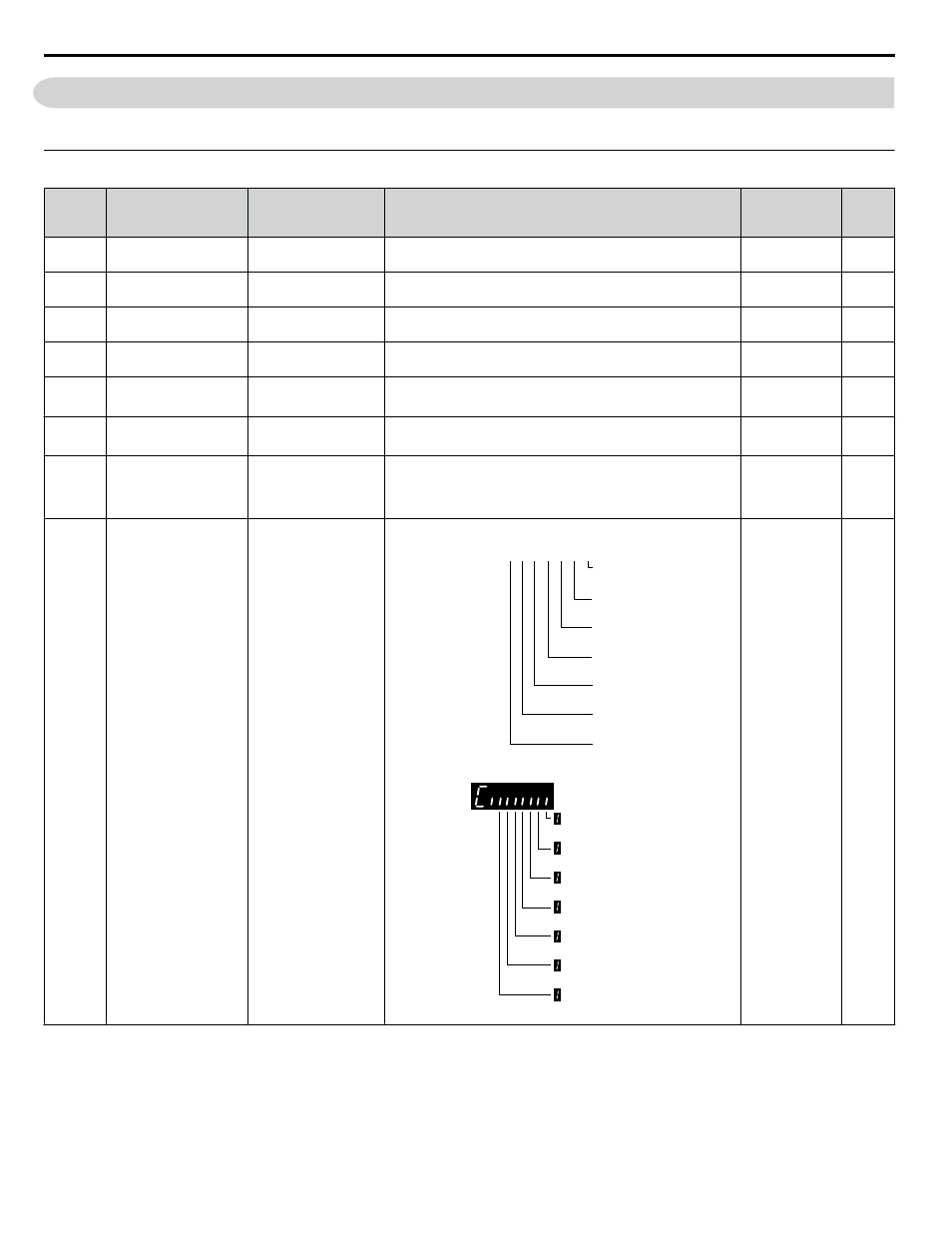
B.15 U: Monitors
Monitor parameters allow the user to view drive status, fault information, and other information about drive operation.
u
U1: Operation Status Monitors
No.
(Addr.
Hex)
Name
LCD Display
Description
Analog
Output Level
Unit
U1-01
(0040)
Frequency Reference
Frequency Ref
Monitors the frequency reference. Display units are determined
by o1-03.
10 V: Max
frequency
0.01 Hz
U1-02
(0041)
Output Frequency
Output Freq
Displays the output frequency. Display units are determined by
o1-03.
10 V: Max
frequency
0.01 Hz
U1-03
(0042)
Output Current
Output Current
Displays the output current.
10 V: Drive
rated current
<1>
<2>
U1-04
(0043)
Control Method
Control Method
0: V/f Control
No signal output
available
–
U1-06
(0045)
Output Voltage
Reference
Output Voltage
Displays the output voltage.
10 V: 200 Vrms
<3>
0.1 Vac
U1-07
(0046)
DC Bus Voltage
DC Bus Voltage
Displays the DC bus voltage.
10 V: 400 V
<3>
1 Vdc
U1-08
(0047)
Output Power
Output kWatts
Displays the output power (this value is calculated internally). 10 V: Drive
capacity
(motor capacity)
kW
<4>
U1-10
(0049)
Input Terminal Status
Input Term Sts
Displays the input terminal status.
U1 - 10=
00000000
Digital input 1
(terminal S1 enabled)
Digital input 2
(terminal S2 enabled)
Digital input 3
(terminal S3 enabled)
Digital input 4
(terminal S4 enabled)
Digital input 5
(terminal S5 enabled)
Digital input 6
(terminal S6 enabled)
Digital input 7
(terminal S7 enabled)
1
1
1
1
1
1
1
Digital input terminal
S1 enabled
Digital input terminal
S2 enabled
Digital input terminal
S3 enabled
Digital input terminal
S4 enabled
Digital input terminal
S5 enabled
Digital input terminal
S6 enabled
Digital input terminal
S7 enabled
No signal output
available
–
B.15 U: Monitors
278
YASKAWA TOEP YAIQPM 03B YASKAWA AC Drive - iQpump Micro User Manual