L5-01: number of auto restart attempts – Yaskawa iQpump Micro User Manual
Page 151
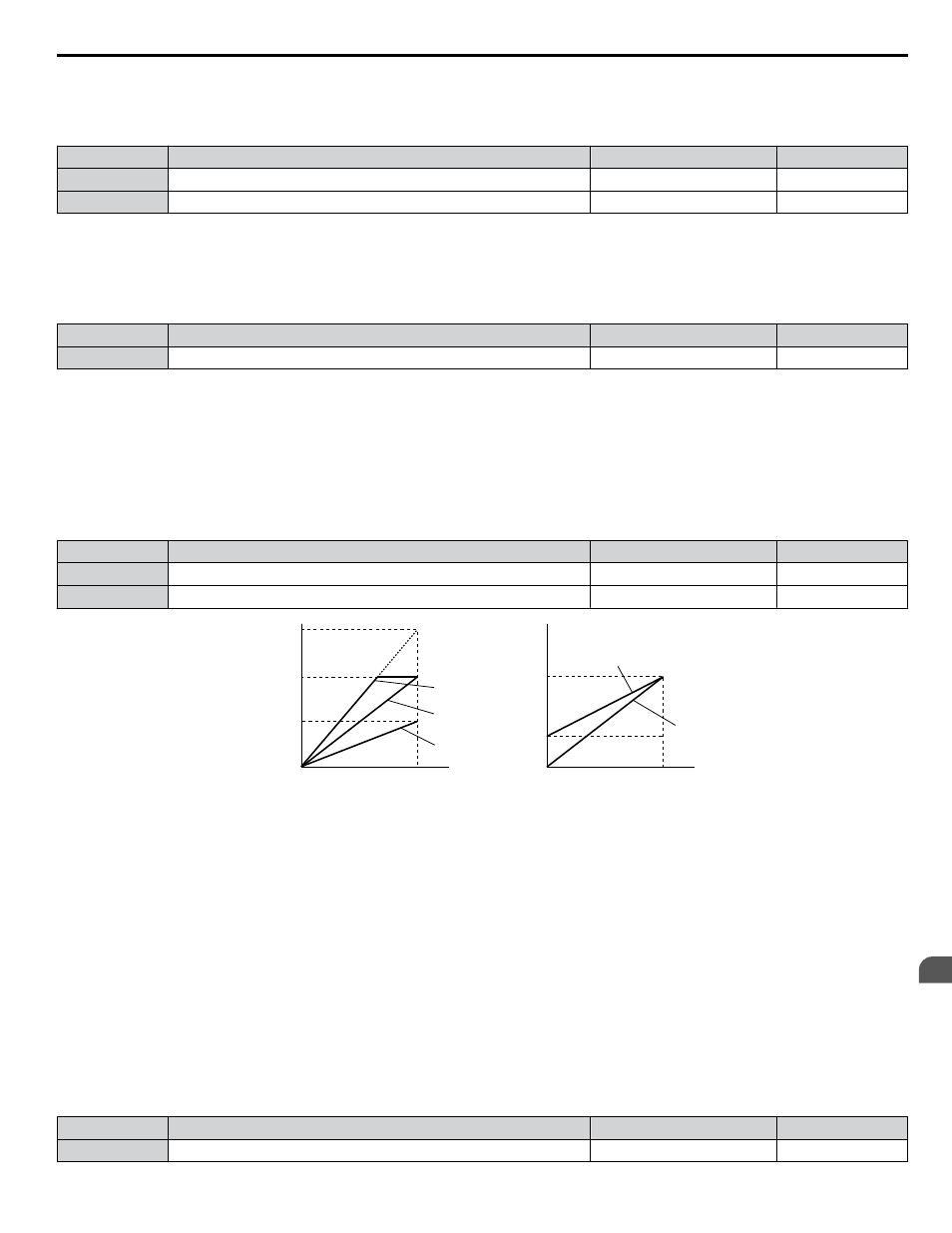
Parameter H3-12 sets the level of the input value selected that is equal to 0 V, 4 mA or 0 mA input at terminal A2.
Use both parameters to adjust the characteristics of the analog input signal to terminal A2. The setting works in the same way
as parameters H3-03 and H3-04 for analog input A1.
No.
Name
Setting Range
Default
H3-11
Terminal A2 Gain Setting
-999.9 to 999.9%
100.0%
H3-12
Terminal A2 Bias Setting
-999.9 to 999.9%
0.0%
n
H4-01: Multi-Function Analog Terminal AM Monitor Selection
Sets the desired drive monitor parameter Uo-oo to output as an analog value via terminal AM.
for a list of all monitors. The “Analog Output Level” columns indicates if a monitor can be applied for analog output.
Example: Enter “103” for U1-03.
No.
Name
Setting Range
Default
H4-01
Multi-Function Analog 1 (Terminal AM Monitor Selection)
000 to 999
102
A setting of 031 or 000 applies no drive monitor to the analog output. With this setting the terminal AM output level can be
set by a PLC via a communication option or MEMOBUS/Modbus communications (through mode).
n
H4-02/H4-03: Multi-Function Analog Output Terminal AM Gain/Bias
Parameter H4-02 sets the output voltage that is equal to 100% of the monitor value. Parameter H4-03 sets the output voltage
equal to 0% of the monitor value.
Both values are set as a percentage of 10 V. The minimum output voltage for terminal AM is 0 V, the maximum is 10 Vdc.
illustrates the function of the gain and bias settings.
No.
Name
Setting Range
Default
H4-02
Multi-Function Analog Output Terminal AM Gain
-999.9 to 999.9%
100.0%
H4-03
Multi-Function Analog Output Terminal AM Bias
-999.9 to 999.9%
0.0%
0 V
3 V
10 V
Bias 30%
Gain 100%
Bias 0%
Gain 100%
100%
Monitor value
0%
Gain 50%
Bias 0%
Terminal AM
output
voltage
0 V
5 V
10 V
Gain 150%
Bias 0%
Gain 100%
Bias 0%
100%
Monitor value
0%
Terminal AM
output
voltage
Figure 4.57 Analog Output Gain/Bias Setting
When viewing the settings for H4-02, terminal AM will output a voltage that is equal to 100% of the monitor value (considering
the present setting). When viewing the settings for H4-03, terminal AM will output a voltage that is equal to 0% of the monitor
value.
n
L5-01: Number of Auto Restart Attempts
Sets the number of times that the drive may attempt to restart itself.
When the counter reaches the number set to L5-01, the operation stops and the fault must be manually cleared and reset.
The restart counter is incremented at each restart attempt, regardless of whether the attempt was successful. When the counter
reaches the number set to L5-01, the operation stops and the fault must be manually cleared and reset.
The number of fault restarts is reset to zero when:
• The drive operates normally for 10 minutes following a fault restart.
• A fault is cleared manually after protective functions are triggered.
• The power supply is cycled.
No.
Name
Setting Range
Default
L5-01
Number of Auto Restart Attempts
0 to 10 Times
5 Times
4.8 Detailed iQpump Parameter Descriptions
YASKAWA TOEP YAIQPM 03B YASKAWA AC Drive - iQpump Micro User Manual
151
4
Start-Up Programming & Operation