Required tools, Removing the internal fan – Yaskawa iQpump Micro User Manual
Page 208
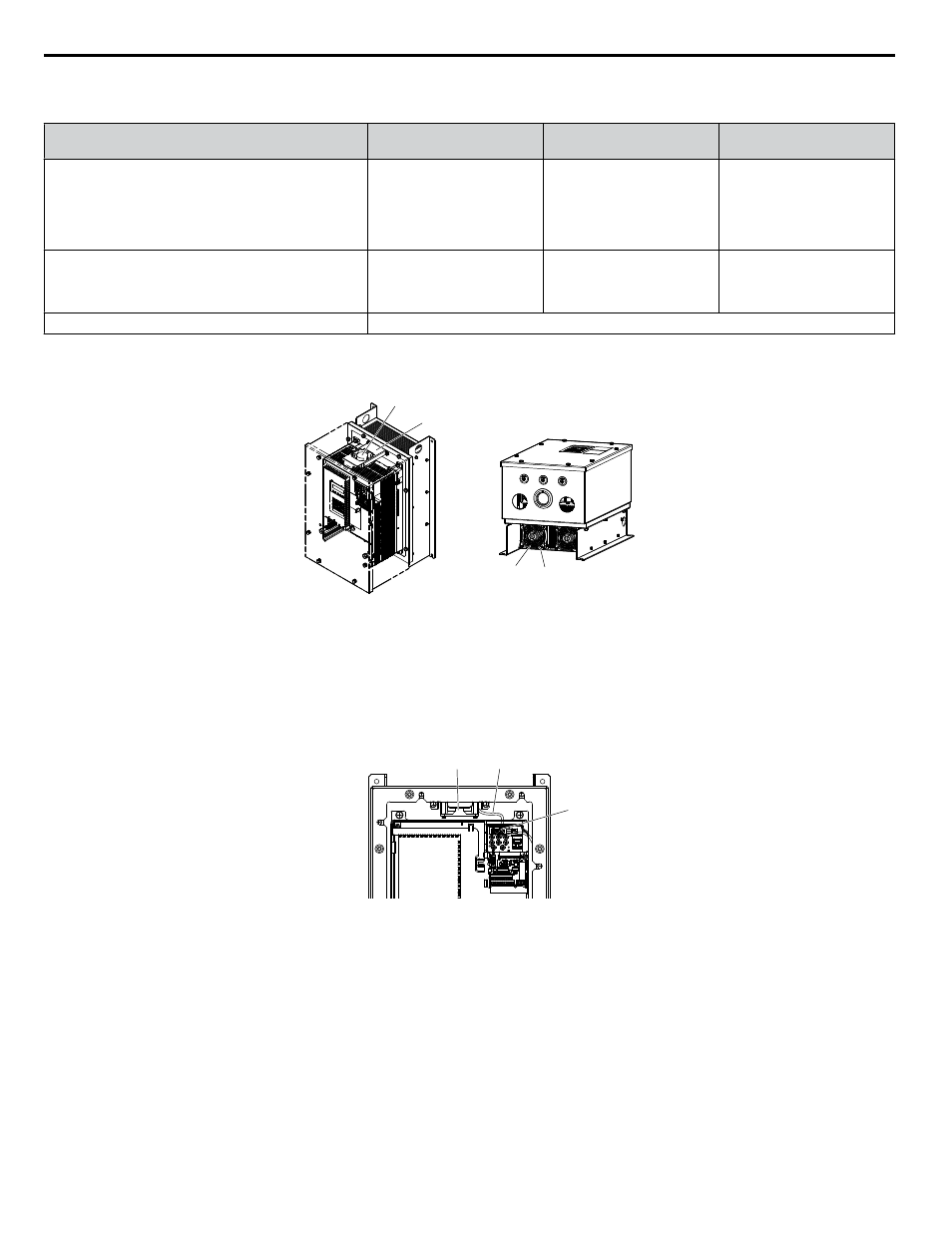
n
Required Tools
Table 6.6 Tool Requirements
Tool
Single-Phase
200 V Class
Three-Phase
200 V Class
Three-Phase
400 V Class
8 mm socket wrench (cover removal)
BV0006G
BV0010G
BV0012G
2V0006G
2V0010G
2V0012G
2V0020G
4V0002G
4V0004G
4V0005G
4V0007G
4V0009G
4V0011G
10 mm socket wrench (cover removal)
–
2V0030G
2V0040G
2V0056G
2V0069G
4V0018G
4V0023G
4V0031G
4V0038G
7 mm socket wrench (fan removal)
All models
for internal fan and external fan locations.
A
Internal fan
External fan
A
C
B
A – Fan
B – Fan support
C – Fan guard
Figure 6.5 Cooling Fan Location in Model 2V0069G
n
Removing the Internal Fan
1.
Remove the front cover.
Refer to IP66/NEMA Type 4X Enclosure Front Cover Removal and Installation on page
2.
Unplug the fan connector (CN7).
A
B
C
A – Internal fan
B – Fan relay cable
C – Fan connector (CN7)
Figure 6.6 Internal Fan Components
3.
Loosen the screws holding the fan unit in place then remove the fan unit from the drive.
6.3 Drive Cooling Fans
208
YASKAWA TOEP YAIQPM 03B YASKAWA AC Drive - iQpump Micro User Manual