Yaskawa iQpump Micro User Manual
Page 272
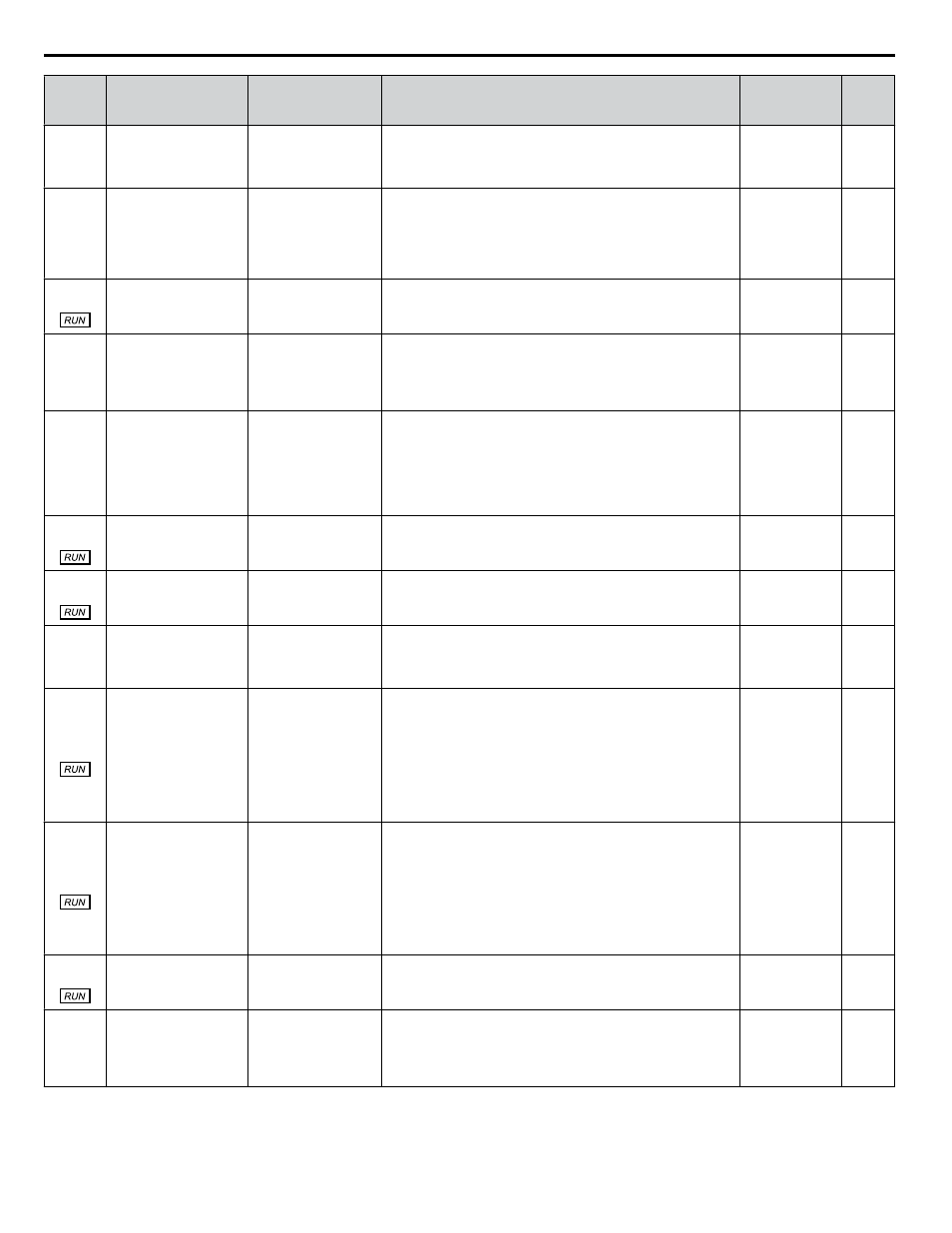
No.
(Addr.
Hex)
Name
LCD Display
Description
Values
Page
P9-01
(0DF4) Lead Drive Selection
Lead Drive Sel
0: Next Available
1: Lowest Runtime
2: Stop History
Specifies how the next lead drive is selected.
0: Next available
1: Lowest runtime
2: Stop history
Default: 1
Range: 0 to 2
–
P9-02
(0DF5) Feedback Source
Feedback Source
0: Analog only
1: Ana->Net, No Alrm
2: Ana->Net, Alarm
3: Network only
Defines which signal to use for PID feedback when P1-01, Pump
Mode, is set to 3 (MEMOBUS network).
0: Analog only
1: Ana->Net, No Alrm
2: Ana->Net, Alarm
3: Network only
Default: 0
Range: 0 to 3
–
P9-03
(0DF6) Alternation Time
Alternation Time
Specifies the time for a drive to request alternation.
Setting this parameter to 0 disables the function.
Default: 24 H
Min.: 0
Max.: 1000
–
P9-04
(0DF7) Alternation Mode
Alternation Mode
0: FIFO Auto
1: FIFO Forced
2: LIFO
3: FIFO @ Sleep
Determines how alternation is performed.
0: FIFO auto
1: FIFO forced
2: LIFO
3: FIFO @sleep
Default: 0
Range: 0 to 3
–
P9-05
(0DF8) Lag Drive Mode
Lag Drive Mode
0: Fixed Speed
2: Turn Off
3: Follow Lead Spd
Determines the functionality of the lag drives.
0: Fixed speed. The drive runs at the P9-06 setting after the time
set in P9-07 expires.
2: Turn off. The drive stops running when it switches to a lag
drive after the time set in P9-07 expires.
3: Follow Lead Speed. The drive will follow the speed of the
current lead drive, applying P9-30 gain and P9-31 bias.
Default: 0
Range: 0, 2, 3
–
P9-06
(0DF9) Lag Fixed Speed
Lag Fixed Speed
Sets the speed at which the drive will run when the drive changes
from a lead to a lag and the time set in P9-07 has expired.
Default: 55.0 Hz
Min.: 0.0
Max.: 400.0
–
P9-07
(0DFA) Lag Fixed Speed Delay Lag Fix Spd Dly
Specifies how long speed is latched before performing the
function specified in P9-05 when the drive changes from a lead
to a lag.
Default: 5 s
Min.: 0
Max.: 1000
–
P9-08
(0DFB) Add Pump Mode
Add Pump Mode
0: Output Frequency
1: Feedback
2: Feedback + Fout
Selects the detection method for staging a new pump.
0: Output frequency
1: Feedback
2: Feedback + Fout
Default: 2
Range: 0 to 2
–
P9-09
(0DFC) Add Frequency Level
Add Freq Lvl
When P9-08 is set to 0, this parameter sets the level above which
the output frequency needs to rise for the time set in P9-11 before
the lead drive will send a request for a new lead drive via the
iQPump MEMOBUS network.
When P9-08 is set to 2 and the delta feedback (setpoint minus
feedback) has exceeded the level set in P9-10 for the time set in
P9-11, this parameter sets the level above which the output
frequency needs to rise before the lead drive will send a request
for a new lead drive via the iQPump MEMOBUS network.
Default: 59.5 Hz
Min.: 0.0
Max.: 400.0
–
P9-10
(0DFD) Add Delta Level
Add Delta Lvl
When P9-08 is set to 1, this parameter sets the level above which
the delta feedback (setpoint minus feedback) must rise for the
time set in P9-11 before the lead drive will send a request for a
new lead drive via the iQPump MEMOBUS network.
When P9-08 is set to 2 and the output frequency has exceeded
the level set in P9-09 for the time set in P9-11, this parameter
sets the level above which the delta feedback (setpoint minus
feedback) needs to rise before the lead drive will send a request
for a new lead drive via the iQPump MEMOBUS network.
Default: 4.0 PSI
<1>
Min.: 0.0
Max.: 6000.0
–
P9-11
(0DFE) Add Delay Time
Add Dly Time
Sets the delay time before a new lead drive is added to the
system.
Default: 10 s
Min.: 0
Max.: 3600
–
P9-12
(0DFF) Remove Pump Mode
Remove Pump Mode
0: Output Frequency
1: Feedback
2: Feedback + Fout
Sets the detection method for de-staging to the previous lead
pump.
0: Output frequency
1: Feedback
2: Feedback + Fout
Default: 0
Range: 0 to 2
–
B.11 P: Pump Parameters
272
YASKAWA TOEP YAIQPM 03B YASKAWA AC Drive - iQpump Micro User Manual