Yaskawa iQpump Micro User Manual
Page 159
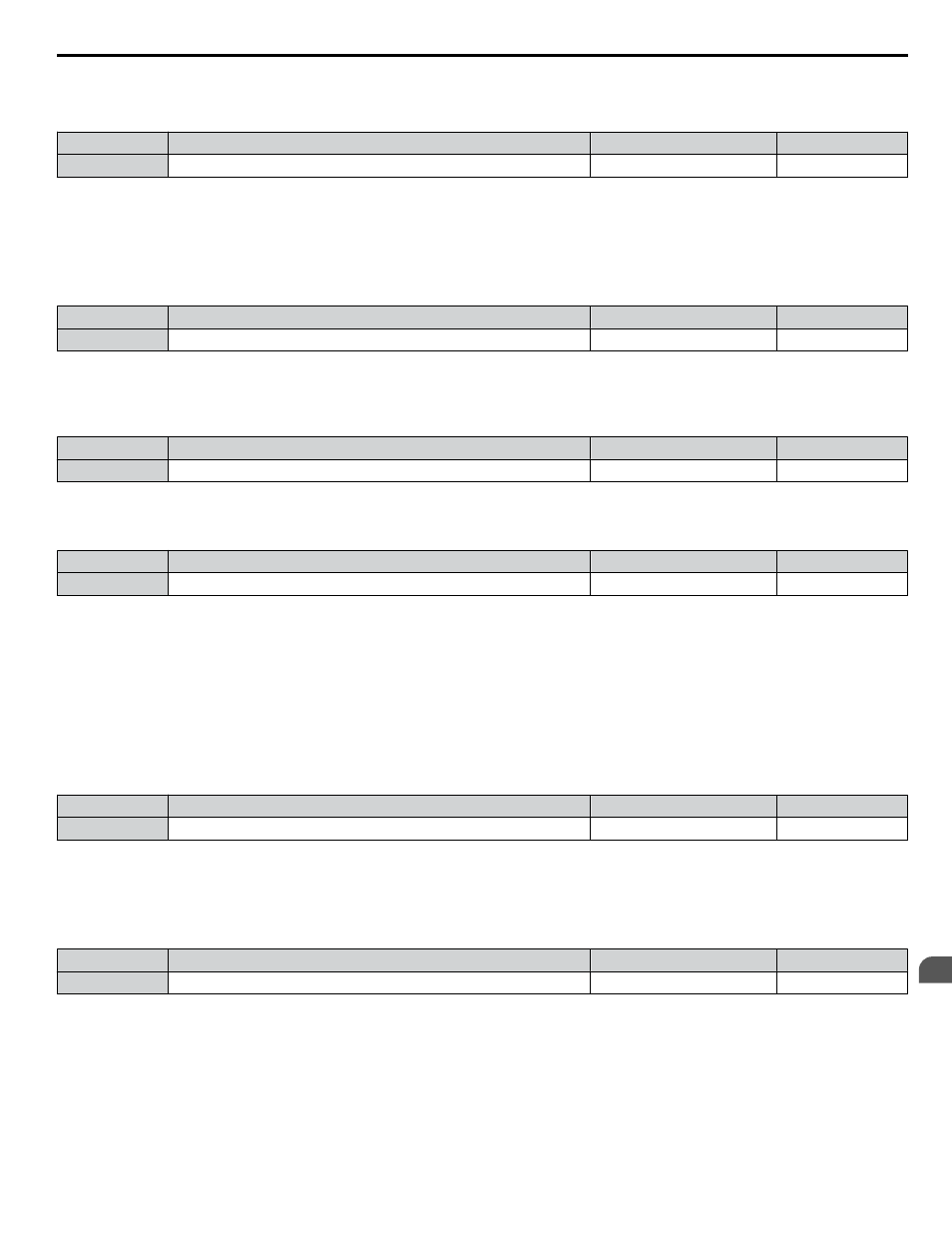
n
P4-05: Pre-Charge Loss of Prime Level
Sets the level used to detect loss of prime in the pump.
No.
Name
Setting Range
Default
P4-05
Pre-Charge Loss of Prime Level
0.0 to 1000.0
0.0 A
If the measured quantity set in P1-18 drops below the level set in P4-05 for the time specified in P1-20 and the output frequency
is at the P4-02 level, a “Loss Of Prime” condition occurs. The drive will respond to the “Loss Of Prime” condition based on
P1-22 setting.
n
P4-06: Pre-Charge Frequency 2
Sets the frequency reference used when the Pre-Charge 2 function is active. A value of 0.00 disables this function.
No.
Name
Setting Range
Default
P4-06
Pre-Charge Frequency 2
0.0 to [E1-04]
0.0 Hz
n
P4-07: Pre-Charge Time 2
Sets the amount of time the drive will spend at the P1-06 Pre-Charge Frequency 2 speed during Pre-Charge 2. A value of 0.0
disables this function.
No.
Name
Setting Range
Default
P4-07
Pre-Charge Time 2
0.0 to 3600.0 min
0.0 min
n
P4-08: Pre-Charge Loss of Prime Level 2
Sets the level used to detect loss of prime in the pump.
No.
Name
Setting Range
Default
P4-08
Pre-Charge Loss of Prime Level 2
0.0 to 1000.0
0.0 A
If the measured quantity set in P1-18 drops below the level set in P4-08 for the time specified in P1-20 and the output frequency
is at the P4-06 level, a “Loss Of Prime” condition occurs. The drive will respond to the “Loss Of Prime” condition based on
P1-22 setting.
n
P4-10: AUTO Mode Operator Run Power Down Storage
Selects drive response to power loss with regards to the Run command. When running in AUTO Mode and using a Run
command from the keypad (b1-02 = 0), P4-10 determines whether the drive will automatically start running when power is
reapplied. The factory setting of this parameter requires pressing the AUTO key to start the drive after power loss.
WARNING! Sudden Movement Hazard. If the drive is running at power loss, it will automatically initiate an internal Run command upon
power-up if P4-10 = 1 (Enabled) and could result in death or serious injury from moving equipment.
No.
Parameter Name
Setting Range
Default
P4-10
AUTO Mode Operator Run Power Down Storage
0, 1
0
Setting 0: Disabled
Setting 1: Enabled
n
P4-11: Thrust Bearing Acceleration Time
Setst he amount of time that the drive will accelerate from 0 speed to the value set in P4-12.
No.
Name
Setting Range
Default
P4-11
Thrust Bearing Acceleration Time
0.0 to 600.0 s
1.0 s
While this parameter is active, the drive will display the message “Thrust Mode – Thrust Active” on the keypad and the digital
output associated with thrust mode (H2-0o = A9) will close. For output frequencies above P4-12, the drive standard
acceleration rates will apply and the message and digital output will clear. When this parameter is set to 0.0, the drive will use
the standard acceleration rate.
n
P4-12: Thrust Bearing Frequency
Sets the frequency used by the drive when determining which acceleration and deceleration time to use. The Thrust Bearing
function is used for applications using submersible motors. The function provides an alternate acceleration time (P4-11) and
deceleration time (P4-13) for protecting the pump bearings.
4.8 Detailed iQpump Parameter Descriptions
YASKAWA TOEP YAIQPM 03B YASKAWA AC Drive - iQpump Micro User Manual
159
4
Start-Up Programming & Operation