Yaskawa Yasnac PC NC User Manual
Page 103
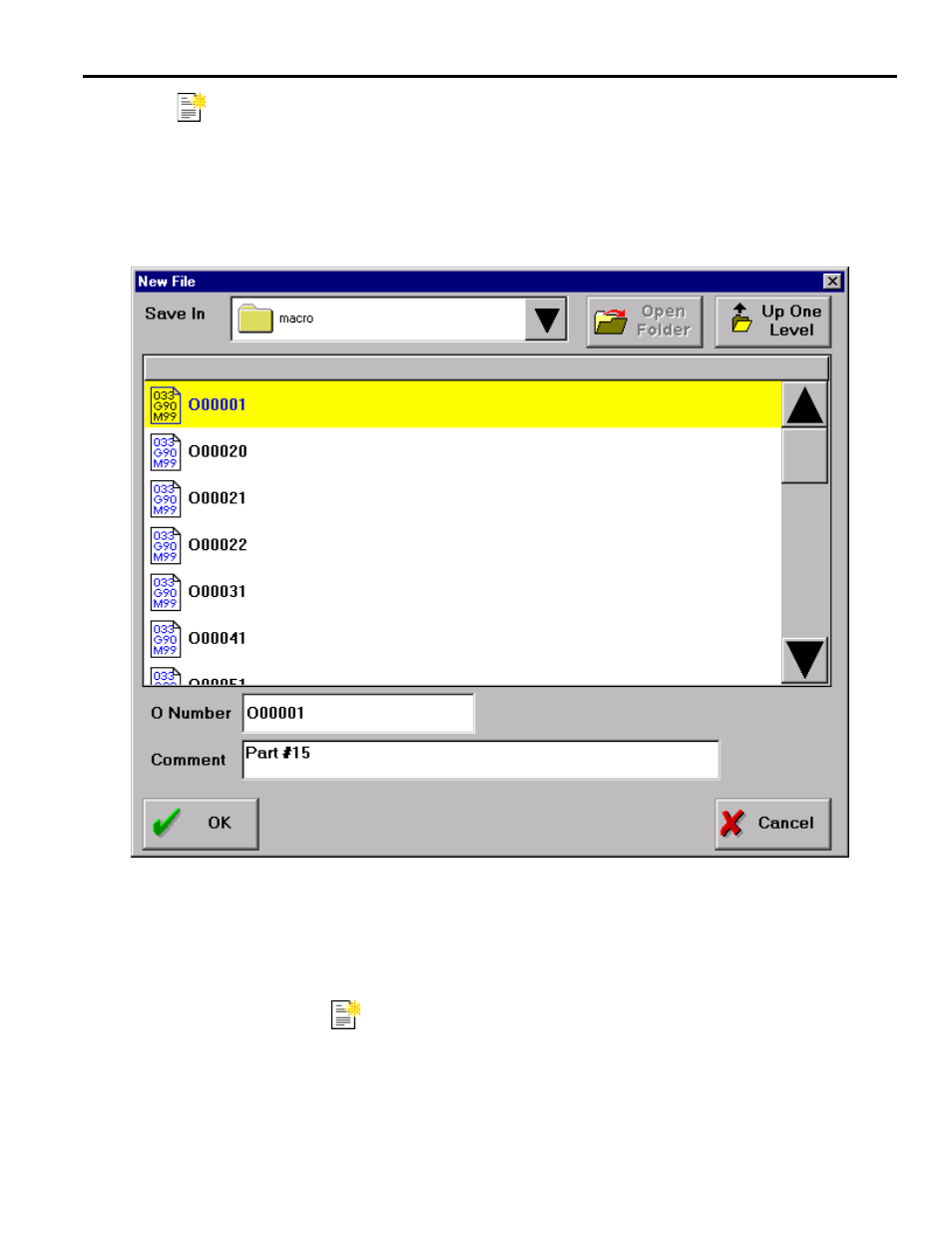
YASNAC PC NC Operating Manual
Chapter 3: HMI Process Operation
3 - 51
Clicking on New will display the New File dialog, shown in Figure 3.4.2.4 on page 51.
The interface is a standard file browser, discussed in “File Browser” on page 23. Once the
dialog is used to specify a name, location and comment for the new program, the text area
is cleared and can then be edited. The first line of the program has already been added, and con-
sists of the program name followed by the comment in parenthesis. If there is no text entered in
the comment field, no comment or parenthesis will be added to the new file. It is not possible to
create a file named O00000. Because of block size limitations, comments are limited to 117 char-
acters or less.
Fig. 3.4.2.4
New File Dialog
Creating a simple program:
•
Switch to the Program:Editor screen.
•
Click on the New
button. The New File dialog will appear.
•
Navigate to the directory where the code should be saved.
•
Type in a program number.
•
Touch the Comment field to move the cursor, then type in a comment.