Yaskawa Yasnac PC NC User Manual
Page 65
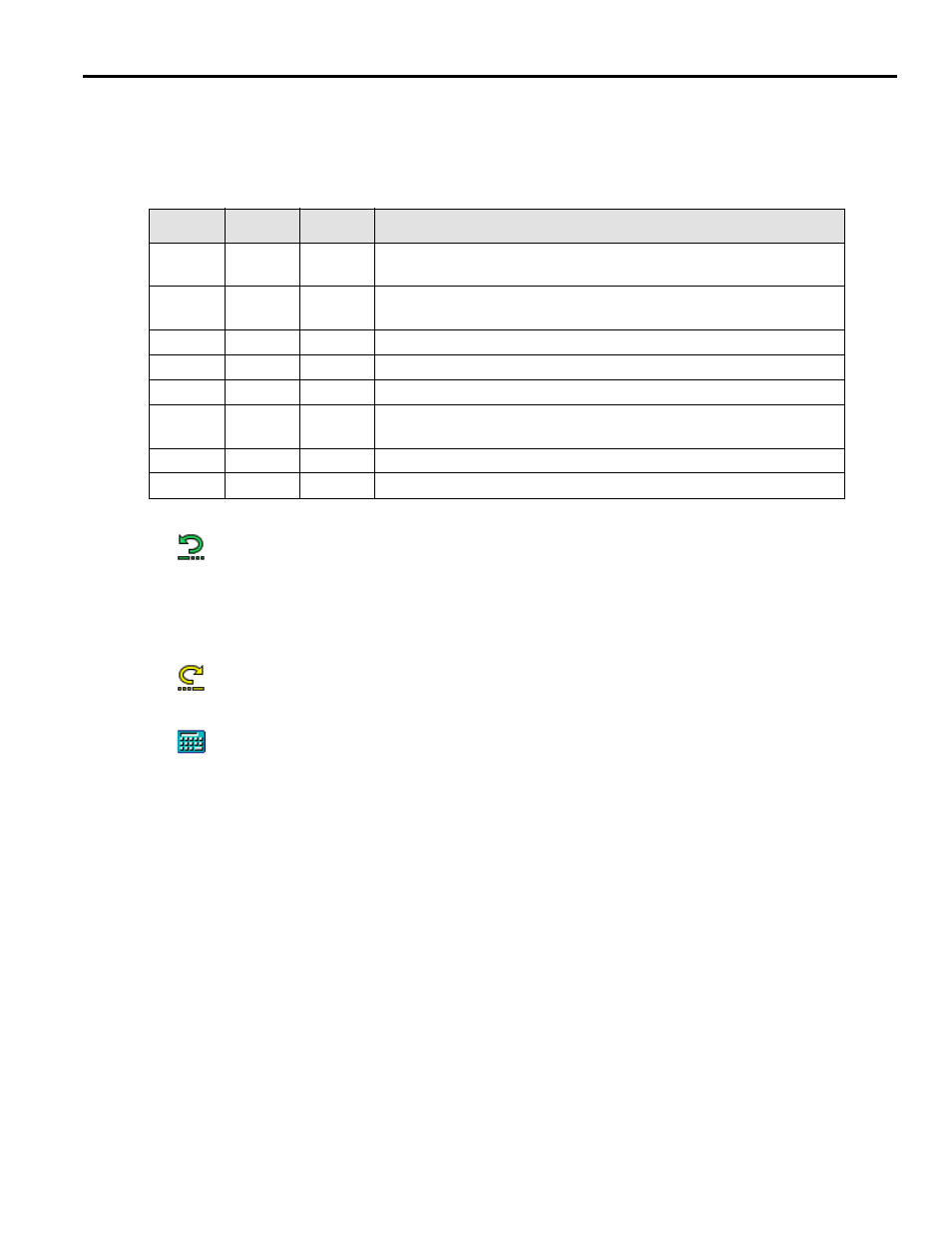
YASNAC PC NC Operating Manual
Chapter 3: HMI Process Operation
3 - 13
appear when re-entering MDI mode. The white arrow indicates the line from which the pro-
gram will be executed. If there is a blinking text cursor on that line, execution will start from
the text cursor.
Table 3.1.9.2
Parameters Affecting MDI Mode
Clicking on the Undo button causes the last change made to a edit field on the currently
displayed screen to be reverted to its previous value. There is a separate Undo/Redo
buffer for each screen so when the user switches from a screen and back to it, the Undo/
Redo history is maintained from the last time the screen was used. The Undo button is enabled as
long as there is an action to Undo for the current screen.
Redo becomes enabled once Undo is pressed. Clicking on “Redo” will complete the
action that was just “Undone”.
The Calc button pops a Calculator dialog, shown in Figure 3.1.9.1 on page 14, that
appears at first in the middle of the screen. The calculator can be moved by pressing the
Move button, then touching the desired location. On subsequent calls, it will pop where it
was previously left. This dialog is not modal, meaning that the screen behind it can be used while
the calculator is displayed. If the calculator is displayed but is not active, the blue buttons turn
gray. The calculator can be dismissed by pressing the close button or by pressing the toolbar cal-
culator button again. Numbers may be entered using the calculator’s keypad or the row of number
keys on a standard keyboard. If Num Lock is set on the keyboard, the keyboard’s keypad may
also be used for data entry.
Address
Bit
Value
Result
3002
0
0
The MDI buffer is cleared if M02 or M30 is specified at the end of the
MDI program.
3002
0
1
The MDI buffer is NOT cleared if M02 or M30 is specified at the end of
the MDI program.
3002
1
0
External reset clears the MDI buffer.
3002
1
1
External reset does NOT clear the MDI buffer.
3002
2
0
Execution of the MDI program will start at the current cursor position.
3002
2
1
Execution of the MDI program will start at the beginning of the pro-
gram.
4008
0
0
External reset causes the execution pointer to be rewound.
4008
0
1
External reset does NOT cause the execution pointer to be rewound.