Yaskawa Yasnac PC NC User Manual
Page 78
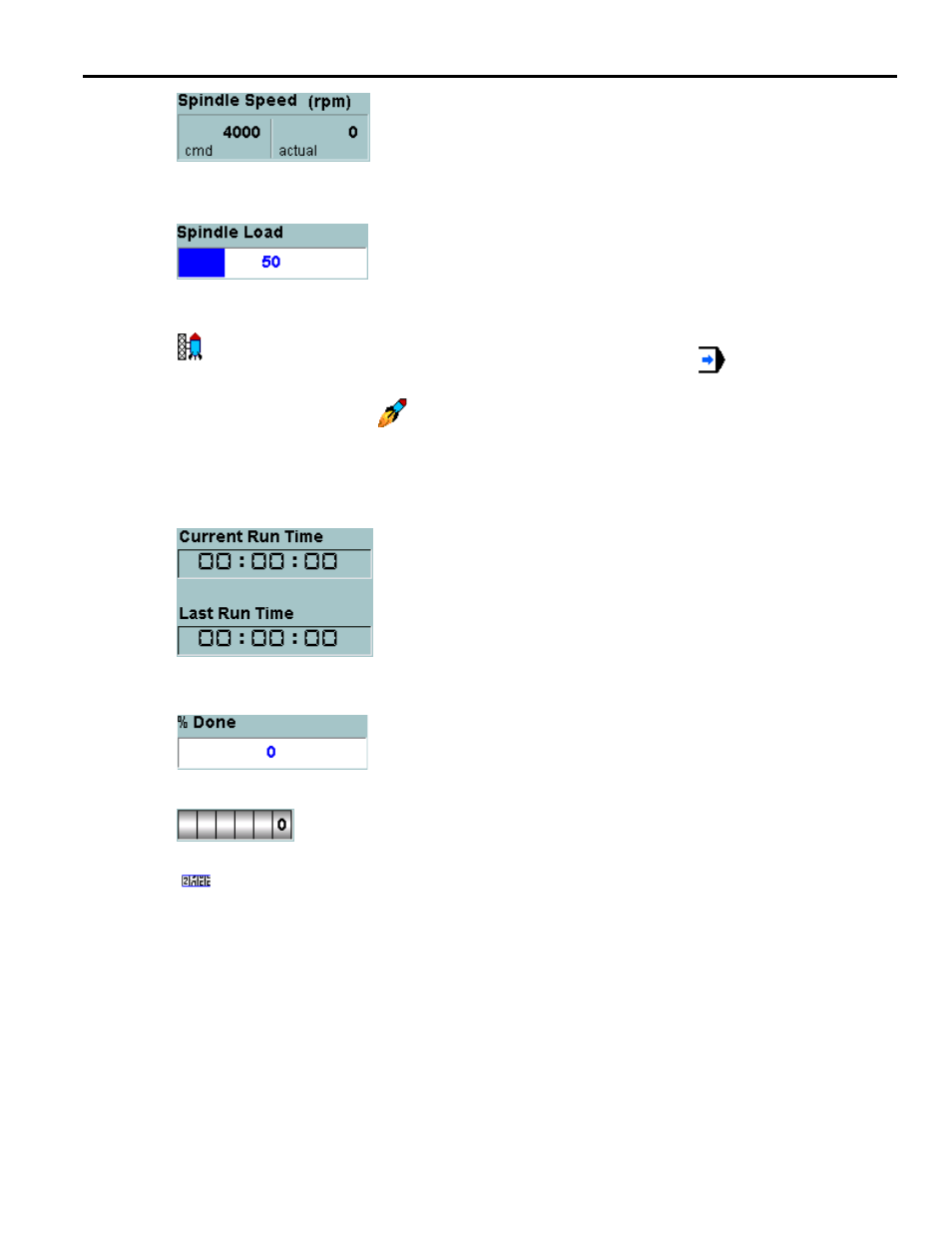
YASNAC PC NC Operating Manual
Chapter 3: HMI Process Operation
3 - 26
Both the commanded spindle speed (S) and the actual spindle speed
are shown. The actual speed is the machine’s real spindle speed.
Spindle speed units are rpm.
The Spindle Load bar indicates the current load as a percentage of
the maximum allowed value. If the load meets or exceeds 100, then
the bar changes from blue to yellow. If the load exceeds 140 then
the color changes to red. Spindle load can vary from 0 to 200%.
A toggle button is provided to turn high-speed mode on. High-speed mode selection may
only occur when the machine is not running and it is in MEM
mode. High-speed
mode may be exited any time the machine is not running. High speed mode is indicated by
a change in the rocket icon:
Production data includes the current run time, the last run time, the percentage of the last run time
as given by the current run time and the number of parts done.
Current Run Time is the time taken by the CNC from start of first
block in the part program until the completion of the last block in
the part program. The run time information is intended to indicate
to the operator how much time is left before manual intervention is
required. After a program has been modified, Last Run Time is
reset. It is also reset when the current program changes. If the reset
button is pressed while the program is running, the Current Run
Time is set to zero, but the Last Run Time will not be affected.
%Done is disabled for the first run of a part. It is also disabled if the
program has been edited since the last run, since the cycle time will
no longer be valid.
Part count is stored in keep memory. The indicates how many times the cur-
rent part program has been successfully completed.
The Reset Count button is used to set the part counter back to zero.