Yaskawa Yasnac PC NC User Manual
Page 165
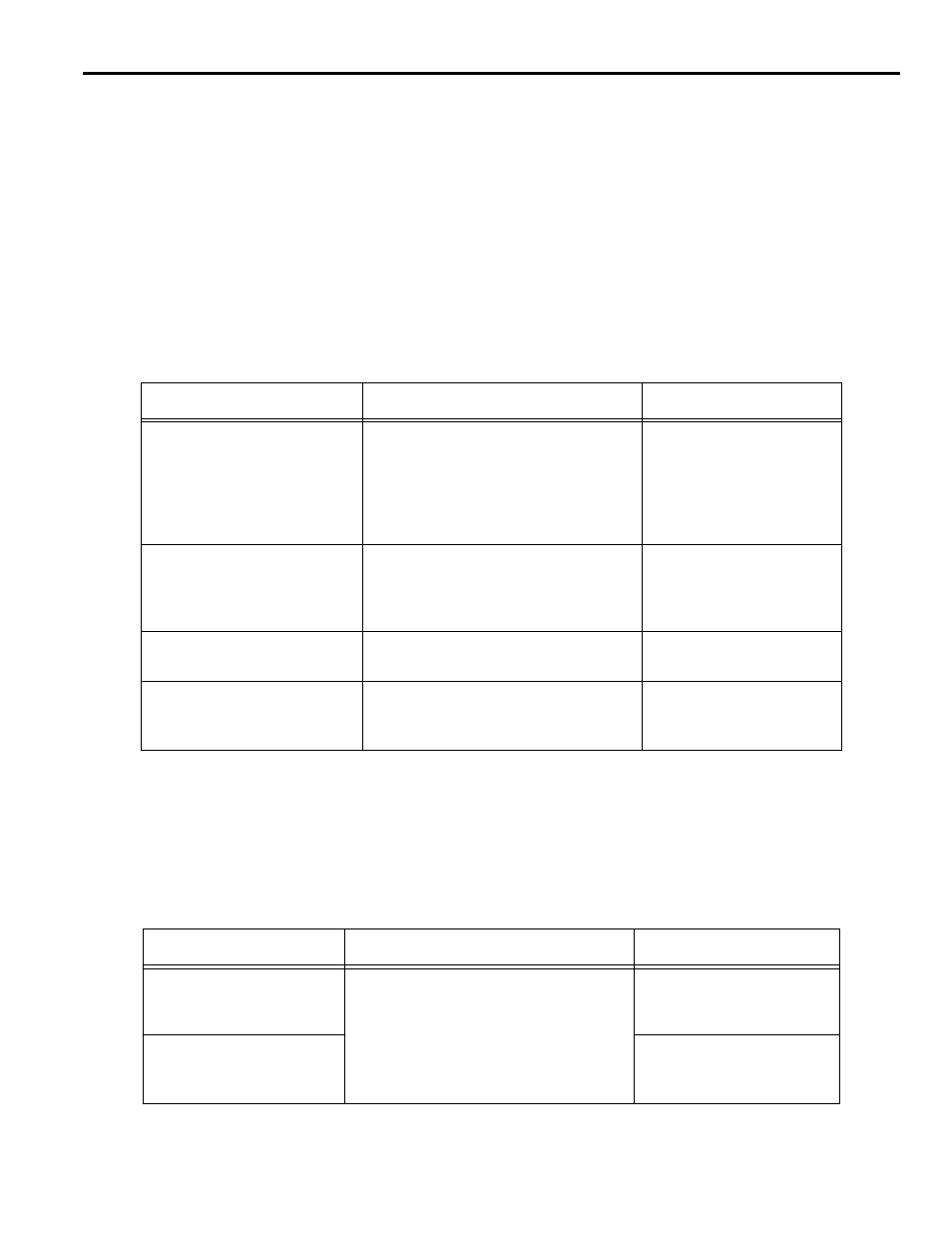
YASNAC PC NC Operating Manual
Chapter 4: Maintenance
4 - 7
(4) Alarm Nos.: 2101 to 2108 (P-SET Error)
The P-SET alarm occurs if the error between the position specified in the program and
the actual machine position is larger than the value set for parameterspm1321 (1st axis)
to pm 1325 (5th axis) in the following modes of operation.
At the completion of positioning in G00, G27, G28, G29, G30, etc., error detect ON
(1/O monitor parameter #3004 D4 = 1), and G04 (dwell).
If error pulses have been accumulated, check the number of accumulated pulses on the
Error Pulse Display Screen before contacting your Yaskawa representative.
(5) Alarm No.: 3000 (Servo Power Not Ready)
Table 4.1.5.4
Troubleshooting - Alarm No.: 3000 (Servo Power Not Ready)
(6) Alarm No.: 3001 (Control Not Ready)
The PC NC executes self-diagnosis after power ON. If positioning error checked during this
self-diagnosis exceeds the values set for parameters pm 1321 (1st axis) to pm1325 (5th axis),
this alarm occurs.
Table 4.1.5.5
Troubleshooting - Alarm No.: 3001 (Control Not Ready)
CAUSE CHECK
ITEM
COUNTERMEASURES
Secondary power supply is not
applied
If the NC RESET switch, etc. is
depressed after depressing the POWER
ON button once, or after clearing the
emergency stop or alarm state, the alarm
message is displayed. This does not indi-
cate the occurrence of alarm.
Press POWER ON button
again.
With the secondary power ON,
I/O input specification the input
is not turned ON. (For the auto-
matic servo power ON)
Check the following on the I/O monitor
screen:
#3005 DO = 1 (SVON)
#3503 DO = 1 (SVONS)
Contact your Yaskawa rep-
resentative.
Emergency stop signal stays
ON.
Check if alarm No. 3002 is displayed
(#3503 D4 = 1) on the screen.
Reset the emergency stop
input signal.
The secondary power ON signal
is turned OFF due to some other
alarm.
Check the alarm indication for other
alarms.
Take appropriate measures
by referring to the alarm
code.
CAUSE CHECK
ITEM
COUNTERMEASURES
Machine (axes) have moved.
Select the error pulse display screen
from the present position display
screen in the common process and check
the error pulse value.
Contact machine tool
builder or your Yaskawa
representative.
PG signal remains output.
PG or AC servo must be
changed. Contact your
Yaskawa Presentative.