Yaskawa Yasnac PC NC User Manual
Page 97
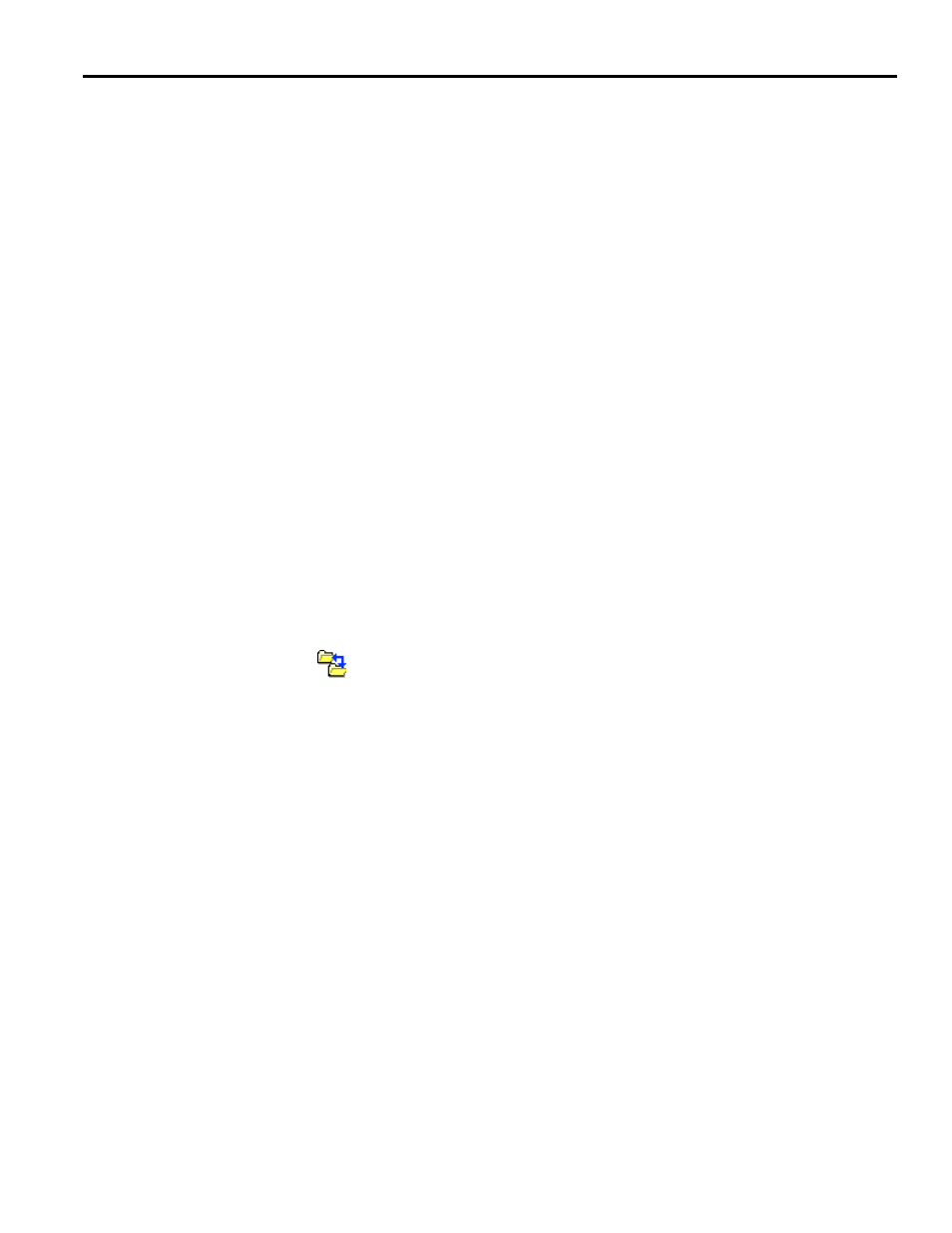
YASNAC PC NC Operating Manual
Chapter 3: HMI Process Operation
3 - 45
Creating and deleting a folder:
•
Use the New Folder button to create an empty folder.
•
Touch the folder icon to select the folder. The folder’s name should be highlighted in yellow.
•
Touch the Delete button. A dialog window should appear.
•
Select OK in the dialog window. The window will disappear, and the folder should no longer
be shown in the list of files.
Deleting multiple files:
•
Touch the file icon to select a file that can be deleted. The file’s name should be highlighted
in yellow.
•
While holding the Ctrl key, touch two more files. At this point, three files should be high-
lighted.
•
Touch the Delete key. A dialog will appear to confirm your selection.
•
Press OK in the dialog box. At this point the programs should no longer appear in the list.
Moving a file to a different directory:
•
In the Source tab of the Program: File screen, navigate to the directory containing the file to
be moved, and select the file so that it is highlighted in yellow.
•
In the Destination tab of the Program: File screen, navigate to the directory to which the file
should be moved.
•
Switch back to show the Source tab.
•
Click the Move
button. The file will no longer be listed in the Source tab, but it will
appear in the Destination tab.