5 backup and restore screen, Backup and restore screen -72 – Yaskawa Yasnac PC NC User Manual
Page 122
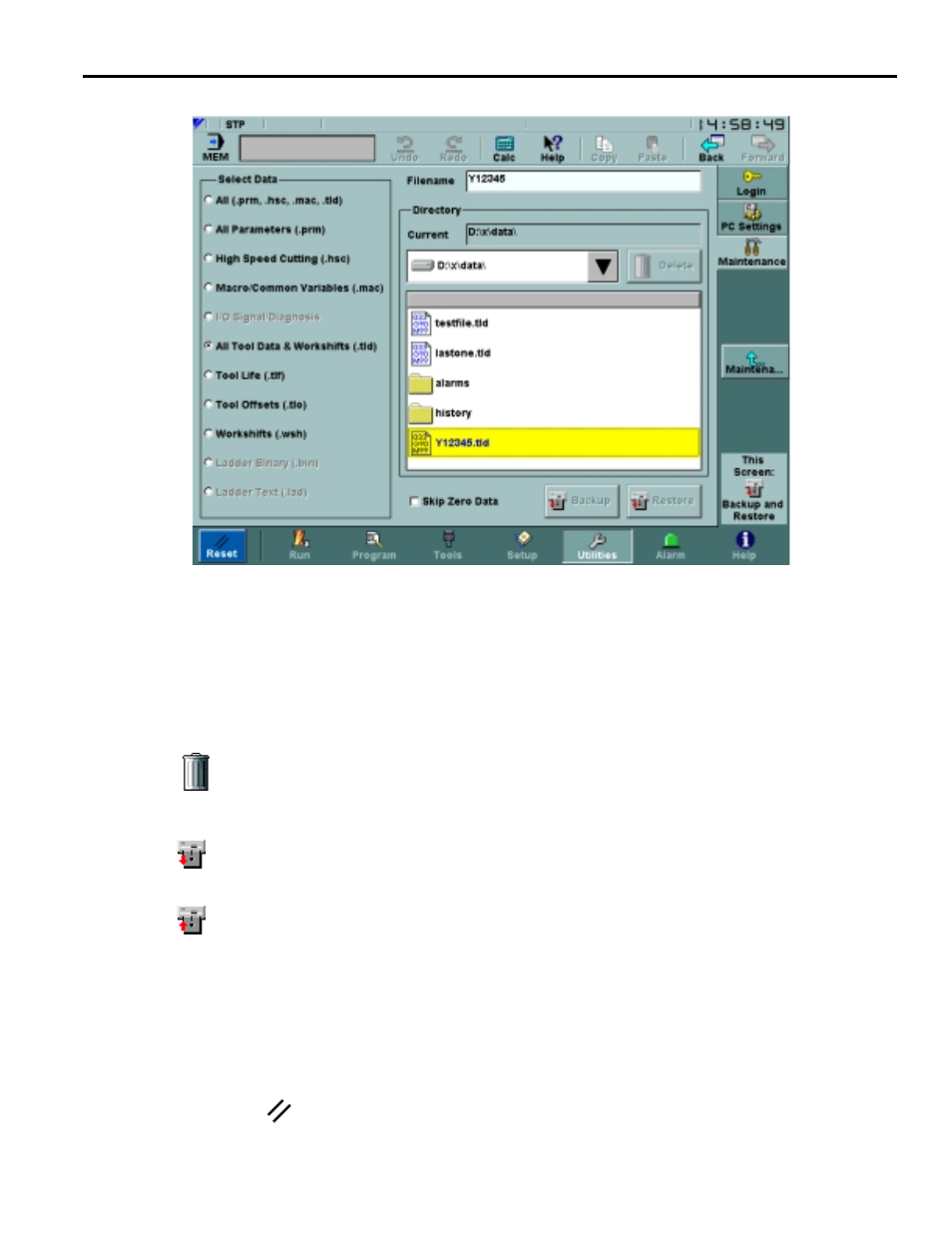
YASNAC PC NC Operating Manual
Chapter 3: HMI Process Operation
3 - 70
3.7.5
Backup and Restore Screen
Fig. 3.7.5.1
The Backup and Restore Screen
The Maintenance: Backup and Restore screen is used to upload and download files from the CNC
to the PC. Certain features on this screen are password protected and require Machinist level or
higher to access them. Users logged in at Operator level have the ability to backup and restore
tool and workshift data only.
The Delete button is used to remove any older backup files that may no longer be needed.
The Backup button starts the backup process, copying values of the selected data type into
the Filename and Directory specified.
The Restore button starts the restore process, copying values of the selected data type
from the Filename and Directory specified.
The Delete, Backup and Restore buttons will be disabled if the Enable Parameter Changes
switch on the Utilities: Login screen is not checked. They will also be disabled if Edit Lock is on.
During backup and restore operations, the dialog shown in Figure 3.7.5.2 on page 71 is displayed.
It requests confirmation before starting the backup/restore, lists each file as it is backed up or
restored, posts a message when the process is complete, and displays any error messages. In addi-
tion, a Reset
button is provided to cancel the backup/restore process. This button should be