3 nest level display, 4 shortcuts, Nest level display -21 – Yaskawa Yasnac PC NC User Manual
Page 73: Shortcuts -22
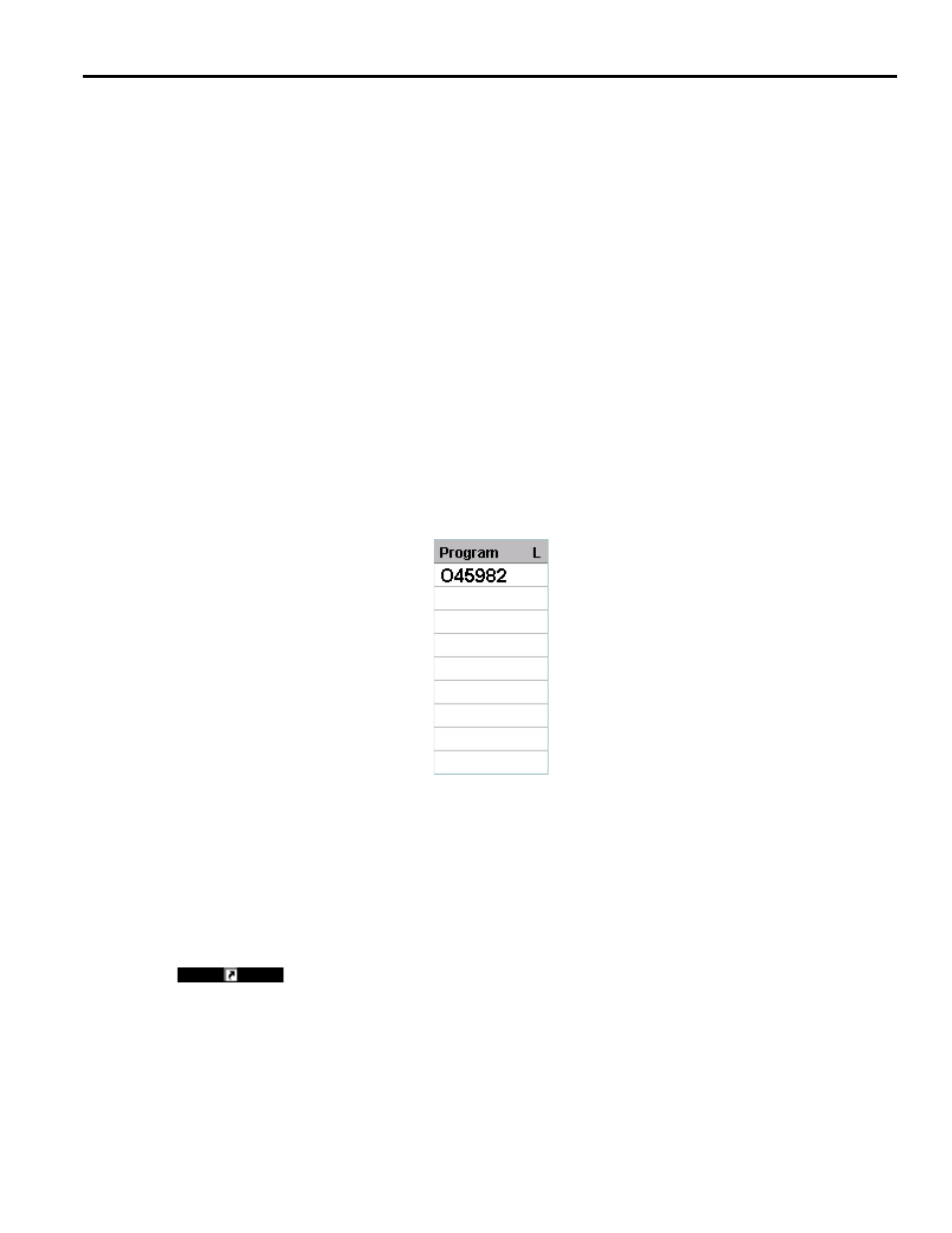
YASNAC PC NC Operating Manual
Chapter 3: HMI Process Operation
3 - 21
N7G04P1.
N8G04P1.
N9G04P1.
M30
•
Set the mode to Memory and start execution of O00007. The green arrow indicates the
currently executing line.
•
Select single block on the machine panel. Once the program stops executing, the arrow
color will be white, and the arrow will be pointing at the next line to be executed. The
sequence number for this line will be shown above the program display area.
•
Switch to the Program: Editor screen and move the cursor to the desired new start posi-
tion.
•
Click the Run At Cursor button. The Run: Production screen will be shown, and the run-
ning pointer should indicate the newly specified starting line.
•
Press cycle start. The next block to execute is the N4G04P1. block. The sequence number
shows N4 initially, then changes to the next line (N5).
3.2.3
Nest Level Display
This display is useful if the program is executing nested sub-programs. There may be up to 8 lev-
els of nesting, and the nest level is shown on the right. The program or subprogram name is
shown on the left. The Nest Display toggle on the Run: Proveout screen controls whether this
component is shown.
3.2.4
Shortcuts
Shortcut buttons provide a convenient way to jump between related screens.
Shortcut buttons are displayed on the right side of the screen below a black bar
containing a curved arrow icon.