3 stored stroke limit – Yaskawa Yasnac PC NC User Manual
Page 19
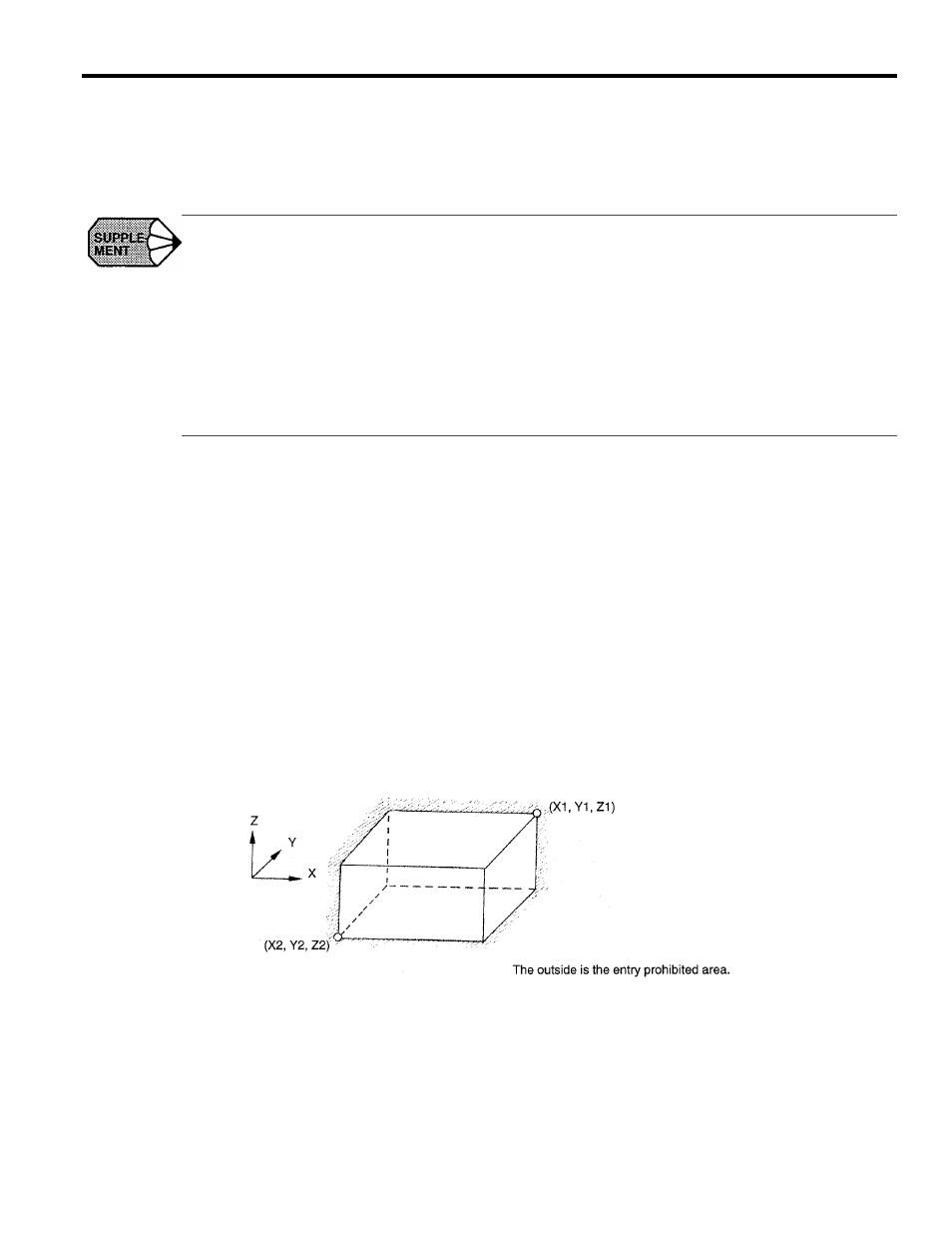
YASNAC PC NC Operating Manual
Chapter 1: Outline of the YASNAC System
1 - 10
If the overtravel input is “opened”, select the manual mode (jog, pulse handle) and move the axis
in the direction opposite to the direction for which the overtravel input is “opened” to “close” the
input. After that press the [RESET] key on the NC operation panel, the alarm output and display
are canceled.
1. After the occurrence of an alarm due to the “open” of the overtravel input, the M, S, and
T code read output signals (MF, SF and TF) are not turned OFF.
2. If it is necessary to interrupt the operation called by M, S and/or T code, set the interlock
by an external sequence.
3. The alarm numbers at the occurrence of overtravel are 2001 to 2005. If the overtravel
alarm occurs, axis move is stopped. Note that the servo is not turned OFF.1
1.2.3
Stored Stroke Limit
To ensure improved safety in operation, this function prevents axis from entering the preset entry
prohibited areas both in manual and automatic operation.
(
1) Stored Stroke Limit
To use the stored stroke limit function, the axis movable area is set by parameters with the
coordinate values in the machine coordinate system. The area outside the set boundary is
established as the entry prohibited area. If an axis enters the entry prohibited area, the function
stops axis movement and displays an alarm message. The function is made valid upon com-
pletion of the manual reference point return after the power is turned ON. In automatic opera-
tion, if even one axis causes the alarm, all axis are stopped.
In manual operation, only the axis that caused an alarm is stopped.
Fig. 1.2.3.1
Stored Stroke Limit