16 mtb install screen, 16 mtb install screen -90 – Yaskawa Yasnac PC NC User Manual
Page 140
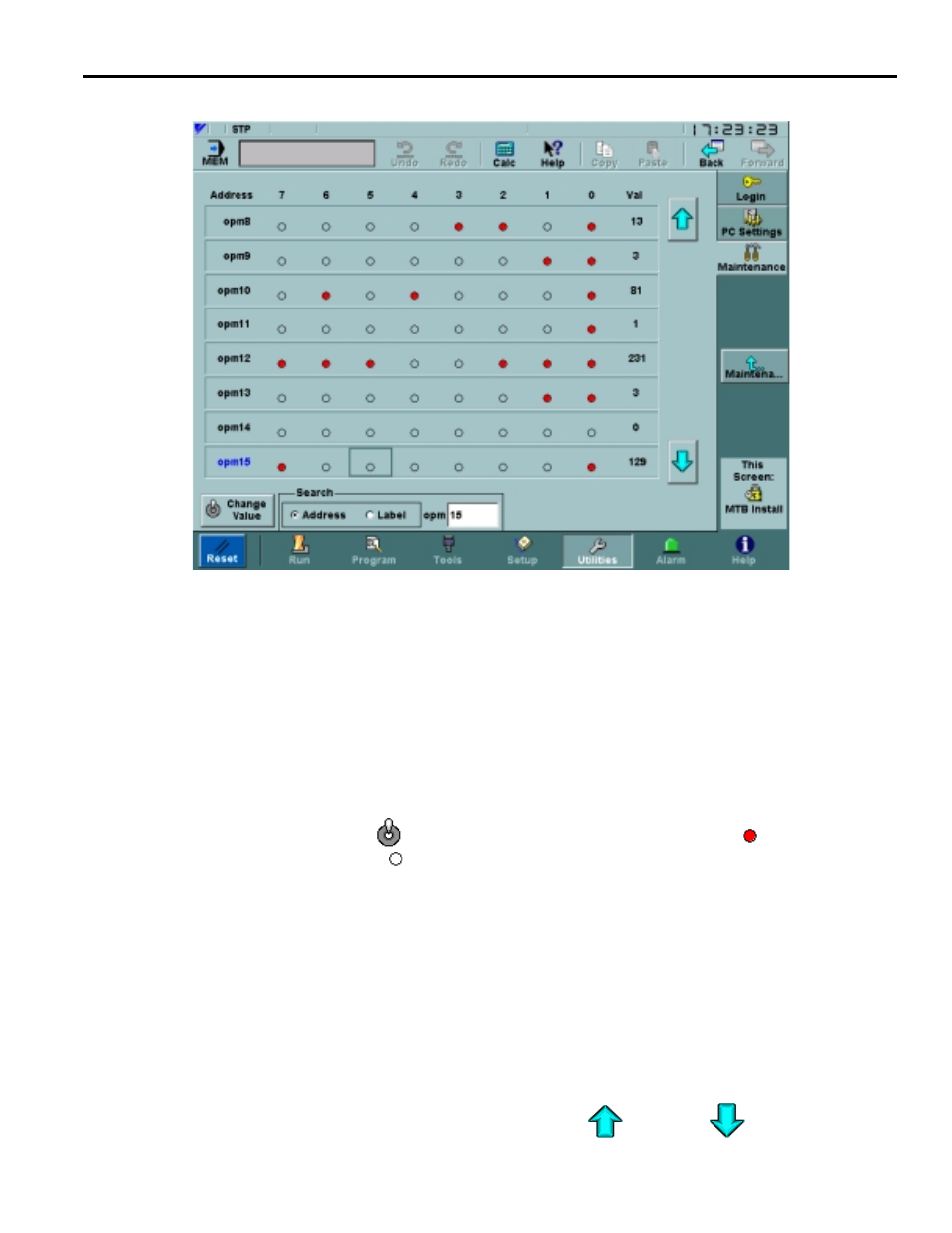
YASNAC PC NC Operating Manual
Chapter 3: HMI Process Operation
3 - 88
3.7.16 MTB Install Screen
Fig. 3.7.16.1
The MTB Install Screen
The MTB Install screen, shown in Figure 3.7.16.1 on page 88, is used by the machine tool builder
to install CNC software options. This screen cannot be accessed unless the user level is MTB or
higher.
Each line of the table displays the individual bits for the byte at the address shown in the left-most
column. Setting the values of single bits and combinations of bits will control which options are
installed. Touching a bit will select it, and the selected state is indicated by a rectangular box sur-
rounding the bit. Only one bit may be selected at a time. Selected bits can be turned on and off by
pressing the Change Value
button. A bit that is ON has a filled red circle , while a bit that is
off has an empty black circle .
It is also possible to change the value of a byte, by touching on the decimal representation in the
Val column. An edit field will appear, and any value in the range 0 to 255 may be entered. If a
new value is typed in, but the Enter key is not pressed, the byte will revert to its previous value.
Otherwise, the individual bits will change to reflect the new value.
The list of bytes may be searched using the byte Address. To use this feature, type an address
into the search field and hit the Enter key. When a match is found, the address is shown in blue.
If necessary, the list will be scrolled so that the address is visible.
The arrows to the right of the table are used to scroll up
and down
through the table.