Yaskawa Yasnac PC NC User Manual
Page 109
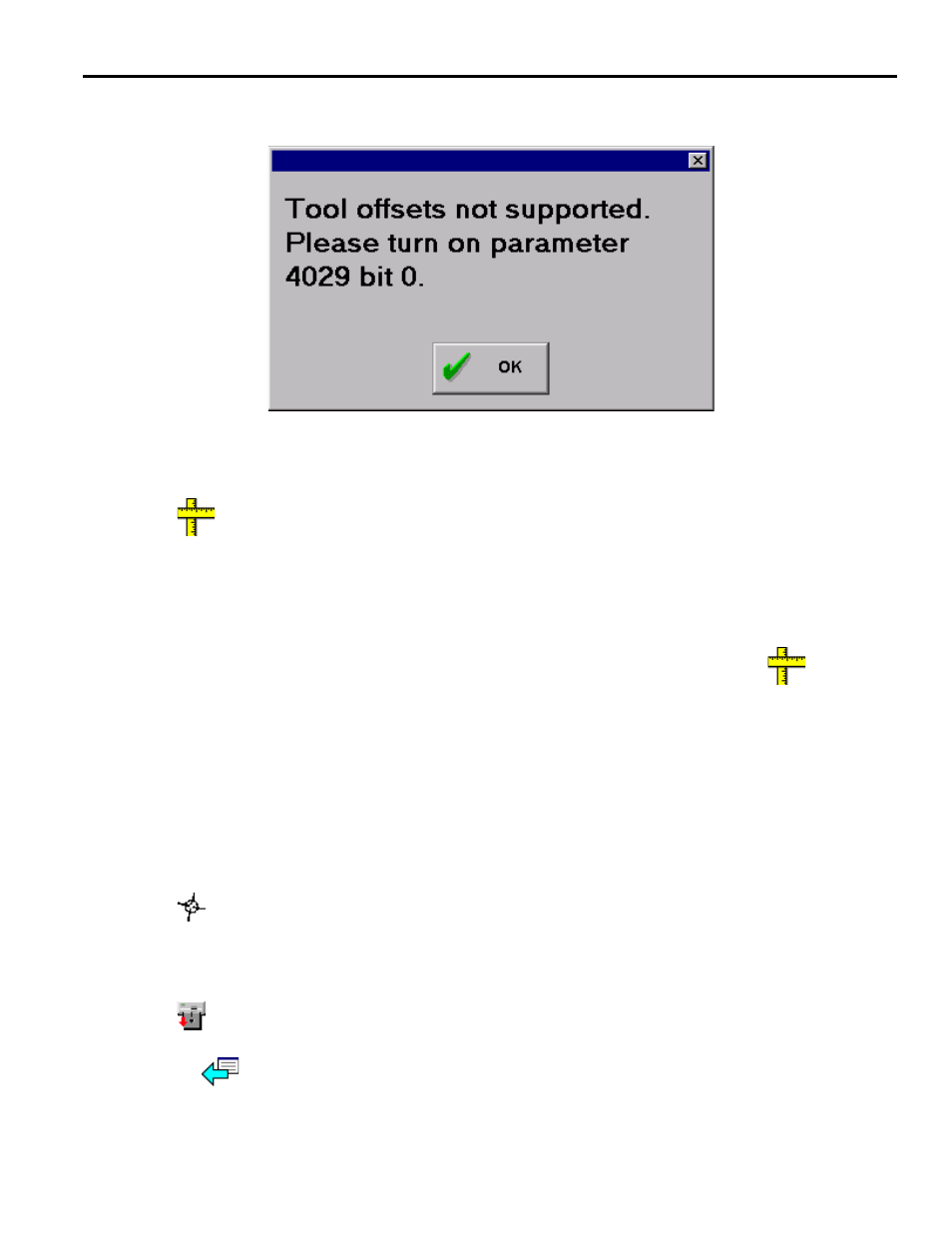
YASNAC PC NC Operating Manual
Chapter 3: HMI Process Operation
3 - 57
If that situation occurs, a dialog similar to the one shown in Figure 3.5.1.2 on page 57 will indi-
cate the actions necessary to display the tool offsets.
Fig. 3.5.1.2
Tool Offsets Error Message
The Set button is disabled unless a tool length offset (H) value is selected in the table.
The text on the button changes to reflect which cell in the table is chosen. When this but-
ton is clicked, the current Z for the machine is used to calculate the tool stickout, and this
new data is entered into the table. The stickout value is indicated by the Z shown in the drawing.
Using the machine position to set the tool offset:
Touch H05 length offset (5th row in the Length(H) column) to select it. The Set
button will
change to Set H5 and the grid cell will be outlined in black.
Set the NC to manual mode.
Move the Z axis to a new position. The drawing to the left of the Set button will reflect this
change in Z.
Press the Set H5 button. The machine’s Z position is copied into the H05 offset in the grid.
The Clear Offsets button will set all values in the tool offset table to zero.Wear values, if
they exist, will also be set to zero. Before the offsets are cleared, a confirmation dialog will
pop with the prompt “DO YOU REALLY WANT TO SET ALL TOOL OFFSETS TO
ZERO?”.
The Backup Offsets button allows the current tool offsets to be saved. Clicking on this
causes the Backup and Restore screen to be shown. For more information, see “Backup
and Restore Screen” on page 70. To return to the Tools: Offsets screen, click the Back but-
ton