5 tool menu, 1 offsets screen, Tool menu -57 – Yaskawa Yasnac PC NC User Manual
Page 108: Offsets screen -57
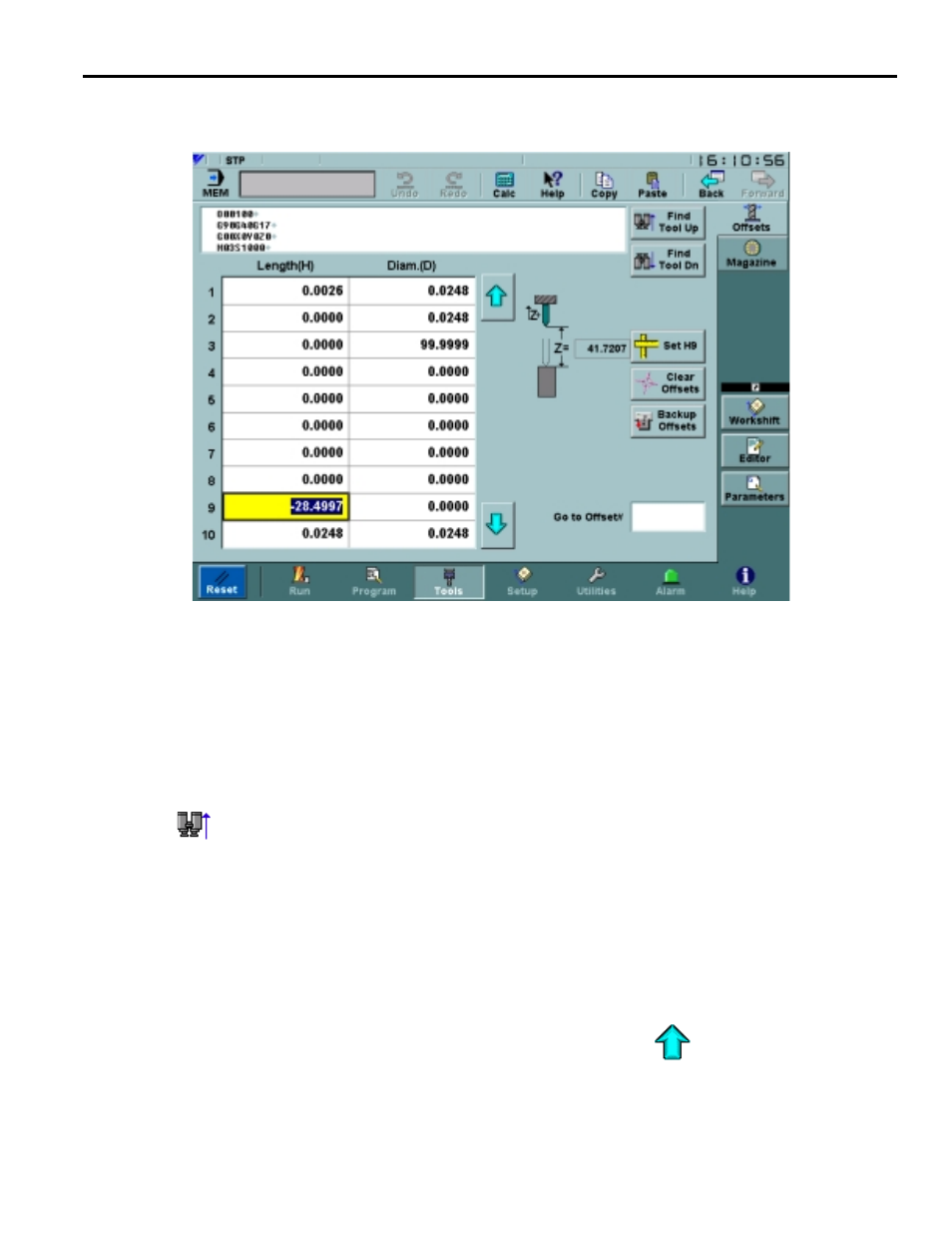
YASNAC PC NC Operating Manual
Chapter 3: HMI Process Operation
3 - 56
3.5
TOOL MENU
3.5.1
Offsets Screen
Fig. 3.5.1.1
The Tool Offsets Screen
The Tools: Offsets screen provides a link between tool offsets and the current program. The pro-
gram name is displayed, along with 3 lines of non-editable, scrollable program text. This display
gives the ability to quickly search for lines in the G-code program that refer to the currently
selected tool. Unlike in the Run: Proveout screen, searching in this program display does not set
the running pointer position.
When either Find Tool buttons is clicked, the current program searches for the tool that is
selected in the tool offsets table. If a matching tool exists, the “T” is highlighted in reverse
video. Otherwise, “No Tool Command Found” is shown in the warning message area.
Below the program display is an editable table that shows tool geometry, and optionally, and tool
wear compensation values. When data is entered, it is checked to ensure it falls within a certain
range. The range for metric input is from -999.999 to 999.999. For English units, the range is from
-99.9999 to 99.9999. Data falling outside these limits will result in the appearance of an "Out of
Range" message in the warning message area.
This table can be navigated using the up and down arrow buttons
or the arrow, Tab and page
up/down keys on the keyboard. Depending on parameter values, the offsets table may not appear.