14 high speed cutting screen, 14 high speed cutting screen -86 – Yaskawa Yasnac PC NC User Manual
Page 136
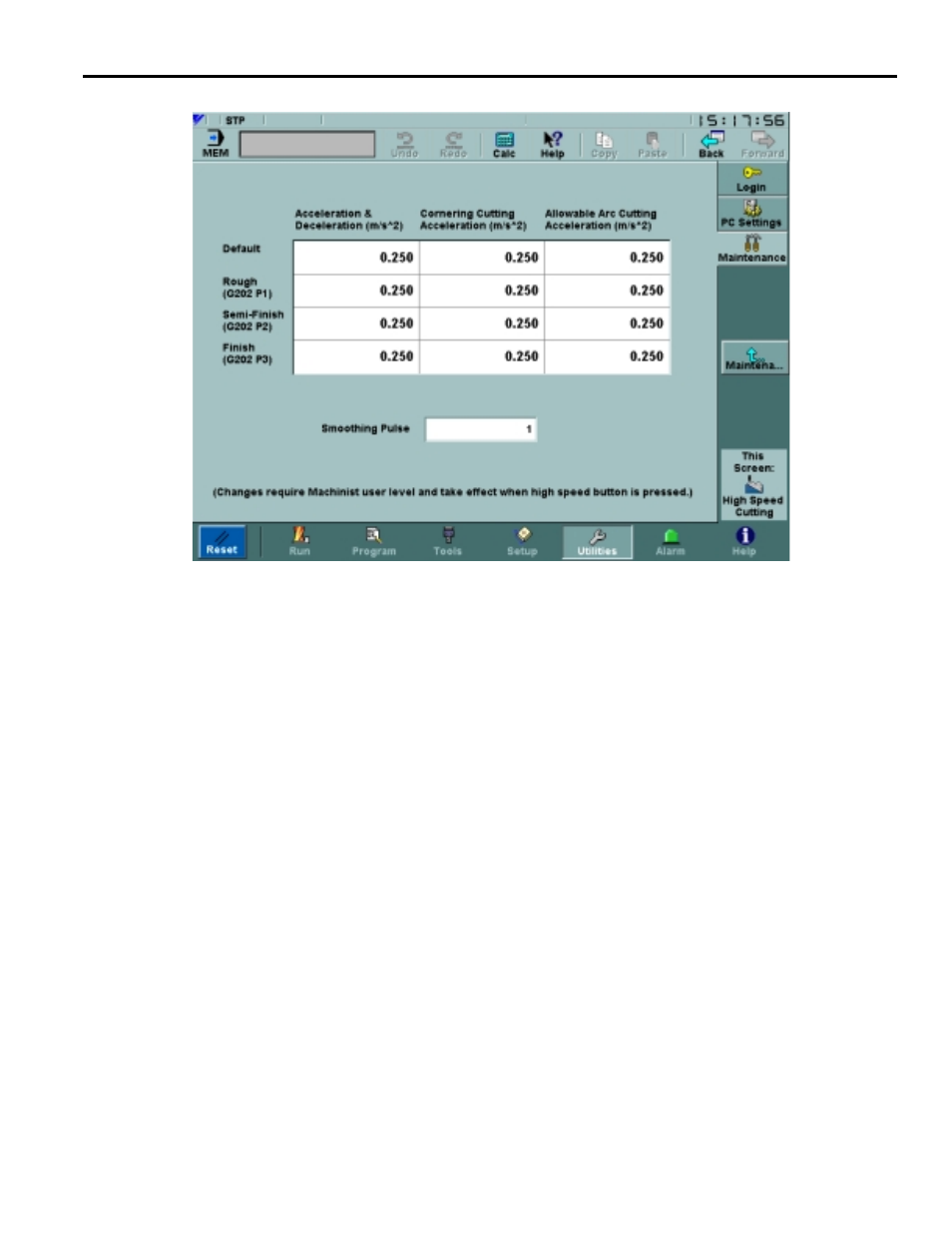
YASNAC PC NC Operating Manual
Chapter 3: HMI Process Operation
3 - 84
3.7.14 High Speed Cutting Screen
Fig. 3.7.14.1
The High Speed Cutting Screen
The High Speed Cutting screen is used for viewing and editing setting parameters pertaining to
high speed mode. See “Backup and Restore Screen” on page 70 and the following example for
information on saving and importing this data.
Saving and loading HSC parameters:
•
Login as Machinist or higher.
•
Go to the Utilities: Maintenance: High Speed Cutting screen.
•
Select the grid cell with the row labeled Default and the column labeled Acceleration &
Deceleration (m/s
2
). The border of the cell should now have black line.
•
Type ".123" and press Enter. The number field will turn yellow while editing and become
white again when Enter is pressed.
•
Switch to the Maintenance: Backup and Restore screen and backup the high speed cutting
parameters.
•
Return to the Utilities: Maintenance: High Speed Cutting screen.
•
Select the grid cell with the row labeled Default and the column labeled Acceleration &
Deceleration (m/s
2
). The border of the cell should now have black line.
•
Type ".456" and press Enter. The number field will turn yellow while editing and become
white again when Enter is pressed.
•
Switch to the Maintenance: Backup and Restore screen and restore the high speed cutting
parameters that were just backed up.