Yaskawa Yasnac PC NC User Manual
Page 105
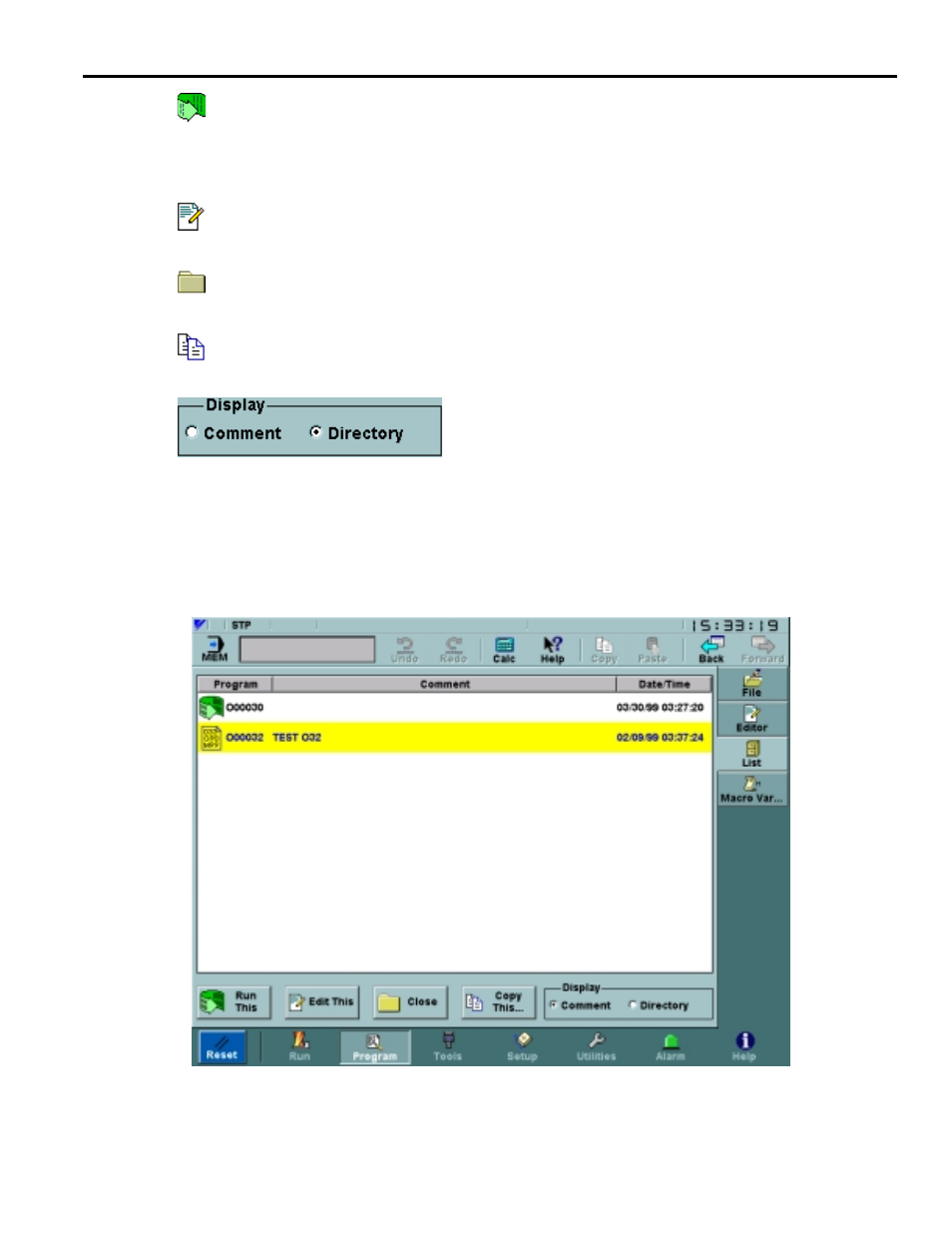
YASNAC PC NC Operating Manual
Chapter 3: HMI Process Operation
3 - 53
The current program may be set by clicking the Run This button while an item in the list
is highlighted. This will also cause the Run: Production screen to be displayed. A warn-
ing dialog will be shown if this is clicked when the selected file is on a removable or net-
work drive. This button is disabled if the system is not in MEM mode.
A program in the list can be edited by clicking Edit This. A program may only be viewed
if Edit Lock is ON.
If a program is no longer being used, the Close button will remove it from both the Pro-
gram: List screen and the drop-down menu in the Program: Editor screen.
The Copy This... button makes a copy of the selected program and stores it in the speci-
fied directory using the specified file name.
Using the Display toggle, the Program: List screen can be
configured to show either the Directory where a program
is stored, as in Figure 3.4.3.1 on page 52, or the Comment
associated with the program, as in Figure 3.4.3.2 on
page 53.
There are several parameters that control whether macro programs (programs in the 8000 and
9000 ranges) can be displayed or edited. These parameters are listed in Table 3.4.1.1 on page 44.
The effects of combining these parameters are outlined in Table 3.4.1.2 on page 44 and Table 10
on page 38.
Fig. 3.4.3.2
List Screen showing comments