4 inspection of the battery – Yaskawa Yasnac PC NC User Manual
Page 30
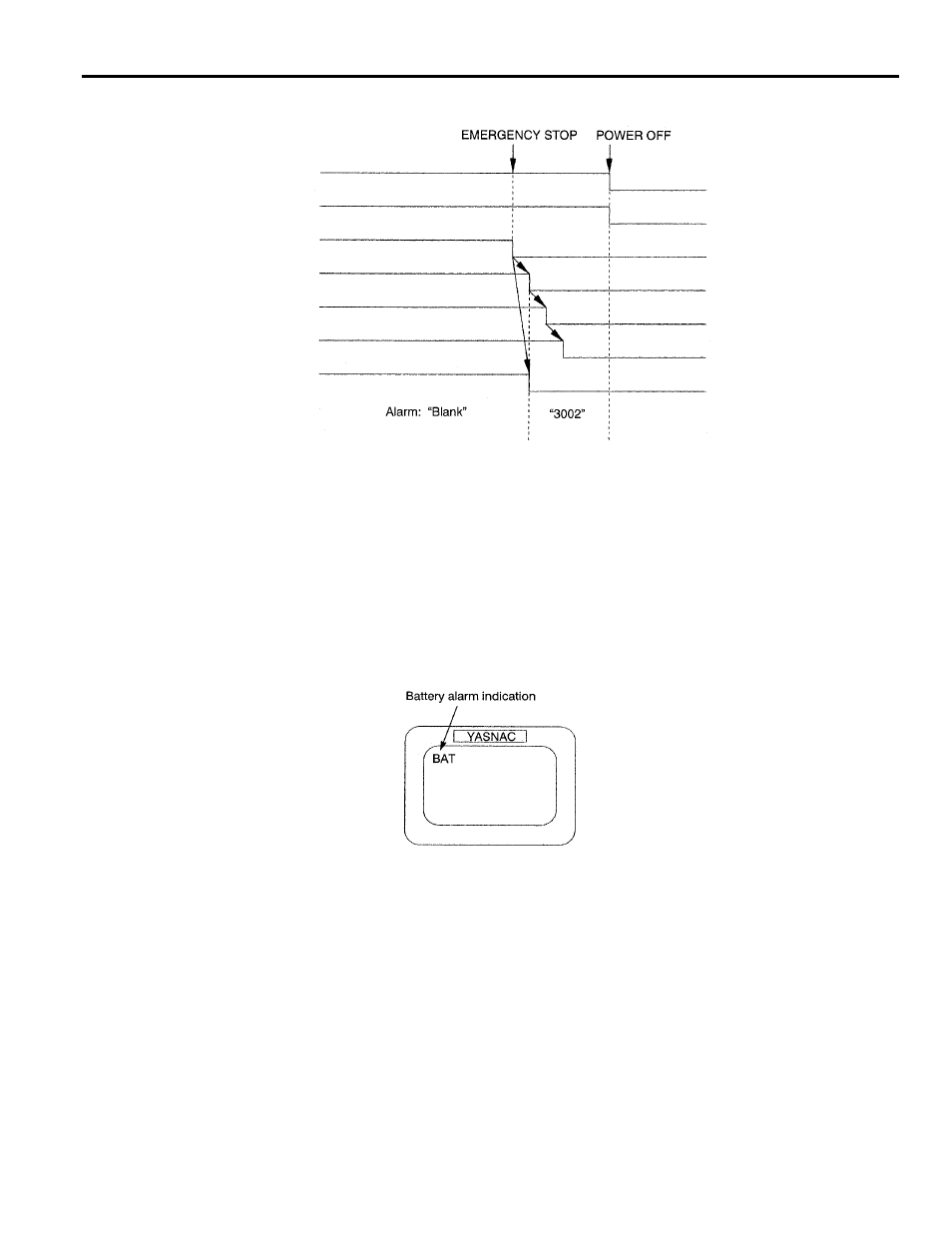
YASNAC PC NC Operating Manual
Chapter 2: PC NC System Outline
2 - 9
Turn the power supply to the NC OFF by turning OFF a circuit breaker, etc.
Fig. 2.3.3.1
Power OFF Sequence
2.3.4
Inspection of the Battery
After
turning the power ON, if there is a battery alarm, a broken battery icon will be displayed, or
a solid battery is displayed to indicate everything is normal. After two minutes this normal bat-
tery indicator will disappear. When battery alarm is displayed by red battery icon, the battery
must be replaced immediately. Standard batteries cannot be used. For a replacement of battery,
contact your Yaskawa representative for Battery type: ER6VC3, Parts code: BA510
(1) Checking the Battery Which Needs Replacing
Follow the procedure indicated below to determine whether or not battery must be
replaced.
Press the POWER OFF button.
If a door interlock switch is installed, place the door interlock key in the OFF position.
This makes a power ON condition possible with the door opened.
Open the door so that the front part of the PC NC unit is visible.
Press the POWER ON button again - once.
PC NC Display
Shut Down button
Shut Down of PC Side
Closing Windows NT
Safe to Turn Off Windows NT
PC NC Control Power Supply