Yaskawa Yasnac PC NC User Manual
Page 95
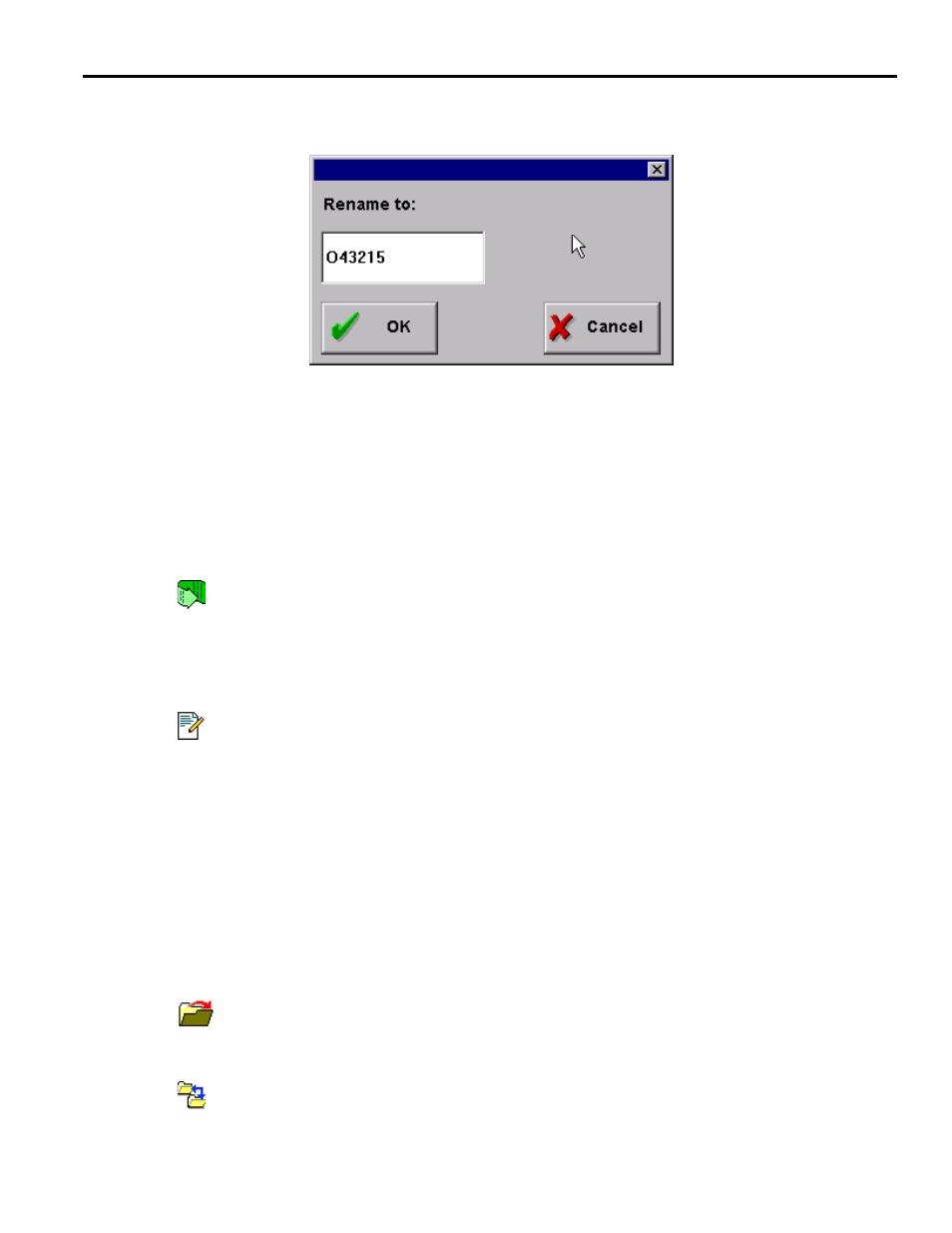
YASNAC PC NC Operating Manual
Chapter 3: HMI Process Operation
3 - 43
The file will be renamed to the text in the Rename to: field only if the OK button is clicked. It is
not possible to rename any open programs (i.e., programs appearing on the Program: List screen.
An error message will appear if the user attempts to do so.
Fig. 3.4.1.3
Rename Dialog
The Duplicate button is used to make a copy of the selected file in the same directory as the
selected file. The new file will have “_copy” appended to the original file name. It is not possible
to duplicate a file that already has the “_copy” extension.
The buttons along the bottom are active regardless of which tab is chosen. These are:
The Run This button is enabled whenever a G-code program is selected in the shown tab,
except when the system is not in MEM mode. Clicking on this will set the selected pro-
gram to be the current program. The Run: Production screen will then be shown. Setting
an already selected program to be current has no effect. A warning dialog will be shown if this is
clicked when the selected file is on a removable or network drive.
The Edit This button is used to open a file for editing, and is only enabled if a G-code file
is selected in the currently shown tab. A program may only be viewed, not edited, if Edit
Lock is ON. Clicking on the button will cause the Program: Editor screen to appear, and
the selected file will be shown in the editable text area. Only files residing on the hard disk drive
may be edited; however, it is possible to view files stored elsewhere. In cases where the file can
only be viewed, the button’s caption will change to View This. If the selected program is a macro
program and Macro Lock is ON, clicking the Edit This button will pop a dialog indicating that
the program cannot be viewed or edited.
Both Run This and Edit This will “open” a program. Opening a program implies that it may be
executed or edited in the Program: Editor screen. All open programs are shown in a list on the
“List Screen” on page 52, and the current program is indicated with a green arrow.
The Open Folder button is enabled whenever a directory is selected in the file list.
Whenever a directory is opened, its contents are displayed in the file list area, and the
directory name is displayed in the tab at the top.
The Move button is used to remove a file from the directory specified in the first (Source)
tab, and add it to the directory shown in the second (Destination) tab. The file name does
not change.