2 editor screen, Editor screen -46 – Yaskawa Yasnac PC NC User Manual
Page 98
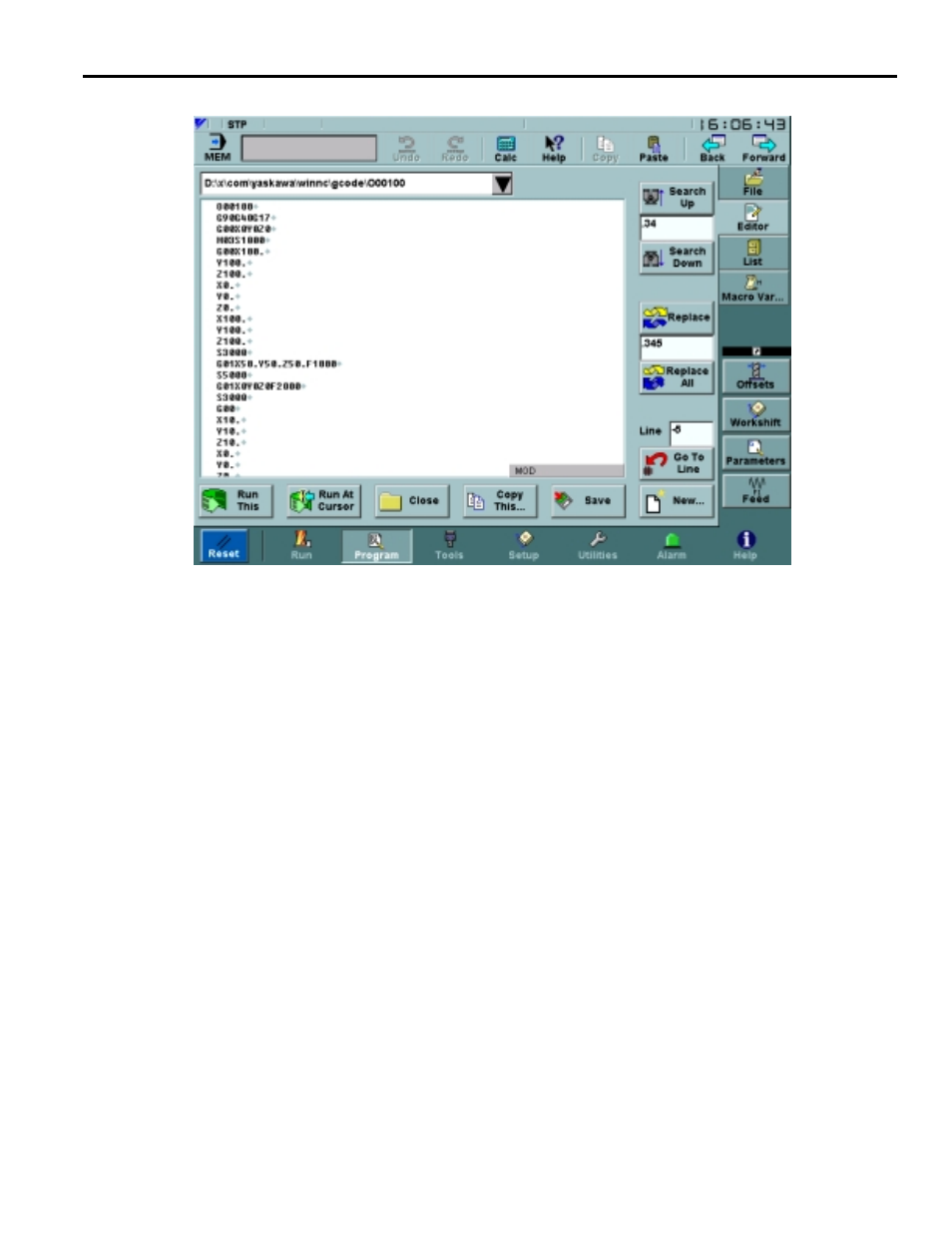
YASNAC PC NC Operating Manual
Chapter 3: HMI Process Operation
3 - 46
3.4.2
Editor Screen
Fig. 3.4.2.1
The Editor Screen
The Program: Editor screen displays the program name, along with 22 lines of editable program
text. This text area supports cut, paste, copy, search and replace. If the program shown is cur-
rently executing, it can only be edited while stopped in single block mode. Otherwise, the text
area becomes non-editable and only searching is permitted. The “Program Running” warning is
shown if an attempt is made to edit a running program when it cannot be edited. It is always pos-
sible to edit non-executing programs if they are writable. Read-only programs residing on the
hard disk are automatically changed to be writable when loaded into the editor. However, read-
only programs on network drives or floppy disks will remain read-only when loaded into the edi-
tor.
If the Program: Editor screen is entered from the Run: Production screen, the cursor position is
set to the last run point. If switching between buffers on the edit screen, the last cursor edit posi-
tion is remembered.
The arrow keys on the keyboard can be used to move about within the program. Additionally,
some shortcut keys, shown in Table 11 can be used to speed up the editing process.