Yaskawa Yasnac PC NC User Manual
Page 80
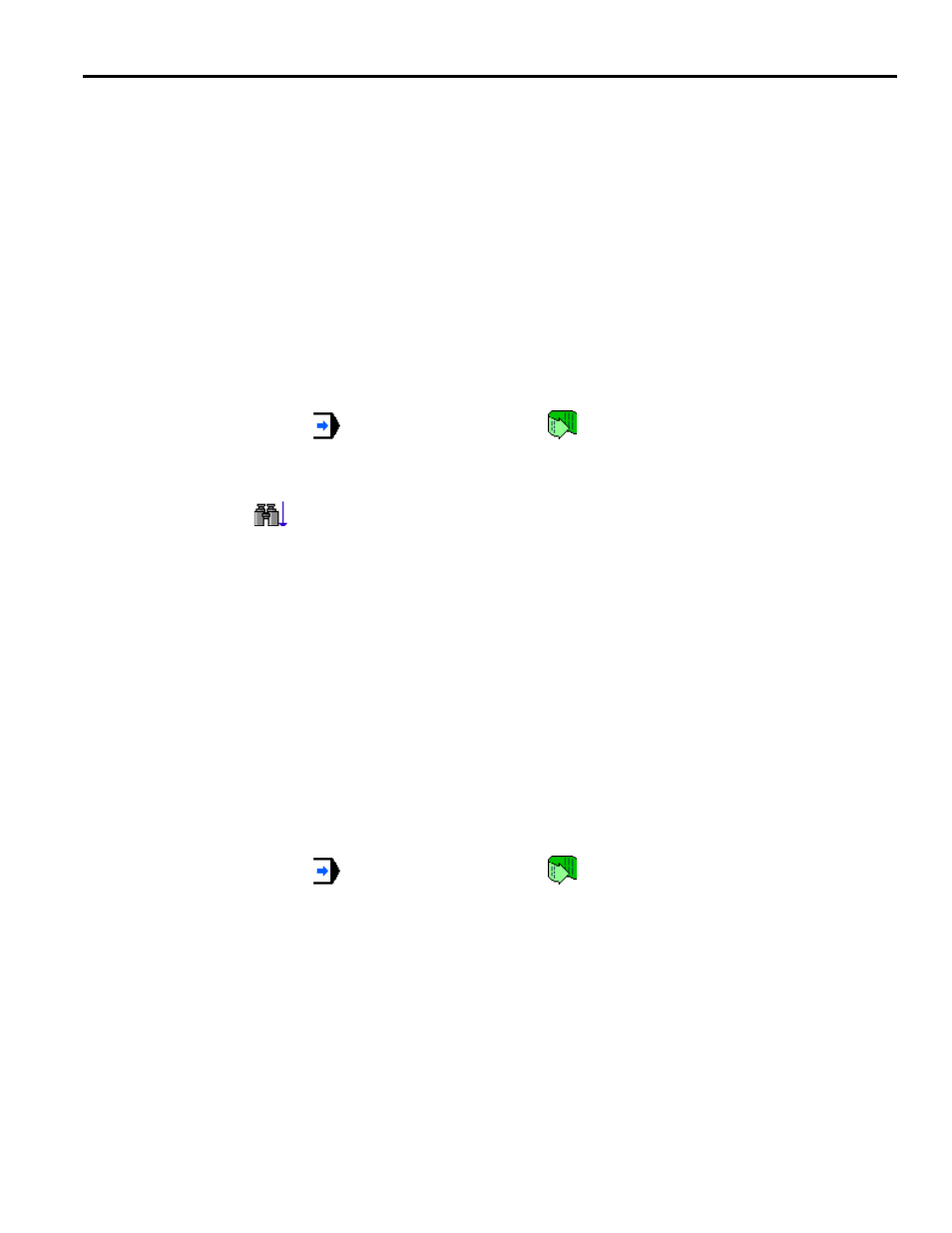
YASNAC PC NC Operating Manual
Chapter 3: HMI Process Operation
3 - 28
Using Search to set the running pointer:
•
Switch to the Program: Editor screen and create this program:
O00002
X1
X2
X5Y5Z5
X6
X7
X10
M30
•
Set to Memory
mode. Press the Run; this
button on the Program: Editor screen to
set the new program to be the current program.
•
Go to the Run:Proveout screen. Type “Y5” into the search text field and press the Search
Down
button. The running pointer will move to the line “X5Y5Z5”, which will be
shown in blue. The matching text will be displayed in reverse video.
•
Press cycle start - once to execute the program. The starting point for execution is the begin-
ning of the text that is matched (i.e., the “Y5” command is the first to be executed).
•
Note: Care must be taken when choosing the string for which to search. If the search in this
example had been for just “5” instead of “Y5”, then the program would have tried to start exe-
cuting at “5”, causing an “Address/Data Error”.
Editing the currently executing program:
•
Switch to the Program:Editor screen and create this program:
O00001
G04P100.
M30
•
Set to Memory
mode. Press the Run; this
button on the Program: Editor screen to
set the new program to be the current program. Turn on single block mode.
•
Press cycle start once to execute the first line of the program.
•
Switch to the Program:Editor screen to enable editing. A gray status bar at the bottom of the
program display area will show “Cur” to indicate that the current program is being edited.