6 automatic operation (1), 1 preparation of automatic operation, Caution – Yaskawa Yasnac PC NC User Manual
Page 40
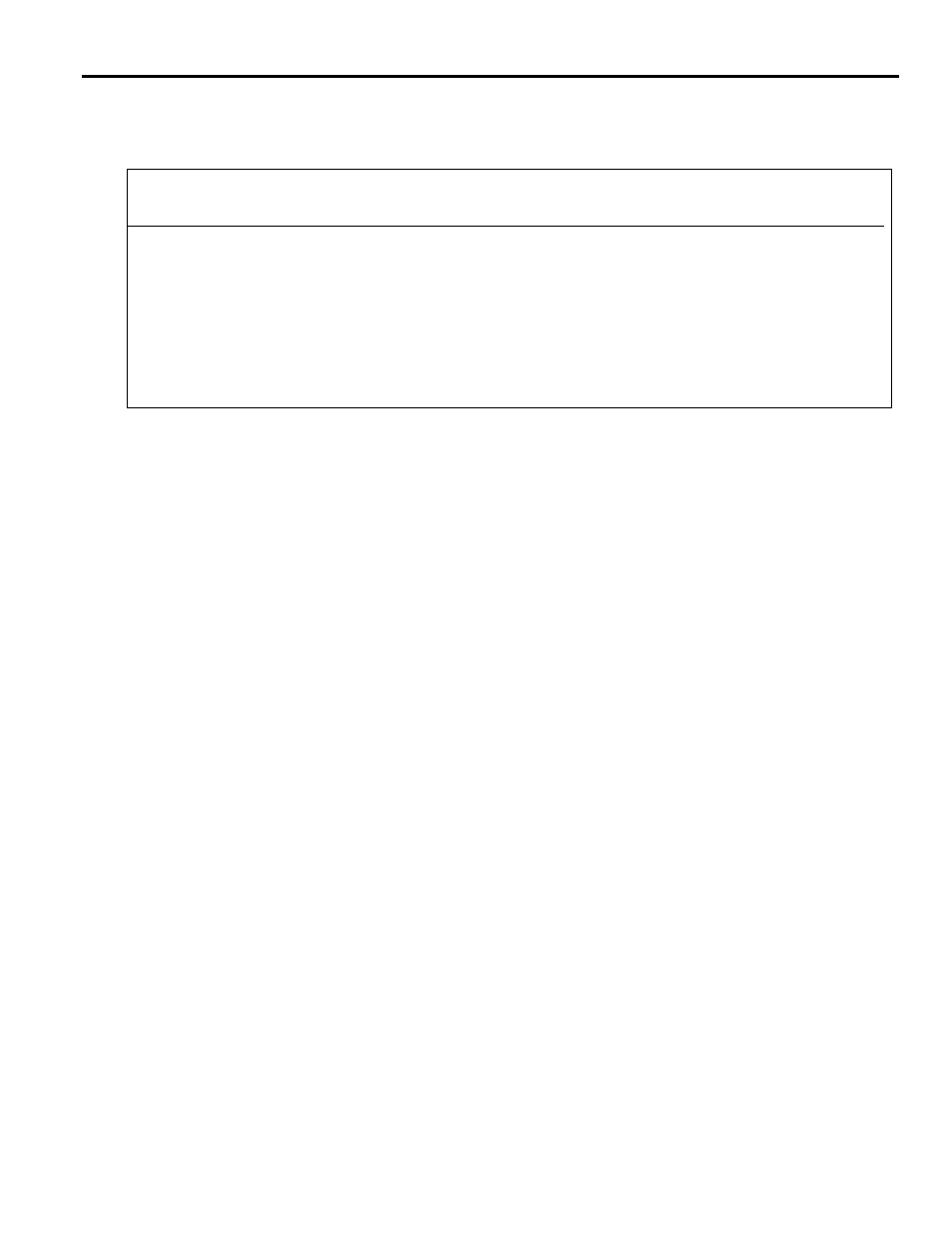
YASNAC PC NC Operating Manual
Chapter 2: PC NC System Outline
2 - 19
2.6
Automatic Operation (1)
This section describes basic information necessary for performing automatic operation.
2.6.1
Preparation of Automatic Operation
After turning the power ON, the axis must be positioned at the start point defined in a program
before starting automatic operation. Set the coordinate system to be used for machining either
manually or by specifying appropriate commands in a program. Several examples are given
below to explain how the coordinate system should be set. For details, refer to the machine tool
manuals.
(1) Setting the Coordinate System
The origin of the coordinate system to be used for executing the commands should be set.
(a) When G92 is not specified in the program
The coordinate system for which the origin is set at other than the reference point for the
program not containing the coordinate system setting command (G92) is called a coordi-
nate system for machining. The procedure for setting a coordinate system for machining
is indicated below.
Return the axis to the reference point by following the manual reference point return
procedure (see 2.4.2).
Select the MDI mode by placing the MODE SELECT switch on the machine operation
panel in the MDI position.
Write the program for setting the coordinate system.
For example,
CAUTION!
•
Before carrying out a cutting operation with a new program, confirm safety by performing the
single block operation and dry run operation.
If this pre operational check is not performed, unexpected operation may result due to mis-setting of the amount of
offset, leading to tool damage due to interference. The resulting interference may cause injury to personnel.
•
Strictly observe the cautions in the user’s manual when using programming functions.
Ignoring these cautions could lead to accidents involving injuries to personnel and malfunctions.