Yaskawa Yasnac PC NC User Manual
Page 126
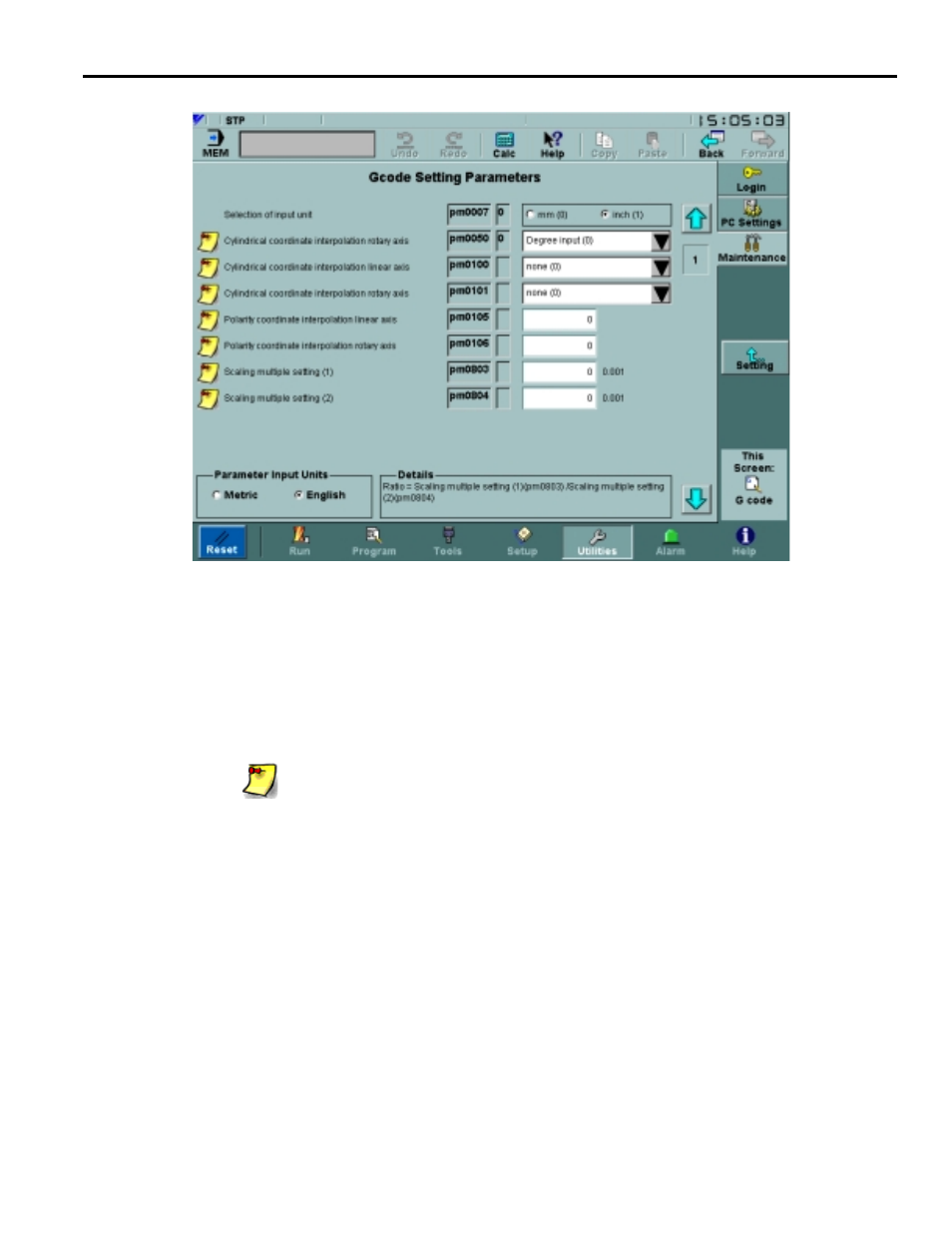
YASNAC PC NC Operating Manual
Chapter 3: HMI Process Operation
3 - 74
Fig. 3.7.7.2
The G-code Setting Parameters Screen
The G-code Setting Parameters screen is used for viewing and editing setting parameters pertain-
ing to G codes. Each line of the table contains a parameter description, address, bit offset, and
parameter value. If the parameter is stored as a byte or multiple bytes, the bit offset field is left
blank.
Occasionally, a parameter may have additional information attached to it. When this occurs, a
note icon
appears to the left of the parameter. Clicking on the parameter label displays the
additional information in the Details box at the bottom right corner of the screen. While address,
bit offset and description are non-editable parts of the table, the values displayed on the right side
of the screen may or may not be editable, depending upon user level. When a parameter is
changed, a confirmation dialog similar to the one in Figure 3.7.7.3 on page 75 is shown. The
Don’t show this again switch may be used to prevent the confirmation dialog from appearing.
The Units box controls whether the displayed values are in English or Metric units.