12 hard drive mounting replacement – Yaskawa Yasnac PC NC User Manual
Page 187
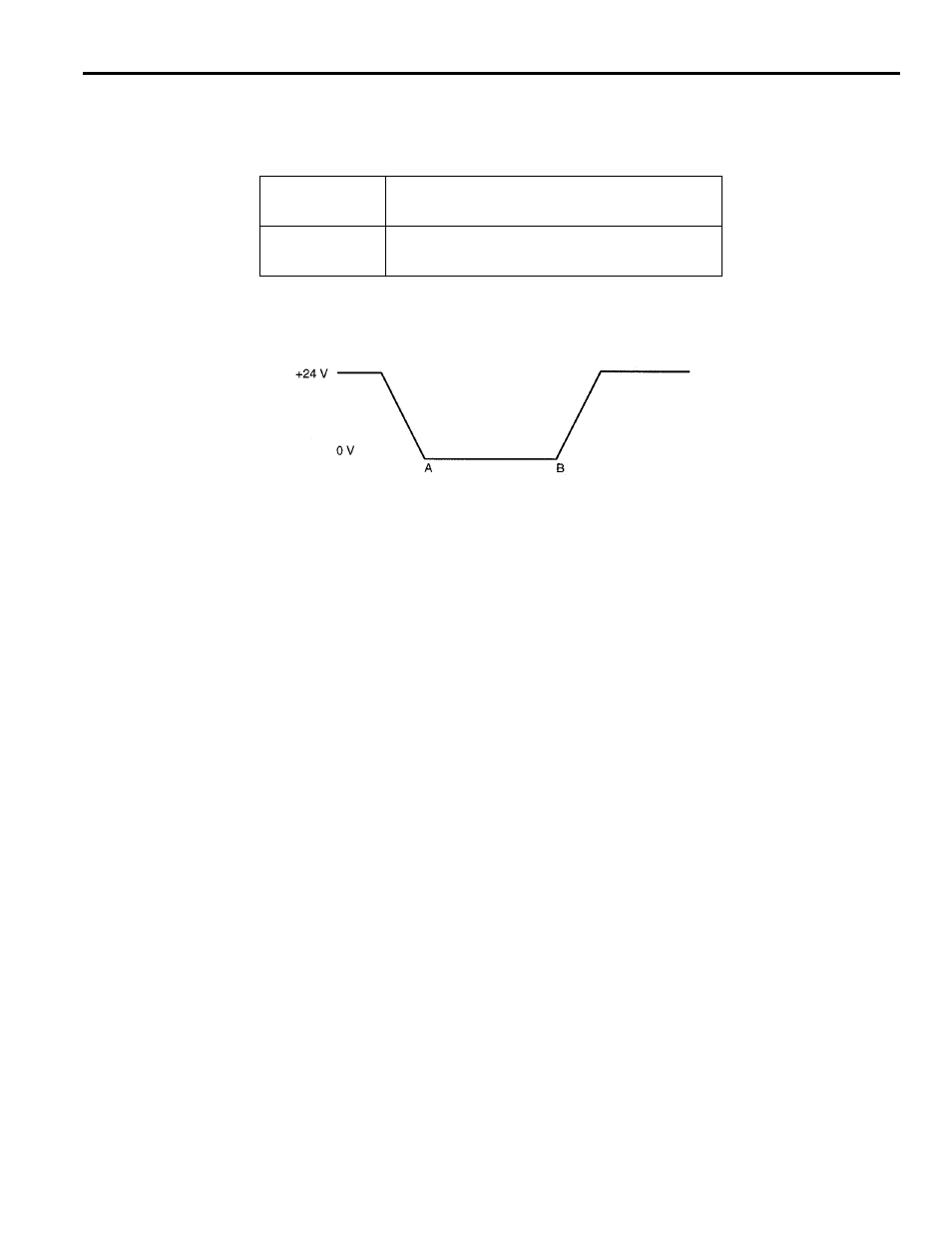
YASNAC PC NC Operating Manual
Chapter 4: Maintenance
4 - 29
(b) Parameter setting is incorrect.
•
Check the setting for parameter pm2001 DO. If the setting for pm2440 is “0”
while “pm2001 D0 = 1”, an axis does not move.
•
Check the setting for parameters pm5011 D0 to D2.
•
Set the signal status at the start of the processing when the SKIP signal is input.
Fig. 4.1.11.1
•
If “0”, processing starts at the point where 24 V faI1s to 0V.
•
After changing the setting, be sure to turn OFF the power once and turn it ON
again.
•
Check the setting for parameters pm5010 D0 to D0.
The setting for this parameter determines ENABLE/DISABLE of the control circuit
for the “SKIP” input.
•
Set “1” to use the skip function.
•
After changing the setting for this parameter always turn OFF the power - once and
then turn it ON again.
4.1.12 Hard Drive Mounting Replacement
pm2001 D0 = 1
Feedrate in the skip feed mode (G31) is
the feedrate set for parameter pm 2440.
pm2001 D0 = 0
Feedrate in the skip feed mode (G31) is
the feedrate specified with an F code.