H3C Technologies H3C SecPath F1000-E User Manual
Page 102
Advertising
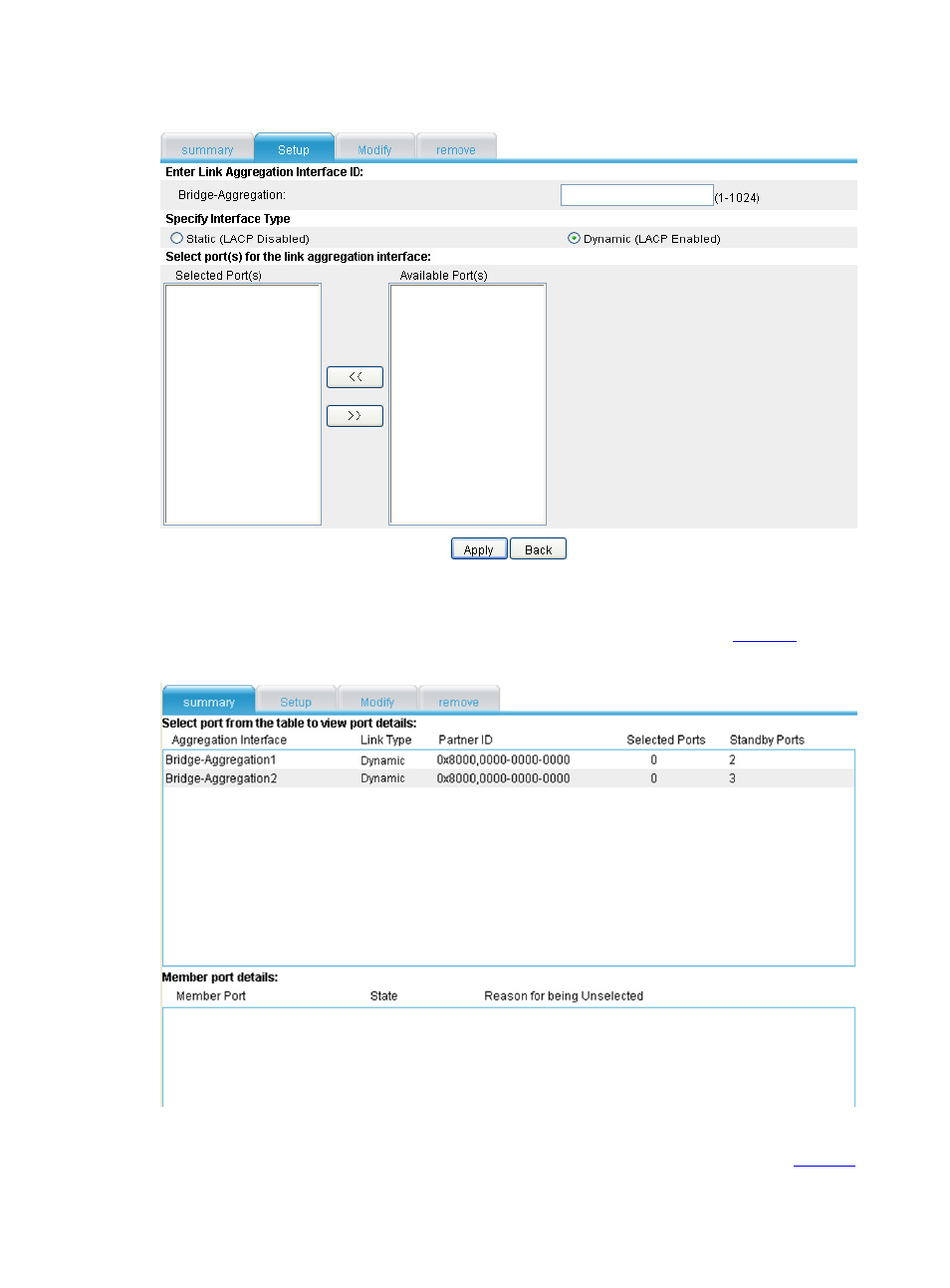
12
Figure 9 The Setup tab for Layer 2 dynamic aggregation group configuration
Type the aggregation group ID, select the Dynamic option, select one interface or multiple interfaces
from the interface list, and click Apply. The Summary tab appears, as shown in
.
Figure 10 The Summary tab for Layer 2 dynamic aggregation group configuration
Click the Modify tab to add or delete member ports for the aggregation group, as shown in
Advertising
This manual is related to the following products: