H3C Technologies H3C SecPath F1000-E User Manual
Page 605
Advertising
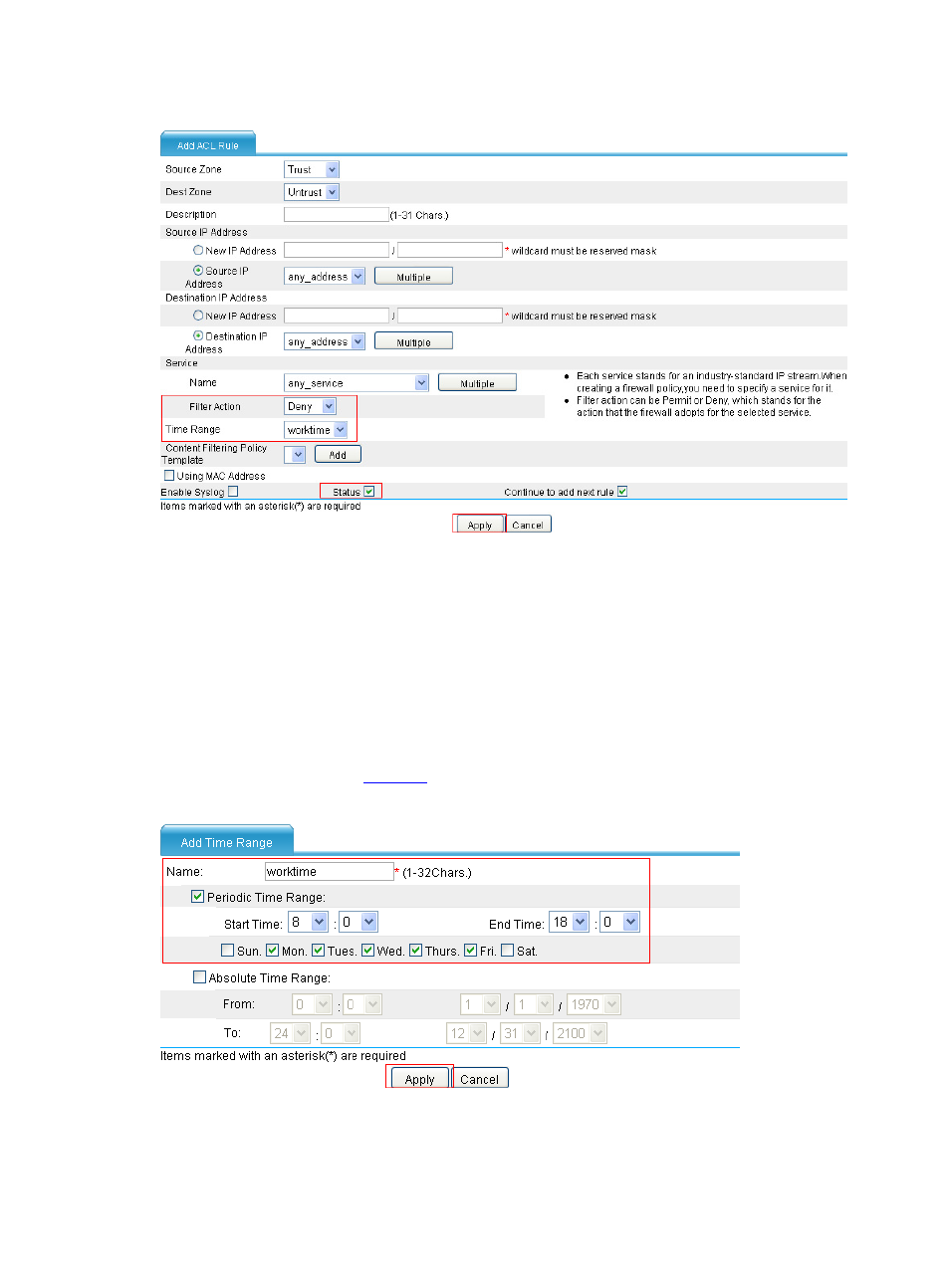
13
Figure 15 Deny all the other hosts' access to the external network during working time
•
Select Deny as the filter action.
•
Select worktime as the time range.
•
Select the Status check box.
•
Click Apply.
Step2
Method 2: Configure an interzone policy group
# Create a periodic time range from 8:00 to 18:00 on working days (from Monday through Friday).
•
Select Resource > Time Range from the navigation tree, and then click Add. Perform the
configurations shown in
.
Figure 16 Configure a time range
•
Type worktime in the Name text box.
•
Select the Periodic Time Range check box.
Advertising
This manual is related to the following products: