H3C Technologies H3C SecPath F1000-E User Manual
Page 532
Advertising
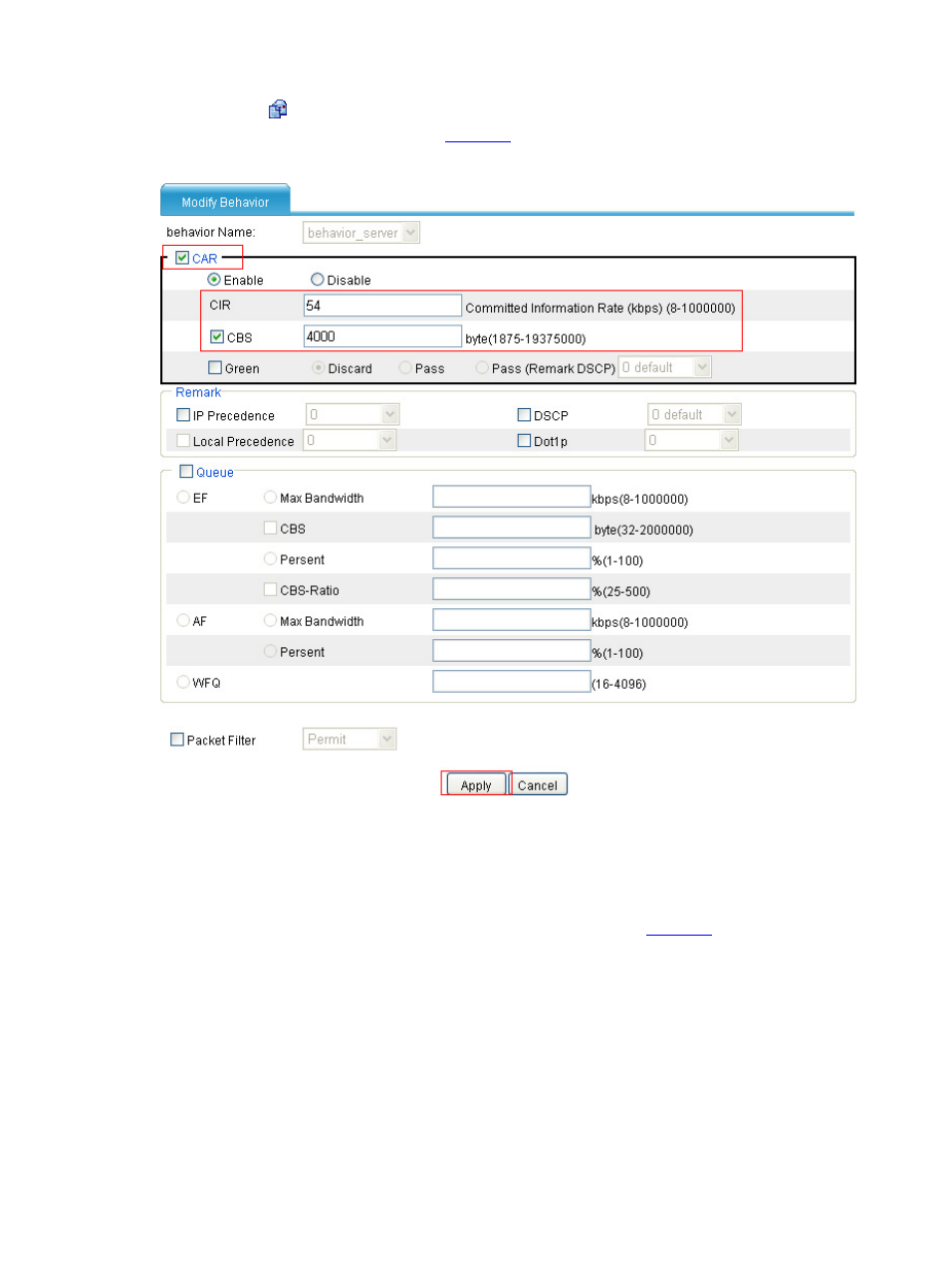
24
•
Click the icon corresponding to behavior_server on the behavior list, and perform
configuration on the page shown in
.
Figure 24 Configure actions for behavior behavior_server
•
Select the CAR option.
•
Type 50 in the CIR input box.
•
Select the CBS option, and then type 4000.
•
Click Apply. The configuration progress dialog box as shown in
appears.
Advertising
This manual is related to the following products: