Adding an l2tp group, Figure 8 – H3C Technologies H3C SecPath F1000-E User Manual
Page 816
Advertising
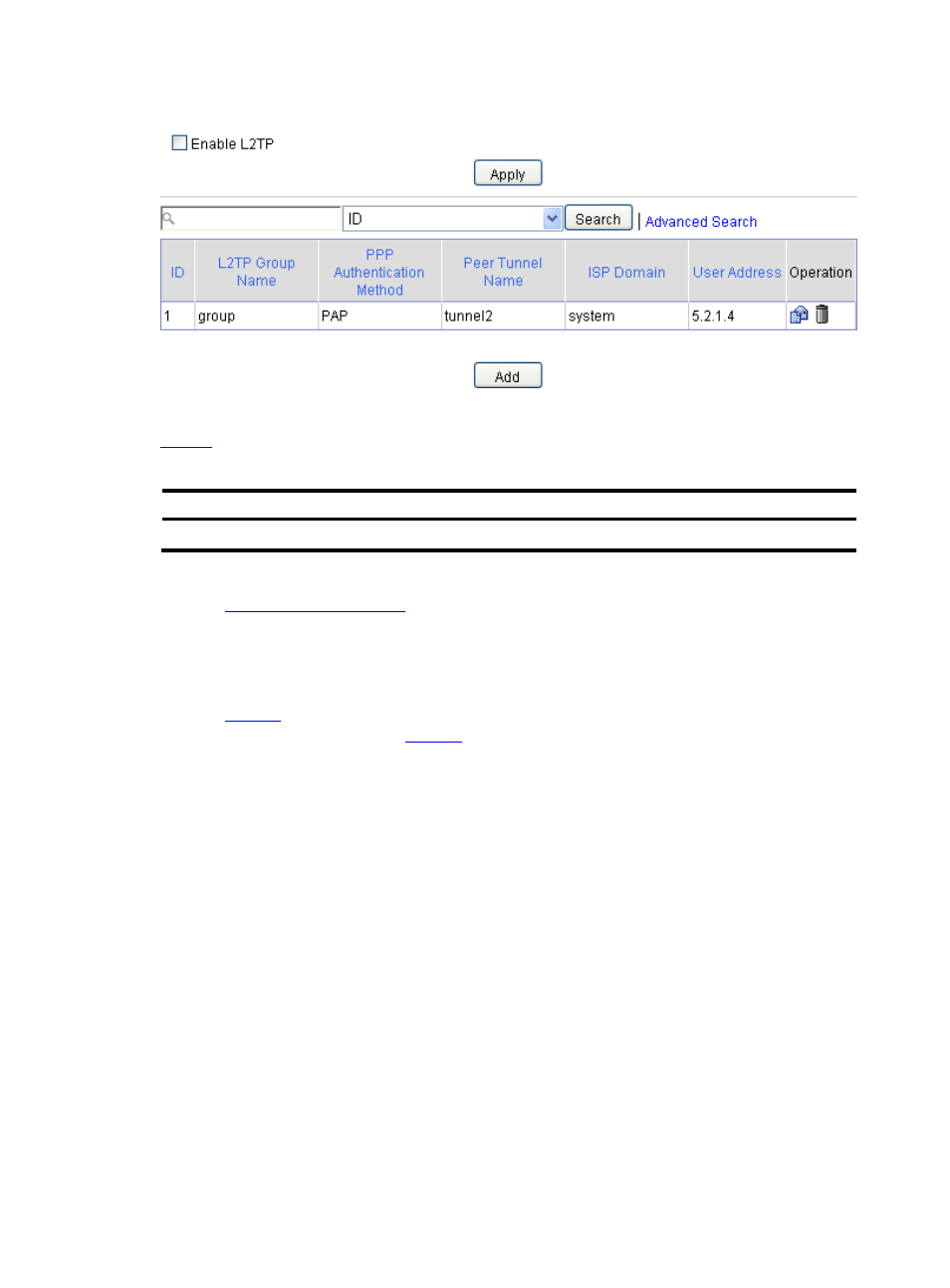
8
Figure 8 L2TP configuration page
describes the configuration item for enabling L2TP.
Table 2 Configuration item for enabling L2TP
Item Description
Enable L2TP
Specify whether to enable L2TP globally.
.
Adding an L2TP Group
Select VPN > L2TP > L2TP Config from the navigation tree to enter the L2TP configuration page, as
shown in
. On the lower part of the page, you can view and configure L2TP groups. Click Add
to add an L2TP group, as shown in
.
Advertising
This manual is related to the following products: