H3C Technologies H3C SecPath F1000-E User Manual
Page 77
Advertising
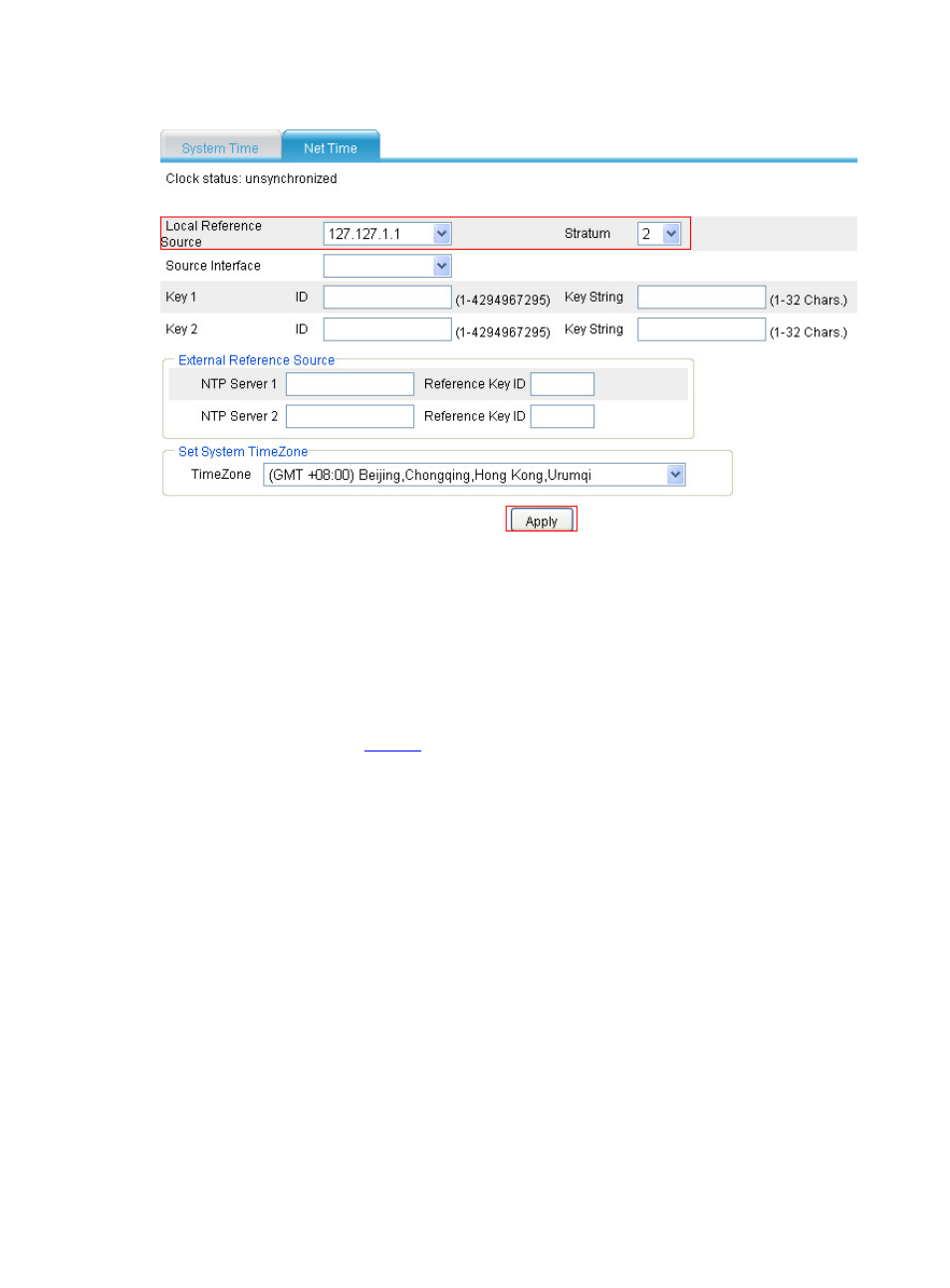
5
Figure 5 Configure the local clock as the reference clock
•
Select 127.127.1.1 from the Local Reference Source drop-down list.
•
Select 2 from the Stratum drop-down list.
•
Click Apply.
Step2
Configure Device B
# Configure Device A as the NTP server of Device B.
•
Select Device Management > System Time from the navigation tree, and click Net Time to
set up NTP, as shown in
.
Advertising
This manual is related to the following products: