Figure 24 – H3C Technologies H3C SecPath F1000-E User Manual
Page 112
Advertising
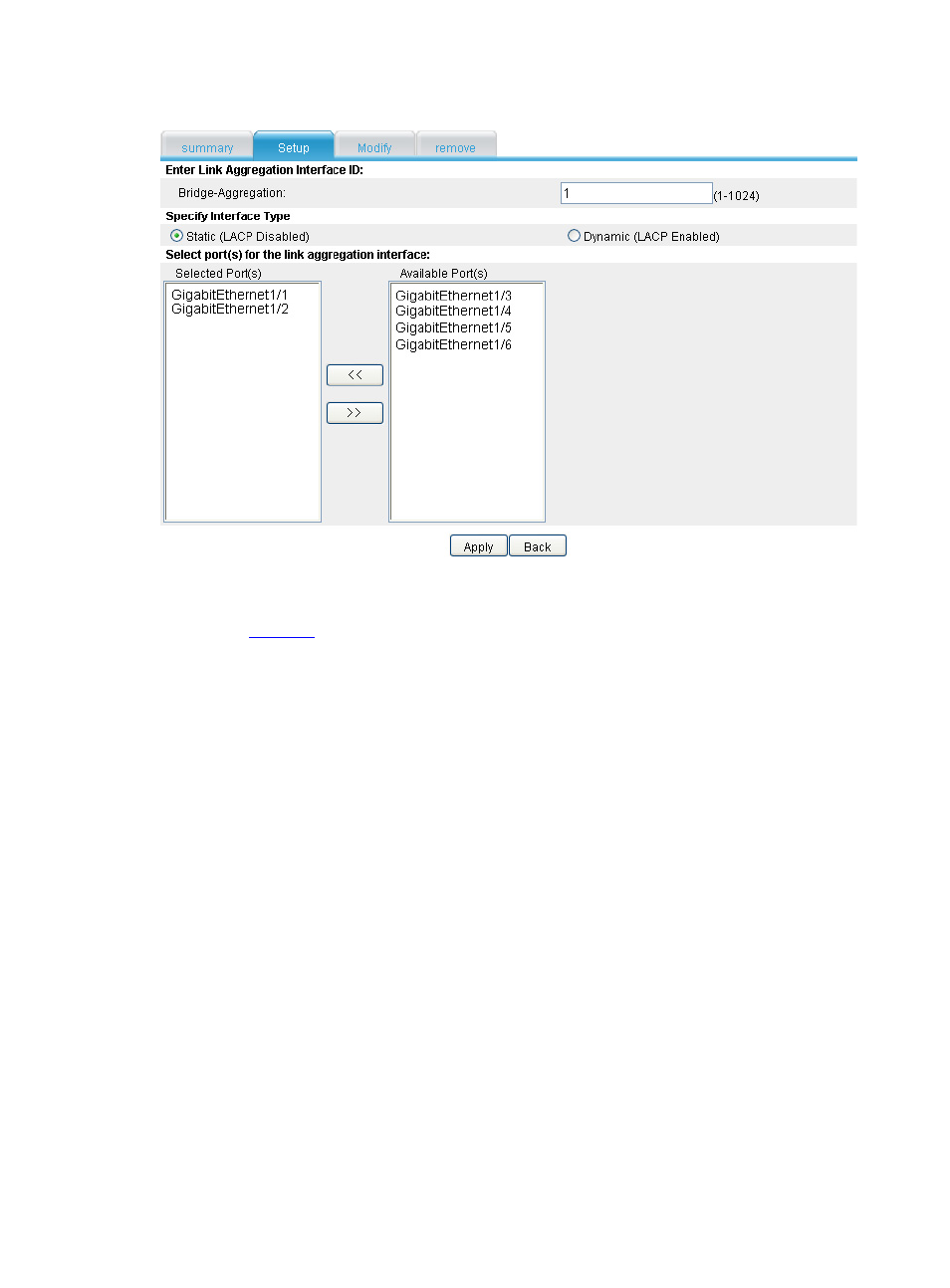
22
Figure 24 Create a Layer 2 static aggregation group on Device A
Step2
On Device B, create a Layer 2 static aggregation group and assign interfaces to the aggregation group,
.
•
Select Device Management > Bridge Aggregation from the navigation tree.
•
Type the aggregation group ID as 1.
•
Select the Static option.
•
Select the interfaces GigabitEthernet 1/1 and GigabitEthernet 1/2.
•
Click Apply.
Advertising
This manual is related to the following products: