Initialize – H3C Technologies H3C SecPath F1000-E User Manual
Page 146
Advertising
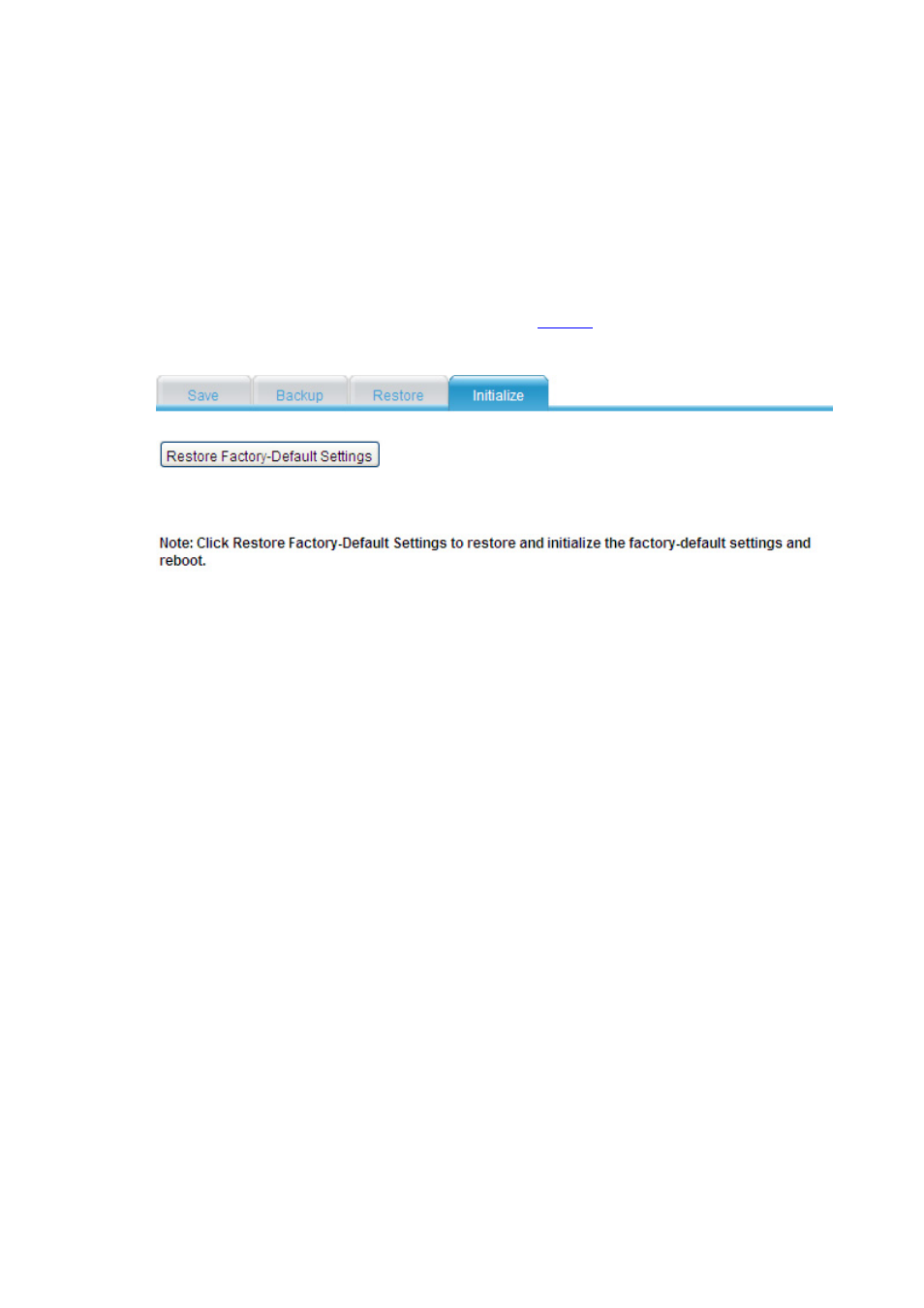
3
•
After you click the lower Browse button in this figure, the file upload dialog box appears. You can
select the .xml file to be uploaded, and then click Apply.
Initialize
This operation will restore the system to factory defaults, delete the current configuration file, and reboot
the device.
Select Device Management > Maintenance from the navigation tree, and then click the Initialize
tab to enter the initialize confirmation page, as shown in
.
Figure 4 Initialize
Click the Restore Factory-Default Settings button to restore the system to factory defaults.
Advertising
This manual is related to the following products: