H3C Technologies H3C SecPath F1000-E User Manual
Page 89
Advertising
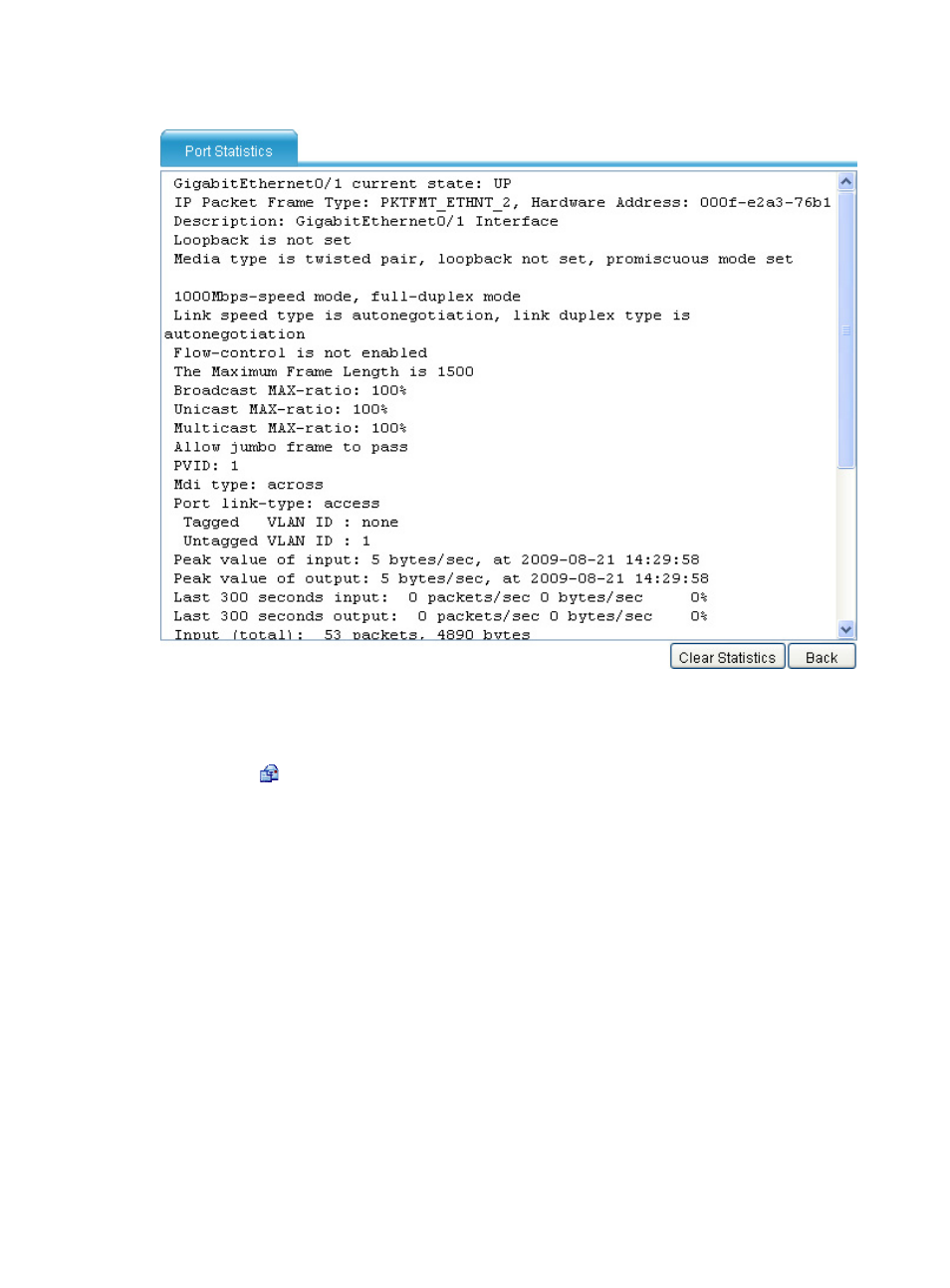
10
Figure 9 Display interface statistics
# Shut down interface GigabitEthernet 0/1.
•
Click Back on the Port Statistics page.
•
Click the icon corresponding to GigabitEthernet0/1.
•
Click Disable at the end of the Interface Status line.
By now, GigabitEthernet 0/1 is shut down, and Host A cannot access Device.
Advertising
This manual is related to the following products: