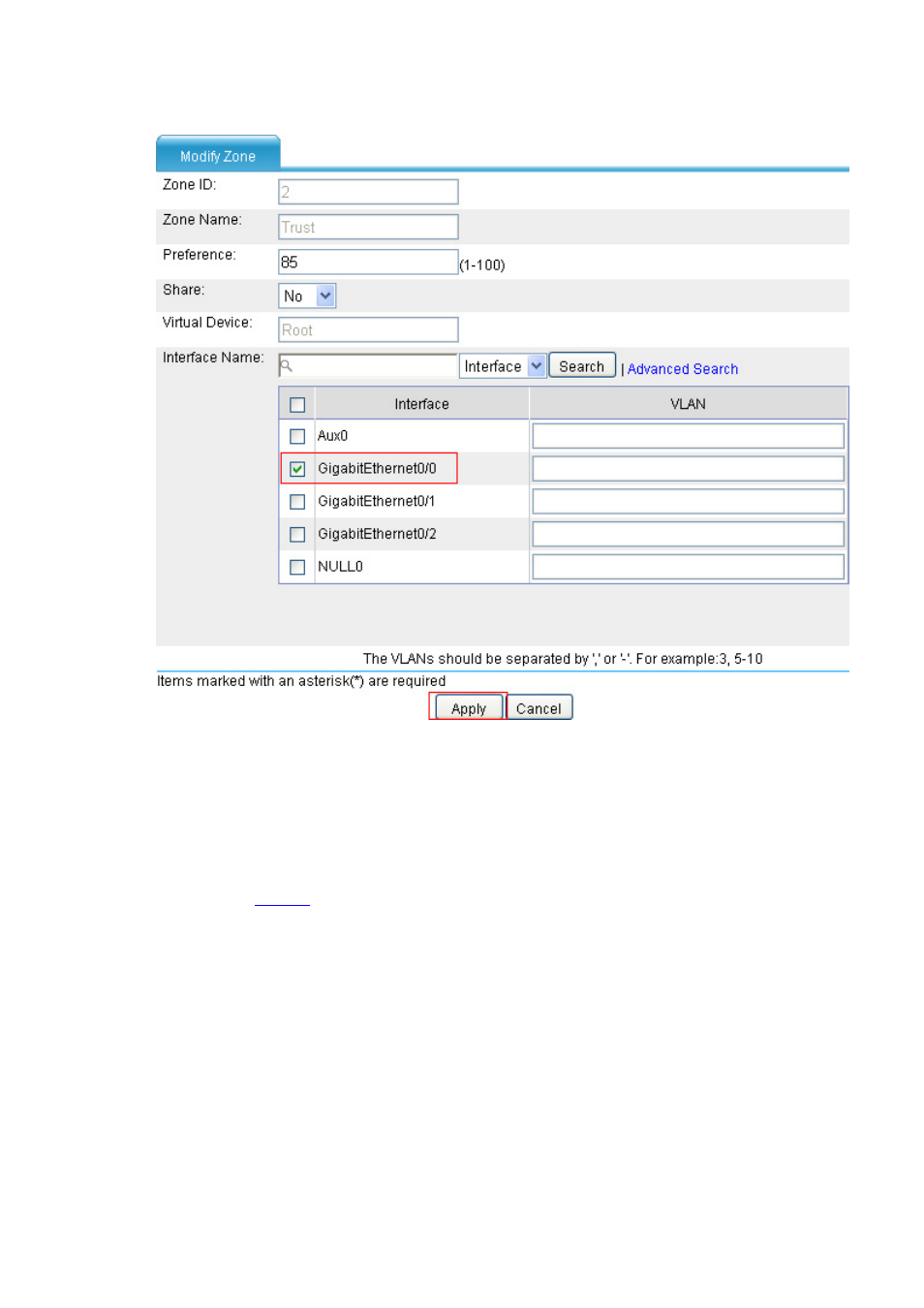
7
Figure 6 Configure the Trust zone
•
Select the GigabitEthernet 0/0 check box.
•
Click Apply.
# Configure the DMZ zone, and add interface GigabitEthernet 0/1 to the DMZ zone.
•
Click Back to return to the page for displaying zones to perform the following configurations, as
shown in
Figure 7
.