H3C Technologies H3C SecPath F1000-E User Manual
Page 338
Advertising
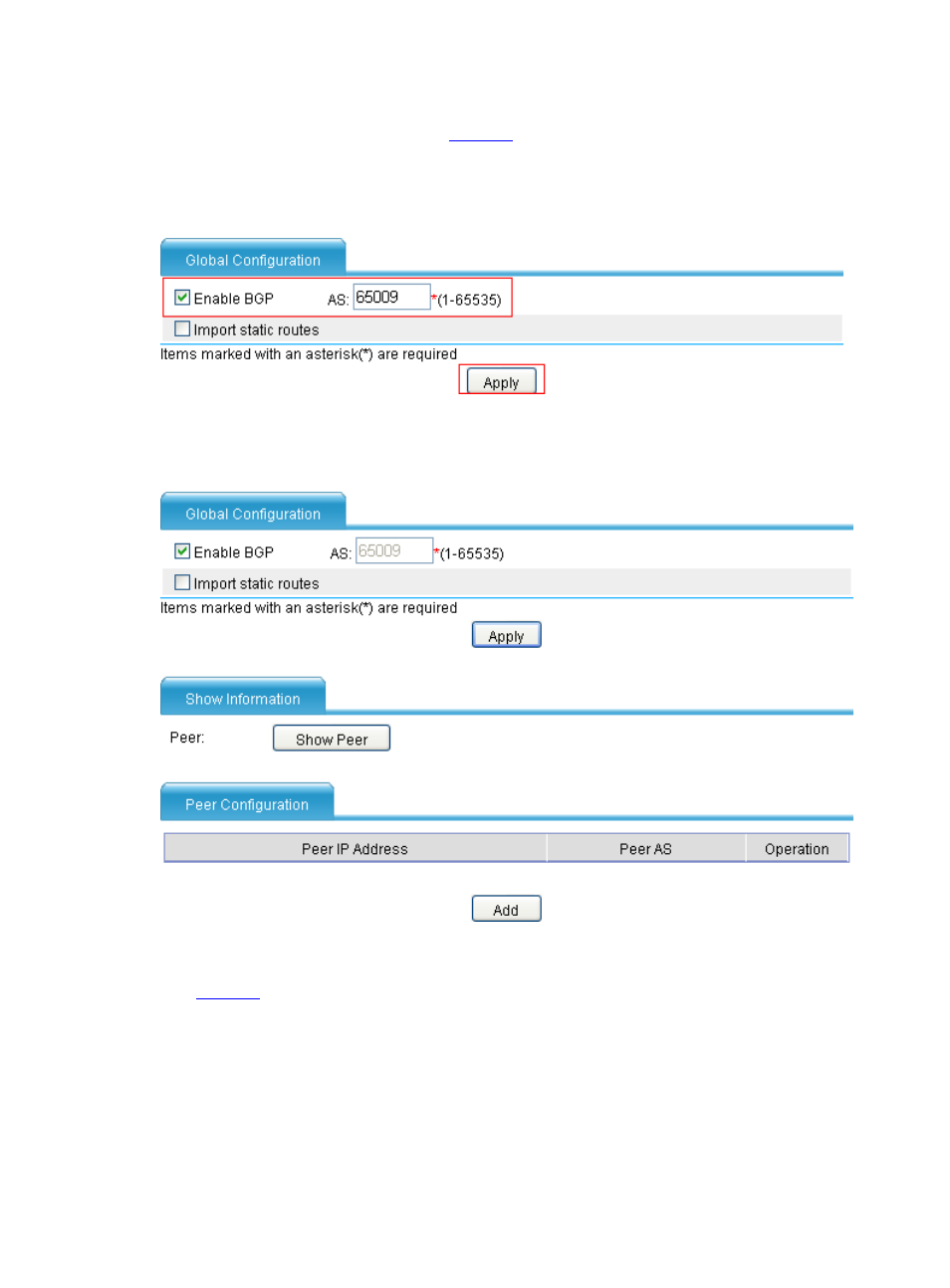
12
•
Select Network > Routing Management > BGP from the navigation tree of Device B and
make the following configurations in
.
•
Select the Enable BGP check box.
•
Type 65009 for AS.
Figure 15 Enable BGP
•
Click Apply. After you enable BGP, the following figure is displayed.
Figure 16 The web page displayed after you enable BGP
•
Click Add in the Peer Configuration field and make the following configurations as shown in
.
•
Type 9.1.1.2 for Peer IP Address.
•
Type 65009 for Peer AS.
•
Click Apply.
Advertising
This manual is related to the following products: