Configuring dynamic nat – H3C Technologies H3C SecPath F1000-E User Manual
Page 449
Advertising
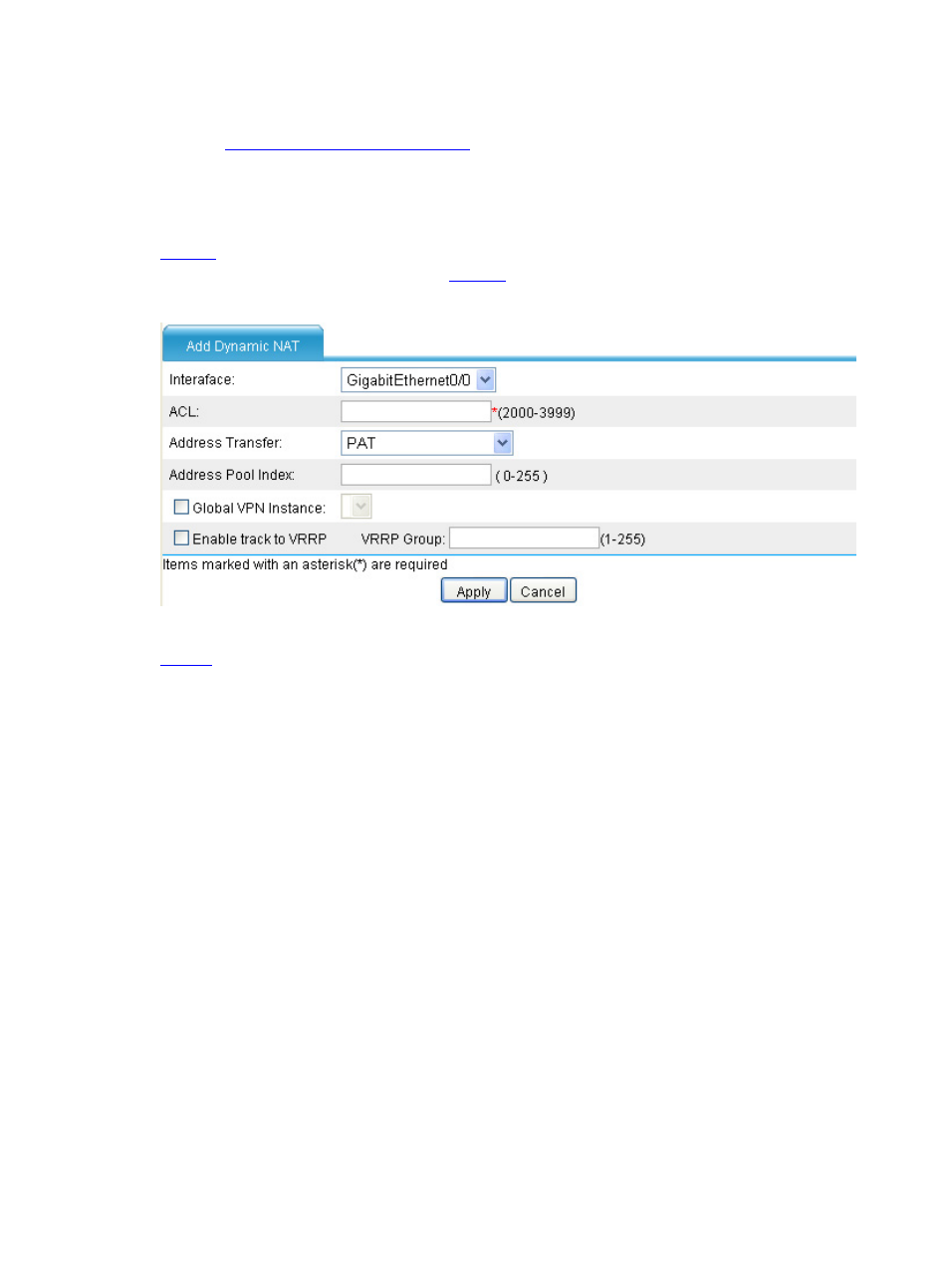
8
Dynamic NAT configuration task list
Configuring Dynamic NAT
Select Firewall > NAT Policy > Dynamic NAT from the navigation tree to enter the page shown in
. In the Dynamic NAT field where all dynamic NAT policies are displayed, click Add to enter
the Add Dynamic NAT page shown in
.
Figure 6 Add Dynamic NAT page
describes the dynamic NAT configuration items.
Advertising
This manual is related to the following products: